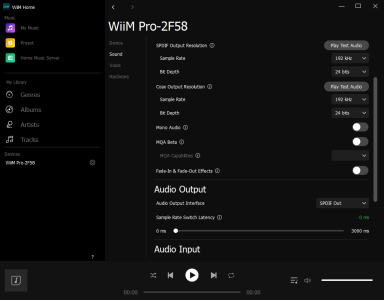You are using an out of date browser. It may not display this or other websites correctly.
You should upgrade or use an alternative browser.
You should upgrade or use an alternative browser.
Updated Windows Wiim App
- Thread starter dssme
- Start date
Brantome
Major Contributor
- Joined
- Oct 20, 2022
- Messages
- 6,842
You need to periodically check the desktop beta version links, so no. The mobile apps can be automatically updated if you have that preference set in your app storeDo the updates happen automatically? I am hard wired to the internet from my Wiim Pro.
Yeah, what Brantome saidDo the updates happen automatically? I am hard wired to the internet from my Wiim Pro.
I'm referring to the control app on Windows
The last version (0.13beta) had virtually no control over Wiim settings
I wasn't notified by Wiim about the update to the Windows control app and the Wiim settings don't show the status here
This is why I made this post after checking the download page of the Windows app and seeing these new capabilities
Still a must have for Windows app users
I have latest app (windows 10), just hangs at start, it is pretty useless so far i must say. I have a smb external harddrive, it reads the library but it is unable to play it. Using bubble UpnP solves the issue.
But why the wiim app can read a list all music in an external harddrive but play them, strange, but I found the windows app pretty buggy and slow.
I would not recommend it.
But why the wiim app can read a list all music in an external harddrive but play them, strange, but I found the windows app pretty buggy and slow.
I would not recommend it.
Still no music service integration IE QobuzI happened to take a look at the windows app and found it has been updated to 0.15 beta
There is finally some usable settings accessible from your windows machine
Highly recommended
Brantome
Major Contributor
- Joined
- Oct 20, 2022
- Messages
- 6,842
I wouldn't hold my breath on that tbh - better using the WiiM Home mobile app, or ChromeCast up to 24/96 from the Qobuz desktop app if you have a WiiM Pro, Pro Plus or AmpStill no music service integration IE Qobuz
Yes, but why releasing a Windows app if things do not work at all. At Beta stadium, some things should work, I can only go into settings at that works, but impossible to play songs.The desktop apps are still in beta, but as you've found you can use your client of choice to play music to your WiiM device.
Anyway, I can not use the PC app to play music.
I had the sonos app and that worked fine.
Brantome
Major Contributor
- Joined
- Oct 20, 2022
- Messages
- 6,842
Yeah, the beta WiiM Home app for Windows doesn’t support Qobuz and the Qobuz app doesn’t yet have a Connect feature.Am I correct in thinking I cannot use windows computer to control qobuz with Wiim?
Last edited:
Brantome
Major Contributor
- Joined
- Oct 20, 2022
- Messages
- 6,842
Yeah, up until recently you could run the Android WiiM Home app under the Windows Subsystem for Android, but recent changes by Microsoft to the latter’s networking messed that up which has really upset a lot of developers.Thanks bud, think that is a deal breaker for me, pity, the mini does its job so well.
I’d give Qobuz a couple of months to see if they manage to release their Connect mechanism in general and in particular for their Windows app, and maybe then you could reconsider a WiiM device.
It is that or buy myself a cheap android tablet, I find it awkward using the phone but a big 10inch tablet might be better, wait to try it on daughters tablet New Years day!Yeah, up until recently you could run the Android WiiM Home app under the Windows Subsystem for Android, but recent changes by Microsoft to the latter’s networking messed that up which has really upset a lot of developers.
I’d give Qobuz a couple of months to see if they manage to release their Connect mechanism in general and in particular for their Windows app, and maybe then you could reconsider a WiiM device.
Mark Dirac
Member
- Joined
- Dec 24, 2022
- Messages
- 21
Please would you elaborate. What's the other app?there’s another app that can provide landscape mode if you wish
(I like to use my Android tablet with the power lead coming in the top, but the WiiM home app doesn't re-orientate when I swing the tablet "upside down", as all other apps do. Can anyone suggest why WiiM impose this restriction on their app?)
Brantome
Major Contributor
- Joined
- Oct 20, 2022
- Messages
- 6,842
One such app is ”Control Screen Rotation”.Please would you elaborate. What's the other app?
(I like to use my Android tablet with the power lead coming in the top, but the WiiM home app doesn't re-orientate when I swing the tablet "upside down", as all other apps do. Can anyone suggest why WiiM impose this restriction on their app?)
Wiim haven’t imposed the restriction, they’ve just not developed the Android app to be a universal portrait/landscape app, but hopefully they will at some point.
The Amazon Fire tablet is a good inexpensive solutionIt is that or buy myself a cheap android tablet, I find it awkward using the phone but a big 10inch tablet might be better, wait to try it on daughters tablet New Years day!
Similar threads
- Replies
- 14
- Views
- 591
- Replies
- 1
- Views
- 578
- Question
- Replies
- 3
- Views
- 408
- Replies
- 1
- Views
- 144
- Replies
- 2
- Views
- 680