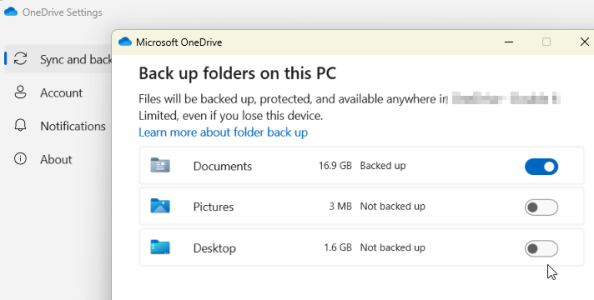That's terrible Pcryan5 - We all hope everybody was unhurt, and the situation has been resolved.
That situation reminds me that disaster prevention and recovery are important considerations that I have been, and continue, to properly overlook; and that disasters can come in many forms, including fires and natural disaster, floods, theft, and even casual / freaky accidents.
An important part of disaster recovery is = can you actually get your data / music back ? Is it easy ? Do you have to pay somebody ? Does all the technology matchup ? Often, it is not until you actually try to do so, that you come up against reality. It is well worthwhile to put yourself through a little recovery exercise just to find out.