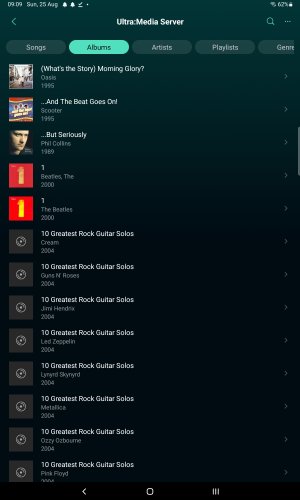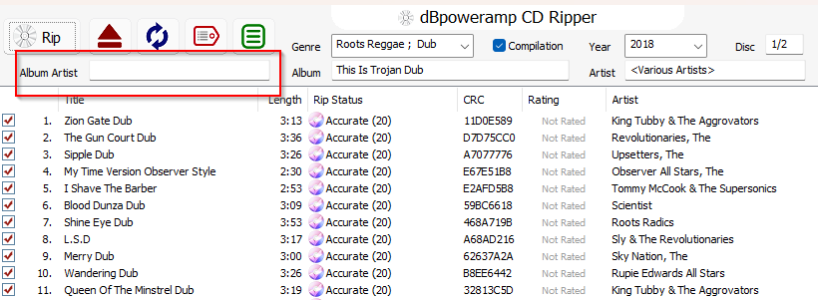I any years ago I ripped my CD collection to a drive using Nero, in Flac format, I have since played these files back initially using LMS, but more recently on the Wiim Pro via plex, through Plex my albums album art is displayed pretty complete other than a few albums, but using a usb stick with the same files a fair amount of the album art is missing and compilation albums end up with every song as an album.
Could someone suggest a windows app to take these so that I can view these correctly on the Wimm ultra?
Could someone suggest a windows app to take these so that I can view these correctly on the Wimm ultra?