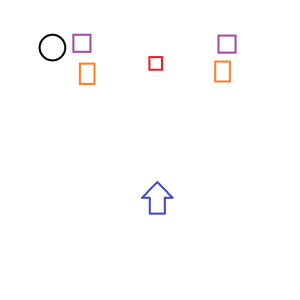Also running LS50 Meta's, paired with 2 SVS SB1000 subsI have a pair of LS50 Meta’s, am interested in a Sub, what are you guys using and experience using the WiiM Amp, and connectivity, using the settings of the Sub Out how do u find it “offloads” the Mains which i would assume would benefit the WiiM Amp at the low end, vs the recommended full range speaker out from Rel. realize will be lots of variations depending on mains, my shortlist - Rel Tzero certainly good budget option, SVS 3000 Micro or Kef KC62 but expensive, oh i don’t want larger (e.g Rel 5X) I like clean / tight bass and must come in White. Room is Medium 5m x 4m. I have listened to both Rel and Kef as although i heard lots of issues with KC62 but with LS50W2. Thanks for any Thoughts
You are using an out of date browser. It may not display this or other websites correctly.
You should upgrade or use an alternative browser.
You should upgrade or use an alternative browser.
EddNog
Senior Contributor
That should be a very nice subwoofer. When you go to integrate it, are you using the bass management of your WiiM streamer? WiiM's automatic time-sync is very handy and, in my experience, does a quite good job. This will be particularly handy for your new sub because the SVS subs with DSP have (on average) ~7.2ms due to the DSP, but the WiiM will have no problem at all compensating for that (delaying the main speakers).Oh dear … I did a thing again. Having very recently upgraded from an Amp Pro to Amp Ultra, I’m kind of pushing my aging JBL PSW1000 to its limits … and actually hearing it, to where it’s now unfortunately the weak link in my system. I was eyeballing the upcoming WiiM Sub Pro, but then went on a massive tear through every reference and review I could find in search of the best upgrade that won’t break the bank. I retired earlier this year, so money is definitely an object, but I know there are options out there that will give me a bump up and still fit in the budget. I want something with more power than the JBL’s 100 watts; I want it to go deeper than the JBL’s 30hz; and I want it to be cleaner and more precise. Oh, and I’m a little space-constrained, so it has to be not much bigger than the JBL’s 13” width. I thought I was going to be limited to another 10” sub, until I landed on the spec page for the SVS SB1000 Pro, which for some reason I had previously overlooked. Maybe I just didn’t pay attention to it because I assumed anything housing a 12” driver would be too big. But a little deeper digging revealed that this guy comes in a very compact box for a 12”, and all the other specs check all my boxes. Every review says it punches above its weight, especially for music, which is mostly what I’ll be using it for. Best yet, Amazon has open box units for 20% off, and I’ve had good luck with open box gear … so I bit. Expected to be here some time tomorrow, which means I’ll be spending all day Friday dialing it in, after which I’ll be blathering extensively about it right here. More to come …
Assuming you're using the WiiM for bass management, here's my suggestion:
1) decide whether you're looking to maximize imaging accuracy versus bottom-end extension and weight. I say this because if you are able to/if it is practical enough, and you're aiming for the best imaging accuracy possible, placing the sub perfectly equidistance (centered) between your speakers will allow you to get the best overall stereo effect (will not suffer any chance of localization of bass sounds either to the left or to the right). If you are able to place the sub as close as you can towards the back wall behind your system, you can still get good room gain. Conversely if you just want to maximize extension and weight, a corner spot would yield that result
2) obviously, place the sub where it would get you the result you seek most. SB-1000 Pro is front-firing, so if you aim the driver to fire towards the MLP, you can maximize upper bass punch, especially if the sub is placed dead center. If you're placing the sub in a corner somewhere, you may want to consider pointing it some direction away from the main listening position, to help reduce the likelihood of localizing the sub while listening
3) Download the SVS app and also HouseCurve for your smart phone or tablet (it is FREE!), hook everything up, and set your crossover. If you're putting the sub in the corner, you probably want to keep crossover at 80Hz or lower. If the sub is placed dead center, you can safely run the crossover higher, as high as 110 or even 120Hz, to further improve upper bass punch. All that said, it also depends on the bass output capabilities of your main loudspeakers. Make sure to use the Subwoofer/Speaker Sync function in the Subwoofer panel of the WiiM Home App to time-align the sub to the speakers!
4) Run a sweep through HouseCurve, use you finger to slide a marker line to the crossover frequency to help visualize the crossover point easier. Is any part of the curve where the sub is playing significantly lower than the speaker portion of the curve? If so, use the SVS app to raise the volume a bit, run another sweep, take another look, until the volume of the sub looks reasonably matched to the speakers--keep in mind that you can go a little high volume with the sub, and the next step will speak to why
5) the SVS app has a PEQ section. SVS DSP has 3 user-controlled PEQ filters you can apply, with a maximum boost pf +6dB and a maximum cut of -12dB. Use the PEQ feature to get the subwoofer's response as close to flat as possible at the main listening position. You'd be surprised how well those 3 PEQ filters can work!
6) after dialing all that in, go ahead and perform WiiM RoomFit correction to dial in the last piece. I highly recommend limiting boosts to no more than +5dB, Q factors no higher than 6, and for the correction range, many people recommend not going over 300Hz, although personally I think it is safe to go up to 2,000Hz. Your call there.
Enjoy!
-Ed
Eddie Spaghetti
Valued Contributor
- Joined
- Nov 30, 2024
- Messages
- 209
Great info here - I will definitely follow these steps! I do use the WiiM Home app’s bass management and speaker-sub sync. I might save the SVS EQ-in for later after I’ve had some time to digest it all. I’m excited to hear how a *good* sub sounds in this setup.That should be a very nice subwoofer. When you go to integrate it, are you using the bass management of your WiiM streamer? WiiM's automatic time-sync is very handy and, in my experience, does a quite good job. This will be particularly handy for your new sub because the SVS subs with DSP have (on average) ~7.2ms due to the DSP, but the WiiM will have no problem at all compensating for that (delaying the main speakers).
Assuming you're using the WiiM for bass management, here's my suggestion:
1) decide whether you're looking to maximize imaging accuracy versus bottom-end extension and weight. I say this because if you are able to/if it is practical enough, and you're aiming for the best imaging accuracy possible, placing the sub perfectly equidistance (centered) between your speakers will allow you to get the best overall stereo effect (will not suffer any chance of localization of bass sounds either to the left or to the right). If you are able to place the sub as close as you can towards the back wall behind your system, you can still get good room gain. Conversely if you just want to maximize extension and weight, a corner spot would yield that result
2) obviously, place the sub where it would get you the result you seek most. SB-1000 Pro is front-firing, so if you aim the driver to fire towards the MLP, you can maximize upper bass punch, especially if the sub is placed dead center. If you're placing the sub in a corner somewhere, you may want to consider pointing it some direction away from the main listening position, to help reduce the likelihood of localizing the sub while listening
3) Download the SVS app and also HouseCurve for your smart phone or tablet (it is FREE!), hook everything up, and set your crossover. If you're putting the sub in the corner, you probably want to keep crossover at 80Hz or lower. If the sub is placed dead center, you can safely run the crossover higher, as high as 110 or even 120Hz, to further improve upper bass punch. All that said, it also depends on the bass output capabilities of your main loudspeakers. Make sure to use the Subwoofer/Speaker Sync function in the Subwoofer panel of the WiiM Home App to time-align the sub to the speakers!
4) Run a sweep through HouseCurve, use you finger to slide a marker line to the crossover frequency to help visualize the crossover point easier. Is any part of the curve where the sub is playing significantly lower than the speaker portion of the curve? If so, use the SVS app to raise the volume a bit, run another sweep, take another look, until the volume of the sub looks reasonably matched to the speakers--keep in mind that you can go a little high volume with the sub, and the next step will speak to why
5) the SVS app has a PEQ section. SVS DSP has 3 user-controlled PEQ filters you can apply, with a maximum boost pf +6dB and a maximum cut of -12dB. Use the PEQ feature to get the subwoofer's response as close to flat as possible at the main listening position. You'd be surprised how well those 3 PEQ filters can work!
6) after dialing all that in, go ahead and perform WiiM RoomFit correction to dial in the last piece. I highly recommend limiting boosts to no more than +5dB, Q factors no higher than 6, and for the correction range, many people recommend not going over 300Hz, although personally I think it is safe to go up to 2,000Hz. Your call there.
Enjoy!
-Ed
slartibartfast
Major Contributor
- Joined
- Apr 18, 2024
- Messages
- 5,847
Bear in mind that the speaker-sub sync only works correctly when the WiiM device is in your listening position as it uses the microphone in the device.Great info here - I will definitely follow these steps! I do use the WiiM Home app’s bass management and speaker-sub sync. I might save the SVS EQ-in for later after I’ve had some time to digest it all. I’m excited to hear how a *good* sub sounds in this setup.
EddNog
Senior Contributor
Wait, so it does not use the phone mic or the mic attached to the phone? Damn, this is horrendous. I sit 10 feet away!Bear in mind that the speaker-sub sync only works correctly when the WiiM device is in your listening position as it uses the microphone in the device.
-Ed
slartibartfast
Major Contributor
- Joined
- Apr 18, 2024
- Messages
- 5,847
I think we all assumed it would but WiiM used the device mic. It probably works OK to eliminate DSP delays but not to optimise the response around the crossover.Wait, so it does not use the phone mic or the mic attached to the phone? Damn, this is horrendous. I sit 10 feet away!
-Ed
EddNog
Senior Contributor
This is very complicated (for me). My big subwoofer handling LFE infra/low bass is to the far left, one of the small subs handling a left channel band between my big sub and my left speaker is close to the big sub, on the left, then the other small sub which plays a right channel band of upper bass sits to the right, similar but not exactly same distance from the WiiM itself, so the WiiM is sitting between the two subs that need to be time aligned to the big sub, and the difference between that distance from the big sub to the WiiM and the distance of either of the small subs to the WiiM is significantly bigger than the difference in distance between the big sub to the MLP and the distance of either small sub to the MLP. As in the big sub's acoustic center is probably 2' farther from the WiiM Ultra than the acoustic center of either small sub (to which it is crossed to), but the distance of the big sub is probably less than 1' farther from the main listening position than either of the small subs, because the WiiM forms the center of one side of the triangle, whereas the MLP is an opposite corner of the triangle formed by the subs.Adding and entering the additional delay caused by the distance between the MLP and the WiiM device manually (on top of what auto-sync detected) is doable, of course.
Like, black circle is PC-2000 Pro, purple squares are 3000 Minis, orange rectangles (I can't figure out how to toe them in) are LS50 Metas, red square is WiiM Ultra, and blue arrow is I (with grey room boundaries):
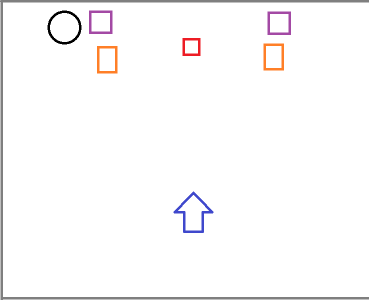
-Ed
Attachments
Yes, your cases is certainly special.This is very complicated (for me). My big subwoofer handling LFE infra/low bass is to the far left, one of the small subs handling a left channel band between my big sub and my left speaker is close to the big sub, on the left, then the other small sub which plays a right channel band of upper bass sits to the right, similar but not exactly same distance from the WiiM itself, so the WiiM is sitting between the two subs that need to be time aligned to the big sub, and the difference between that distance from the big sub to the WiiM and the distance of either of the small subs to the WiiM is significantly bigger than the difference in distance between the big sub to the MLP and the distance of either small sub to the MLP. As in the big sub's acoustic center is probably 2' farther from the WiiM Ultra than the acoustic center of either small sub (to which it is crossed to), but the distance of the big sub is probably less than 1' farther from the main listening position than either of the small subs, because the WiiM forms the center of one side of the triangle, whereas the MLP is an opposite corner of the triangle formed by the subs.
Like, black circle is PC-2000 Pro, purple squares are 3000 Minis, orange rectangles (I can't figure out how to toe them in) are LS50 Metas, red square is WiiM Ultra, and blue arrow is I (with grey room boundaries):
View attachment 24553
It tried to keep up with all the configuration changes to your system during the last months (I really did) but I must admit that I failed. Which means: I have no ideal how exactly you feed the single PC-2000 Pro and the pair of 3000 Minis from your Ultra. The Ultra is back and you do use its subwoofer output, right?
If all subs are ultimately fed from the Ultra's subwoofer output then obviously the Ultra alone can only correct the latency for one distance to the main listening place, not two. If you don't use the Ultra's sub out then it's bass management is out anyway, obviously. The base principle remains, one (set of) output(s) can only add a single latency value. But since you're explicitly talking about the auto-sync feature I think that the Ultra is still in.
The slightly different distance from the Ultra to each of your 3000 Minis probably doesn't matter much anyway. The latency resolution is currently limited to 1 ms steps so any difference < 34 cm/13.5" cannot be corrected for, anyway.
Also, the lower the crossover frequency (and thus the longer the wavelength) the less influence any misalignment will have. Looking at your graphs I think there's probably not much you had to correct for.
And I will go one step further. I will take back my previous comment implying that adding a delay to make up for the distance between WiiM Ultra and listening position would be somehow easy to do. No, I think it's not exactly easy (sorry for implying the contrary) and I'll even go one step further and propose that the WiiM's auto-sync result is a good enough approximation in most real world cases.
EddNog
Senior Contributor
At the moment, I have reverted to using the WiiM bass management to integrate the PC-2000 Pro at 60Hz to the rest of the chain. The rest of the chain being a miniDSP Flex (digital I/O version) which has one DAC feeding the speakers and a second DAC feeding the two small subs, which are crossed over to the speakers at 160Hz. The miniDSP applies DIRAC Live to the speakers and small subs, and an Anti-Mode 8033S-II room corrects the PC-2000 Pro, so only using WiiM bass management and not RoomFit.Yes, your cases is certainly special.
It tried to keep up with all the configuration changes to your system during the last months (I really did) but I must admit that I failed. Which means: I have no ideal how exactly you feed the single PC-2000 Pro and the pair of 3000 Minis from your Ultra. The Ultra is back and you do use its subwoofer output, right?
If all subs are ultimately fed from the Ultra's subwoofer output then obviously the Ultra alone can only correct the latency for one distance to the main listening place, not two. If you don't use the Ultra's sub out then it's bass management is out anyway, obviously. The base principle remains, one (set of) output(s) can only add a single latency value. But since you're explicitly talking about the auto-sync feature I think that the Ultra is still in.
The slightly different distance from the Ultra to each of your 3000 Minis probably doesn't matter much anyway. The latency resolution is currently limited to 1 ms steps so any difference < 34 cm/13.5" cannot be corrected for, anyway.
Also, the lower the crossover frequency (and thus the longer the wavelength) the less influence any misalignment will have. Looking at your graphs I think there's probably not much you had to correct for.
And I will go one step further. I will take back my previous comment implying that adding a delay to make up for the distance between WiiM Ultra and listening position would be somehow easy to do. No, I think it's not exactly easy (sorry for implying the contrary) and I'll even go one step further and propose that the WiiM's auto-sync result is a good enough approximation in most real world cases.
-Ed
BowsAndArrows
Trusted Contributor
if you hadn't already picked a sub and if you were based in europe. i would have suggested a BK electronics sub like the P12-300SB-PR. https://www.bkelec.com/HiFi/Sub_Woofers/P12300SB-PR.htmlOh dear … I did a thing again. Having very recently upgraded from an Amp Pro to Amp Ultra, I’m kind of pushing my aging JBL PSW1000 to its limits … and actually hearing it, to where it’s now unfortunately the weak link in my system. I was eyeballing the upcoming WiiM Sub Pro, but then went on a massive tear through every reference and review I could find in search of the best upgrade that won’t break the bank. I retired earlier this year, so money is definitely an object, but I know there are options out there that will give me a bump up and still fit in the budget. I want something with more power than the JBL’s 100 watts; I want it to go deeper than the JBL’s 30hz; and I want it to be cleaner and more precise. Oh, and I’m a little space-constrained, so it has to be not much bigger than the JBL’s 13” width. I thought I was going to be limited to another 10” sub, until I landed on the spec page for the SVS SB1000 Pro, which for some reason I had previously overlooked. Maybe I just didn’t pay attention to it because I assumed anything housing a 12” driver would be too big. But a little deeper digging revealed that this guy comes in a very compact box for a 12”, and all the other specs check all my boxes. Every review says it punches above its weight, especially for music, which is mostly what I’ll be using it for. Best yet, Amazon has open box units for 20% off, and I’ve had good luck with open box gear … so I bit. Expected to be here some time tomorrow, which means I’ll be spending all day Friday dialing it in, after which I’ll be blathering extensively about it right here. More to come …
decent specs and generally well received by reviewers and customers alike...
Eddie Spaghetti
Valued Contributor
- Joined
- Nov 30, 2024
- Messages
- 209
So … the SB1000 Pro got here late yesterday; got it set up and connected, but I didn’t have a chance to mess with it until this morning. First thing, it’s not as loud as the 100w ported JBL. I need to max the sub’s volume and 0 gain in the Home app’s sub settings to hear it, where the JBL was at around 90%. And that’s the extent of any negative comparisons.
I’ve spent the last hour dialing it in, and there’ll probably be more fiddling with more diverse listening. For starters I’m running through Genesis’ Invisible Touch, and track by track I’m getting blown away. Domino is totally kicking it. To describe the difference from the JBL, I’d have to say smooth, detailed, and clean. It definite gets down deeper than the JBL, but it’s smooth and even across the whole bass spectrum with absolutely no distortion. I’m keeping it below chest-crushing levels until it’s sufficiently broken in. But even now with the Amp Ultra at about 45%, you can still feel it. It’s gonna take all my self control to not push it any harder for the next week or so.
And now I’m gonna revel in The Brazilian and it’s buttload of recession and bass, one of my favorite tracks ever.
I’ve spent the last hour dialing it in, and there’ll probably be more fiddling with more diverse listening. For starters I’m running through Genesis’ Invisible Touch, and track by track I’m getting blown away. Domino is totally kicking it. To describe the difference from the JBL, I’d have to say smooth, detailed, and clean. It definite gets down deeper than the JBL, but it’s smooth and even across the whole bass spectrum with absolutely no distortion. I’m keeping it below chest-crushing levels until it’s sufficiently broken in. But even now with the Amp Ultra at about 45%, you can still feel it. It’s gonna take all my self control to not push it any harder for the next week or so.
And now I’m gonna revel in The Brazilian and it’s buttload of recession and bass, one of my favorite tracks ever.
EddNog
Senior Contributor
So yesterday morning I spent a solid 4 hours with REW time-syncing the two LS50 Metas and the two 3000 Micros to each other. It was a lot of work, but in all honesty this has improved the sound of the system more than anything else, even DIRAC Live itself, so it was probably the best 4 hours I've ever put into the system by far in terms of acoustic improvement--the soundstage is shockingly wide and deep now, finely layered in 3D, and every single voice and instrument has a unique body and tail--not to mention my upper bass thump can almost knock you out of your chair. REW is absolute magic.Yes, your cases is certainly special.
It tried to keep up with all the configuration changes to your system during the last months (I really did) but I must admit that I failed. Which means: I have no ideal how exactly you feed the single PC-2000 Pro and the pair of 3000 Minis from your Ultra. The Ultra is back and you do use its subwoofer output, right?
If all subs are ultimately fed from the Ultra's subwoofer output then obviously the Ultra alone can only correct the latency for one distance to the main listening place, not two. If you don't use the Ultra's sub out then it's bass management is out anyway, obviously. The base principle remains, one (set of) output(s) can only add a single latency value. But since you're explicitly talking about the auto-sync feature I think that the Ultra is still in.
The slightly different distance from the Ultra to each of your 3000 Minis probably doesn't matter much anyway. The latency resolution is currently limited to 1 ms steps so any difference < 34 cm/13.5" cannot be corrected for, anyway.
Also, the lower the crossover frequency (and thus the longer the wavelength) the less influence any misalignment will have. Looking at your graphs I think there's probably not much you had to correct for.
And I will go one step further. I will take back my previous comment implying that adding a delay to make up for the distance between WiiM Ultra and listening position would be somehow easy to do. No, I think it's not exactly easy (sorry for implying the contrary) and I'll even go one step further and propose that the WiiM's auto-sync result is a good enough approximation in most real world cases.
Then last night, I figured out how to use REW to time sync the PC-2000 Pro manually with the rest of the system. Using an acoustic reference from one of my LS50 Metas, and using Bluetooth from my laptop w/REW to the Wiim Ultra, then setting full range bypass to the PC-2000 Pro in WiiM Ultra's subwoofer panel (temporarily) and disabling the low-pass filter in the SVS DSP. I then powered off both of the 3000 Micros, set the sweep frequency range in REW from 80-200Hz, ran a sweep, set the subwoofer delay in the WiiM subwoofer panel (the miniDSP is causing a pretty substantial delay to the rest of the chain), reran the sweep, made one more small adjustment, ran one last sweep to confirm, and got it as close as I can (was still off by 0.67ms, and the WiiM cannot go finer than 1ms so I tacked on one more ms to make offset -0.3). Happy with the result there, but not as dramatic an improvement as the synchronization of the other 4.
-Ed
Eddie Spaghetti
Valued Contributor
- Joined
- Nov 30, 2024
- Messages
- 209
Side note - after doing the sub/speaker sync, the amp disconnects from my Bluetooth. Not a big deal because it’s easy enough to reconnect, but I found it odd. Don’t know if anyone else has experienced this.
Also started messing with the 3 PEQ’s in the SVS. I didn’t think I’d have a use for it, but it’s definitely cool having that kind of control over a specific component. Otherwise I’ve basically left the WiiM PEQ alone following a couple of room corrections. Even though I can’t loosen the plaster yet, I’m liking what I’m hearing. The little sealed box definitely gives a different kind of bass. It’s like a shot from a sniper rifle as opposed to a cannonball in the gut.
Also started messing with the 3 PEQ’s in the SVS. I didn’t think I’d have a use for it, but it’s definitely cool having that kind of control over a specific component. Otherwise I’ve basically left the WiiM PEQ alone following a couple of room corrections. Even though I can’t loosen the plaster yet, I’m liking what I’m hearing. The little sealed box definitely gives a different kind of bass. It’s like a shot from a sniper rifle as opposed to a cannonball in the gut.
slartibartfast
Major Contributor
- Joined
- Apr 18, 2024
- Messages
- 5,847
You should write a tutorialSo yesterday morning I spent a solid 4 hours with REW time-syncing the two LS50 Metas and the two 3000 Micros to each other. It was a lot of work, but in all honesty this has improved the sound of the system more than anything else, even DIRAC Live itself, so it was probably the best 4 hours I've ever put into the system by far in terms of acoustic improvement--the soundstage is shockingly wide and deep now, finely layered in 3D, and every single voice and instrument has a unique body and tail--not to mention my upper bass thump can almost knock you out of your chair. REW is absolute magic.
Then last night, I figured out how to use REW to time sync the PC-2000 Pro manually with the rest of the system. Using an acoustic reference from one of my LS50 Metas, and using Bluetooth from my laptop w/REW to the Wiim Ultra, then setting full range bypass to the PC-2000 Pro in WiiM Ultra's subwoofer panel (temporarily) and disabling the low-pass filter in the SVS DSP. I then powered off both of the 3000 Micros, set the sweep frequency range in REW from 80-200Hz, ran a sweep, set the subwoofer delay in the WiiM subwoofer panel (the miniDSP is causing a pretty substantial delay to the rest of the chain), reran the sweep, made one more small adjustment, ran one last sweep to confirm, and got it as close as I can (was still off by 0.67ms, and the WiiM cannot go finer than 1ms so I tacked on one more ms to make offset -0.3). Happy with the result there, but not as dramatic an improvement as the synchronization of the other 4.
-Ed
EddNog
Senior Contributor
This is a great idea--hopefully save someone from suffering a full 4 hours of this. To be fair, I think most people will only have to sync one speaker to the other and then one sub, but either way, if I can help someone else out, I'll do it. I should hopefully have something up within a week...will take time for me to get the screenshots and stuff. Anyone know the keyboard shortcut for snipping in MacOS?You should write a tutorial
-Ed
dominikz
Senior Contributor
- Joined
- Dec 31, 2024
- Messages
- 916
I agree - truly amazing tool, and the author provides it for free!REW is absolute magic.
Did you use phase, group delay, or impulse view to sync?
Have you also tried calculating room correction EQ filters with REW?
Personally I prefer REW-based PEQ filter generation over any RC I tested (including Dirac Live). Takes a bit of time to learn because of so much flexibility on offer, but IMHO well worth it!
The downside is that the REW calculated filter values have to be manually typed in WiiM PEQ, unfortunately - at least for now. :/
EddNog
Senior Contributor
Actually, when you use acoustic timing reference, REW actually states the delay between the timing reference and the sound from the playing channel right in the notes generated automatically for the measurement. So I would set my acoustic reference as the left speaker, for example, but play the right channel, and turned off the subwoofer outputs in the miniDSP console, and ran a measurement, and the delay between the right and left speakers is then stated as the first thing in the automatically generated notes for the measurement. I make an adjustment in the miniDSP console to delay whichever channel was leading, and then rerun the measurement, and confirm that it is now showing close to zero delay, then I do it again, except I turn off the right speaker output and instead turn on the right subwoofer output in miniDSP console, and then set delay to both speakers to, "bring the sub forward." Finally, and this is the really crazy part, in order to sync the left sub (which shares a virtual output channel in REW), I have to turn on the left sub output, turn off both right outputs (in miniDSP console), then very carefully, click to start the measurement, move over to the miniDSP console, wait for the timing tone to play and end, quickly click Mute on the left speaker output, wait for the sweep to finish and then quickly turn the left speaker output back on in miniDSP console so that the final acoustic timing tone can again play from the left speaker. All of this is done using a sweep range that both, the subs and the speakers can play, so I was using 80-200Hz.I agree - truly amazing tool, and the author provides it for free!
Did you use phase, group delay, or impulse view to sync?
Have you also tried calculating room correction EQ filters with REW?
Personally I prefer REW-based PEQ filter generation over any RC I tested (including Dirac Live). Takes a bit of time to learn because of so much flexibility on offer, but IMHO well worth it!
The downside is that the REW calculated filter values have to be manually typed in WiiM PEQ, unfortunately - at least for now. :/
-Ed
EDIT: In retrospect, theoretically, once I synced the right speaker to the left, I could have used the right speaker as acoustic timing reference for left sub calibration. I didn't think to do this, and my mind was set to actually using one specific speaker as the gold reference for time-syncing all the rest, including the big sub. It would have saved me some eye-hand coordination/acrobatics when calibrating the left sub timing.
As for using REW for generating room correction filters, no, I didn't think to try this. For one, I had already spent 4 solid hours faffing with it all (including recalibrating DIRAC), and got the sound to a point where my mind was already blown. And secondly, I know DIRAC automatically corrects for not just frequency response but also time/phase/impulse, something I cannot program into WiiM PEQ. I do limit my DIRAC correction under 2KHz. I previously found running DIRAC full range (all the way up to 20KHz) is horrible and completely collapses the soundstage, but keeping correction below a reasonable threshold is magical.
Last edited:
DariuszP
Active Member
Just to answer the question in the post - I am using WiiM Amp Ultra with KEFQ350 and Focal Air Sub (connected via wire). I filtered KEFs to 80+hz and plugged their bass reflex. I do not recommend this sub - looks very cool, but it is the only good thing I am able to say about it... In particular - it does not offer much bass extension and does not integrates well with the speakers.
Similar threads
- Replies
- 8
- Views
- 638
- Replies
- 65
- Views
- 9K
- Replies
- 13
- Views
- 920
- Replies
- 28
- Views
- 1K