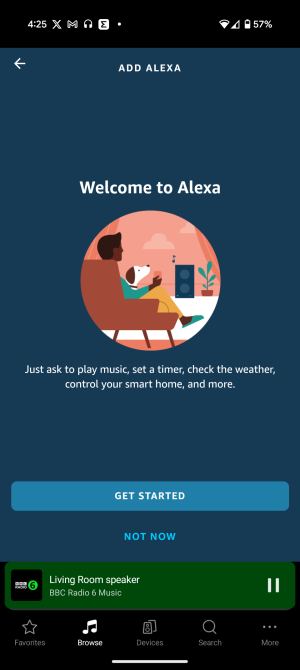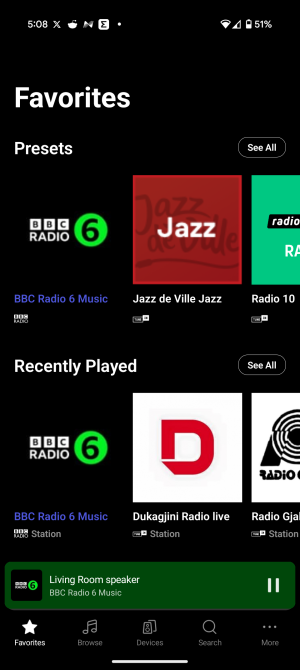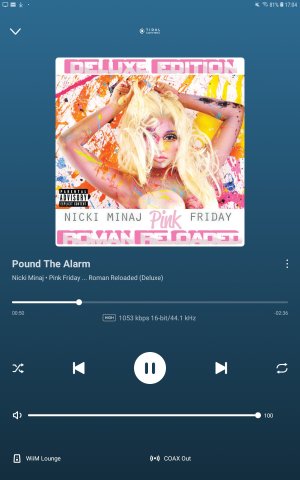Hi,
I have been searching online for some days now but I can't seem to find something specific about my issue.
You can hear from the attachment how this ringing goes even though there is audio going on in the background. It stops whatever audio there is and it continues the ringing. I can't stop it unless I reboot the amp via the app.
Is there any option that is enabled or something like that which I'm not aware of?
Thanks,
I have been searching online for some days now but I can't seem to find something specific about my issue.
You can hear from the attachment how this ringing goes even though there is audio going on in the background. It stops whatever audio there is and it continues the ringing. I can't stop it unless I reboot the amp via the app.
Is there any option that is enabled or something like that which I'm not aware of?
Thanks,