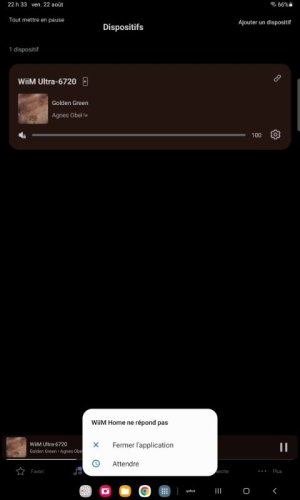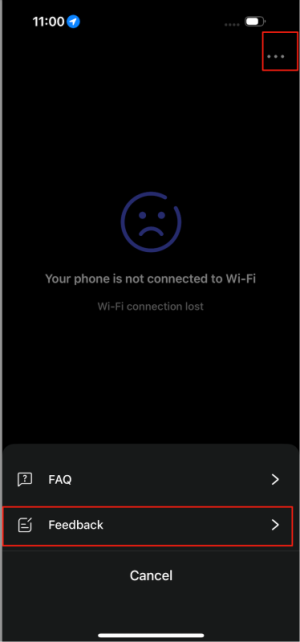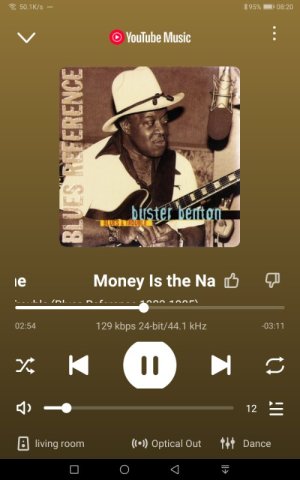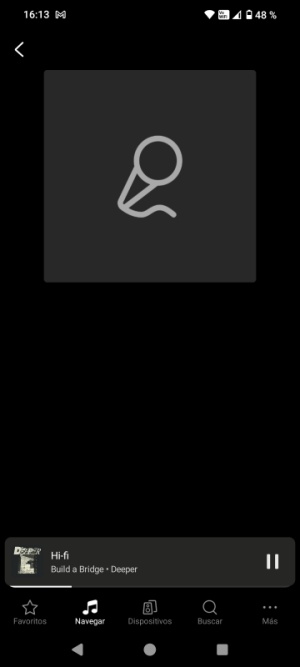Please review the app update release notes below. If you encounter any issues, feel free to reach out to us.
App Release Version
v3.3.2
What's New:
App Release Version
v3.3.2
What's New:
- TIDAL UI Refresh: Cleaner, more intuitive layout for a better browsing experience
- Parametric EQ: Accurate curve visualization for high/low-shelf filters
- NAS Playback: Added “View Artist” and “View Album” options on Now Playing
- [Android] Smoother performance and reduced UI stutter
- [iOS] Alphabet Index: Scroll-tracking highlights for faster navigation
- Multi-Vibelink Amp Support: Control multiple amps from one app
- iHeartRadio Localization: Shows stations based on your account's country
- RoomFit for Subwoofer: Fixed low volume reporting issue
- General: Stability and performance improvements