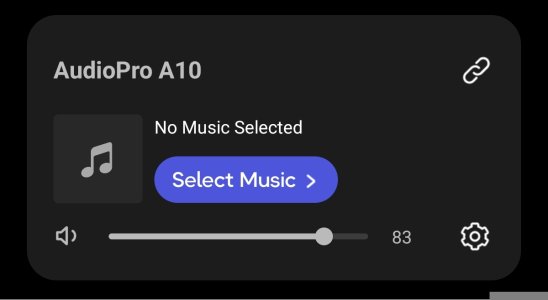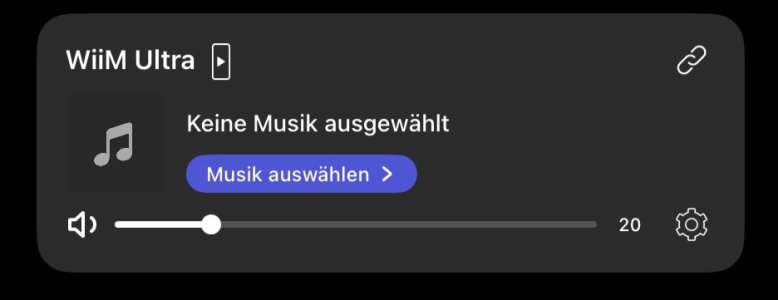Please review the app update release notes below. If you encounter any issues, feel free to reach out to us.
App Version:
3.4.0
What’s New:
SMB & Local Playback
1. [Android] Supports using the current folder’s cover as song artwork
2. [iOS] Support for multi-level SMB folders and file paths containing spaces or Chinese characters
Music Services
1. Plex: Updated to new API for better search; supports Plex Server access over WAN
2. YouTube: New sorting options, A–Z index for Libraries, and accurate remaining time for podcast episodes
3. [iOS]Unified “See All” styling and consistent search pages across all services
4. [iOS]Multi-line title support for Hotmix, Pandora, Plex, Deezer, Bookmarks, vTuner, YouTube, and Qobuz
Setup & Device Experience
1. OOBE: Alerts for Wi-Fi passwords with spaces/line breaks, weak-signal indicator after setup, and a visual guide for locating router passwords
2. Trigger Out: Shows trigger status and supports one-time trigger on/off
3. Group Volume: Muted devices no longer affect group volume adjustments
Display & Personalization
1. WiiM Sound: Wallpaper uploads + new VU-meter playback screens
2. WiiM Ultra / Amp Ultra: New audio-spectrum screens and a new clock-face wallpaper option (requires upcoming firmware)
Audio Controls
1. WiiM Mini: Custom volume step configuration (requires upcoming firmware)
2. [Android] Volume: Fixes looping volume up/down when connected via Bluetooth.
Bug Fixes:
1. Improved Chinese localization across the app
2. EQ status now refreshes correctly on iPad
3. General stability improvements and UI refinements
App Version:
3.4.0
What’s New:
SMB & Local Playback
1. [Android] Supports using the current folder’s cover as song artwork
2. [iOS] Support for multi-level SMB folders and file paths containing spaces or Chinese characters
Music Services
1. Plex: Updated to new API for better search; supports Plex Server access over WAN
2. YouTube: New sorting options, A–Z index for Libraries, and accurate remaining time for podcast episodes
3. [iOS]Unified “See All” styling and consistent search pages across all services
4. [iOS]Multi-line title support for Hotmix, Pandora, Plex, Deezer, Bookmarks, vTuner, YouTube, and Qobuz
Setup & Device Experience
1. OOBE: Alerts for Wi-Fi passwords with spaces/line breaks, weak-signal indicator after setup, and a visual guide for locating router passwords
2. Trigger Out: Shows trigger status and supports one-time trigger on/off
3. Group Volume: Muted devices no longer affect group volume adjustments
Display & Personalization
1. WiiM Sound: Wallpaper uploads + new VU-meter playback screens
2. WiiM Ultra / Amp Ultra: New audio-spectrum screens and a new clock-face wallpaper option (requires upcoming firmware)
Audio Controls
1. WiiM Mini: Custom volume step configuration (requires upcoming firmware)
2. [Android] Volume: Fixes looping volume up/down when connected via Bluetooth.
Bug Fixes:
1. Improved Chinese localization across the app
2. EQ status now refreshes correctly on iPad
3. General stability improvements and UI refinements