castalla
Major Contributor
For me, I had to set-up the devices as if they were new devices.
For me, I had to set-up the devices as if they were new devices.
No - used the basic home app to set-up the devices. Then they appeared in the TV app when run.You did that from within the TV app?
No - used the basic home app to set-up the devices. Then they appeared in the TV app when run.
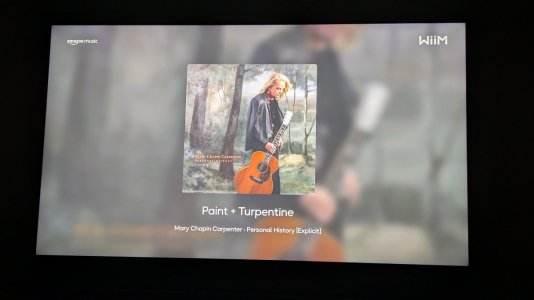
On my network, just unplugging the power then pressing the play button (to get white flashing led) on the devices puts them into setup mode.OK so first a factory reset, and then after setting up again these devices appeared in the TV app?
I managed to connect without issue on my Google TV 4k, but it seems I can't initialise any streams or any kind of media playback from the app, is that correct? If so, not what I was hoping for.
I don't mean to offend anyone at all, but genuinely don't see the point in the app. Could someone walk me through some usage scenarios please?
Thanks
D.
EDIT - my Wiim is not in the same room as my TV, so I guess I'm losing out on a chunk of functionality there - I get that.
still no devices shown in the WiiM Home TV
Wow..so glad with this. Going to try it tomorrow.Our WiiM Home app for Android TV has been published, you can install it now.
That is strange, as there should be no difference in how a device is connected to the network. An application should not check or utilize a specific kind of connection.Hi Team,
It seems we have a problem with the Google TV device connected via Ethernet. Our team will reproduce this issue in our lab and fix it shortly. Thank you again for your continued patience and support!
Google TV device connected via Ethernet.
Hi,Oh. Mine is connected via wifi which must explain why I had no issues. Thank you for the prompt action and explanation.