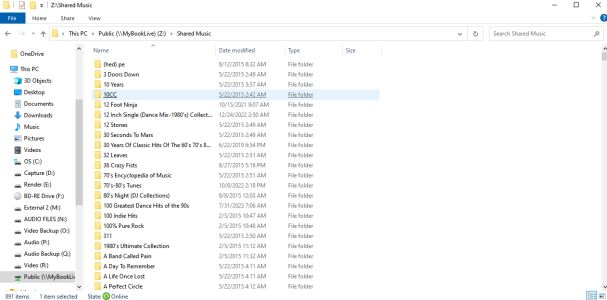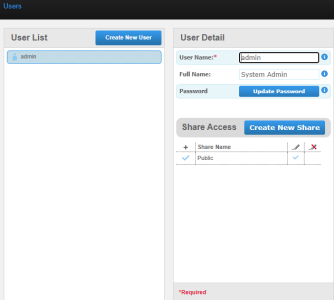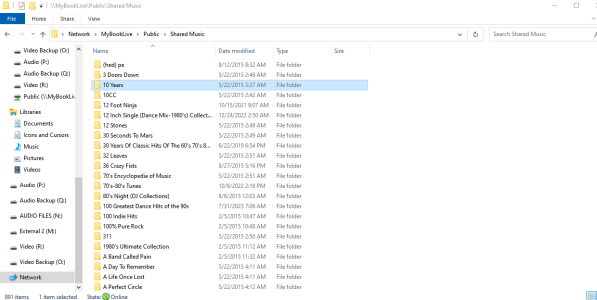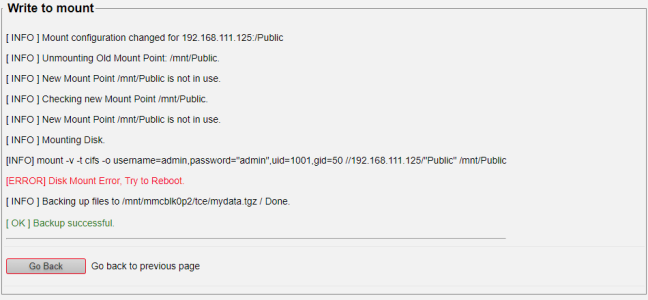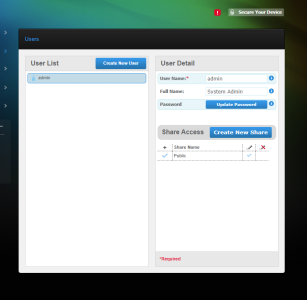I bought the WiimPro Airplay 2 specifically for streaming audio from my NAS (networked attached drive) that I use for streaming from my Cambridge Audio server. I use the Cambridge unit with my main system, and it found my NAS drive attached no problem. However, I cannot seem to figure out how to find it with the Wiim software via wifi, although it finds another media server I have but cannot connect to it. In my research, other users were able to connect, (they said the unit found attached network drives) which is why I bought this unit. Can anyone help? Give me a step but step, if it is indeed possible? (I hope so). I hope I didn't waste my money. Thank you in advance.
You are using an out of date browser. It may not display this or other websites correctly.
You should upgrade or use an alternative browser.
You should upgrade or use an alternative browser.
Wiim Pro Airplay 2 NAS (network attached drives) Capabilities?
- Thread starter Starsick
- Start date
Not exactly.I understand. From what I have gleamed from this thread, I cannot use LMS in the WiiM app of play through the WiiM. I don't want to go that route.
You can't use the WiiM App but you would be playing through the WiiM Pro
You use the browser or your phone and connect to LMS using its Material skin which looks like this
"Kitchen" is a WiiM Pro

Brantome
Major Contributor
- Joined
- Oct 20, 2022
- Messages
- 6,842
While there’s not a current supported means of access to an LMS server from WiiM, you can use an LMS client/ browser access to play to the WiiM Pro or Pro Plus due to recent support of the Squeezelite client on those WiiM devices. It’s a very nice solutionI understand. From what I have gleamed from this thread, I cannot use LMS in the WiiM app of play through the WiiM. I don't want to go that route.
@Starsick, what Cambridge Audio player do you have?
You may find once you have the server up and running that the browsing experience offered through MinimServer is better than that by the Cambridge player itself. I don't have any experience of it myself but there's certainly a lot of Cambridge Audio users on the forums.
I assume you're using the StreamMagic app, in which case it should appear as another source.
Just something else to have a play with
You may find once you have the server up and running that the browsing experience offered through MinimServer is better than that by the Cambridge player itself. I don't have any experience of it myself but there's certainly a lot of Cambridge Audio users on the forums.
I assume you're using the StreamMagic app, in which case it should appear as another source.
Just something else to have a play with
Last edited:
I see. How would I connect to the media server, would that be through the app? And I then would just use the web browser and pointed to the IP address of the Pi, Right?Not exactly.
You can't use the WiiM App but you would be playing through the WiiM Pro
You use the browser or your phone and connect to LMS using its Material skin which looks like this
"Kitchen" is a WiiM Pro
View attachment 2783
There is no setup of the WiiM Pro required. The Squeezelite client is simply detected by LMS. Inside LMS I have renamed “Jim’s WiiM Pro” to be KitchenI see. How would I connect to the media server, would that be through the app? And I then would just use the web browser and pointed to the IP address of the Pi, Right?
iOS - you open Safari to http://ipaddress:9000/material then immediately do Add To Home Screen and close it. There will be a new icon that opens Material with no menu bar
Android - you can use any browser or download the APK from Fdroid
Within LMS Net share, how would I configure it to see this share?
You do not need any "audio output" setting to make WiiM Pro work with LMSI also meant to ask, my dear friends, in "audio output" in LMS, do I need to set it to anything so the WiiM Pro can see it as a server? Again, sorry for being such a newbie.
EDIT
Have realised that the piCorePlayer documentation is for NFS
This is more relevant for your use case
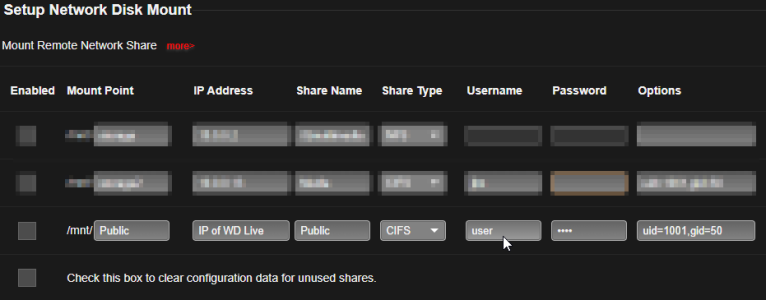
Last edited:
Thank you. I have opened the MyBookLive Dashboard and see I have an admin account, but I honestly do NOT remember setting it up with a password at all. Should I create a new account for use with the Pi LMS with a password? When I try to add the share in LMS, it reports the drive mount fails, and when I scan for music (obviously) I get nothing. I added "admin" under user name and left password blank and configured as you showed above. I know I am missing something here. All I seem to remember is plugging it in to the network, and - for instance - with my Cambridge Audio Media Serve it simply found the share and it works flawlessly. Also, would I need to point to the folder that the music is in, or does LMS scan from the root of Public? Please see attached screencaps of the user list from my NAS, the path to the music folders and advise. It DOES indicate at the top of the USERS panel to "Secure my device" with an exclamation point, which leads me to believe I do not have a password, and I am still mystified as to why I am not getting the mount correct in LMS. I cannot tell you how much I appreciate you and everyone here.
You do not need any "audio output" setting to make WiiM Pro work with LMS
EDIT
Have realised that the piCorePlayer documentation is for NFS
This is more relevant for your use case
View attachment 2829
Attachments
Last edited:
Thank you so much. I tried that, and got a mount error. I also tried it blank with same result. My guess is I MUST have set a password but for the life of me cannot and do not remember it. Would it be best - through the WD Dashboard - to add a "new" user and password for that "user" for the LMS to log in to?Once had a mybook nas....login was admin as user and also as password. Two times admin
Attachments
Have you tried the share (in LMS) without a username and password?Thank you so much. I tried that, and got a mount error. I also tried it blank with same result. My guess is I MUST have set a password but for the life of me cannot and do not remember it. Would it be best - through the WD Dashboard - to add a "new" user and password for that "user" for the LMS to log in to?
The admin account will be for managing the NAS not for authenticating the share - unless you set that yourself of course.
Have you tried these suggestions to retrieve the admin password?
Yes the "Public" area which he has used doesn't need any credentials for reading but it will for writing which would also be the case for a Windows user to be able to get data on there!??Have you tried the share (in LMS) without a username and password?
The admin account will be for managing the NAS not for authenticating the share - unless you set that yourself of course.
For playlists? I assume all the scraped metadata - by default at least - stays on the Pi?Yes the "Public" area which he has used doesn't need any credentials for reading but it will for writing which would also be the case for a Windows user to be able to get data on there!??
I tried leaving the user name and password fields blank and still get the mount error. This is a dumb question, I am sure, but do I check the "enabled" box in LMS in regards to the net share? Here is a screenshot of the User panel with the "Secure your device" message above.Have you tried the share (in LMS) without a username and password?
The admin account will be for managing the NAS not for authenticating the share - unless you set that yourself of course.
Have you tried these suggestions to retrieve the admin password?
Attachments
Last edited:
Yes for playlists (and potentially some other stuff) but my point is that there must be a Windows user as how did the files get there otherwise? Normally the admin user can be used for smb as well as NAS management.For playlists? I assume all the scraped metadata - by default at least - stays on the Pi?
It is a WD Live book not a NetgearHave you tried the share (in LMS) without a username and password?
The admin account will be for managing the NAS not for authenticating the share - unless you set that yourself of course.
Have you tried these suggestions to retrieve the admin password?
Whoops. Saw the reset trick mentioned on a number of forum posts (for the myBook) but tried to find an official link.It is a WD Live book not a Netgear
So - if and when I solve this Net Share issue - do I need to add the media server in the WiiM app so I can play through the WiiM Pro? How would the WiiM play the media files without some sort of config? I do understand Squeezelight is an UPnP service, but I just want to be sure I cover all of the steps.
Squeezelite isn't a UPnP service, it's a custom protocol used by LMS.So - if and when I solve this Net Share issue - do I need to add the media server in the WiiM app so I can play through the WiiM Pro? How would the WiiM play the media files without some sort of config? I do understand Squeezelight is an UPnP service, but I just want to be sure I cover all of the steps.
You can't use the WiiM Home App with LMS as we told you previously, instead you'd:
Not exactly.
You can't use the WiiM App but you would be playing through the WiiM Pro
You use the browser or your phone and connect to LMS using its Material skin which looks like this
"Kitchen" is a WiiM Pro
View attachment 2783
Last edited:
Similar threads
- Question
- Replies
- 19
- Views
- 1K
- Replies
- 32
- Views
- 1K
- Replies
- 8
- Views
- 1K
- Replies
- 3
- Views
- 814