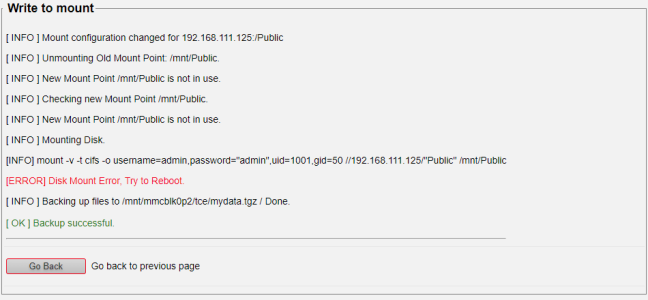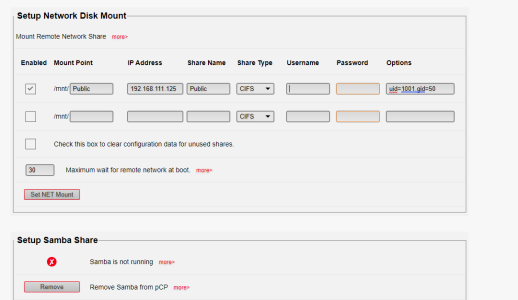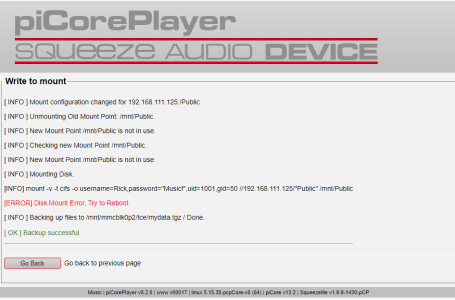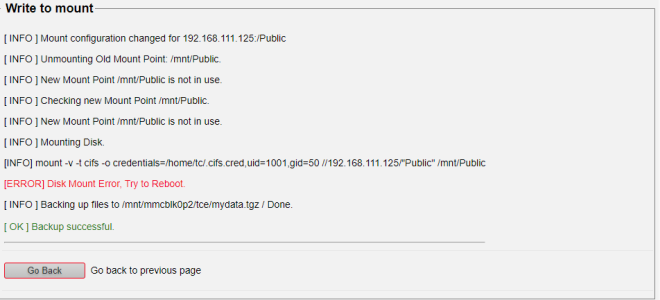I bought the WiimPro Airplay 2 specifically for streaming audio from my NAS (networked attached drive) that I use for streaming from my Cambridge Audio server. I use the Cambridge unit with my main system, and it found my NAS drive attached no problem. However, I cannot seem to figure out how to find it with the Wiim software via wifi, although it finds another media server I have but cannot connect to it. In my research, other users were able to connect, (they said the unit found attached network drives) which is why I bought this unit. Can anyone help? Give me a step but step, if it is indeed possible? (I hope so). I hope I didn't waste my money. Thank you in advance.
You are using an out of date browser. It may not display this or other websites correctly.
You should upgrade or use an alternative browser.
You should upgrade or use an alternative browser.
Wiim Pro Airplay 2 NAS (network attached drives) Capabilities?
- Thread starter Starsick
- Start date
Thank you. Do I need to configure anything with the WiiM Pro so it sees the server, is what I am asking. From my research Squeezelight DOES have a UPnP plugin service, would it be advisable to install it? So it could play through the WiiM Pro? I do apologize for being such a noob.
LMS (not squeezelite) does have a UPnP plugin so that it can talk to UPnP renderers, but it doesn't work particularly well with the WiiM products, which is why you'd use the squeezelite interface of the WiiM within LMS.
You don't need to do anything to the WiiM for LMS to see it.
You don't need to do anything to the WiiM for LMS to see it.
I see. Once I get this NET share issue straightened out, I will just fire it up to see if it plays. I have posted in the Logitech Forum to ss if anyone there can help me figure the NAS config out.LMS does have a UPnP plugin so that it can talk to UPnP renderers, but it doesn't work particularly well with the WiiM products, which is why you'd use the squeezelite interface of the WiiM within LMS.
You don't need to do anything to the WiiM for LMS to see it.
Are you sure the NAS folder isn’t mounted? Do you get an error message if so what?I see. Once I get this NET share issue straightened out, I will just fire it up to see if it plays. I have posted in the Logitech Forum to ss if anyone there can help me figure the NAS config out.
Answering the path question.Thank you. I have opened the MyBookLive Dashboard and see I have an admin account, but I honestly do NOT remember setting it up with a password at all. Should I create a new account for use with the Pi LMS with a password? When I try to add the share in LMS, it reports the drive mount fails, and when I scan for music (obviously) I get nothing. I added "admin" under user name and left password blank and configured as you showed above. I know I am missing something here. All I seem to remember is plugging it in to the network, and - for instance - with my Cambridge Audio Media Serve it simply found the share and it works flawlessly. Also, would I need to point to the folder that the music is in, or does LMS scan from the root of Public? Please see attached screencaps of the user list from my NAS, the path to the music folders and advise. It DOES indicate at the top of the USERS panel to "Secure my device" with an exclamation point, which leads me to believe I do not have a password, and I am still mystified as to why I am not getting the mount correct in LMS. I cannot tell you how much I appreciate you and everyone here.
Once the Public folder is successfully mounted you need to go into LMS settings and set the music folder to be mnt/Public/Shared Music
This what I get on saving the share. I cannot change the music folder, as when I hit apply it remains "/mnt/Public"Answering the path question.
Once the Public folder is successfully mounted you need to go into LMS settings and set the music folder to be mnt/Public/Shared Music
Attachments
Answering the path question.
Once the Public folder is successfully mounted you need to go into LMS settings and set the music folder to be mnt/Public/Shared Music
I don't use any credentials. I don't ever remember setting a user account or password, from the screenshot up above it says secure this device with an exclamation point, that tells me that I've never logged into it. I did set the static IP address, and my other Cambridge audio media server found the share immediately and didn't ask for any login.From your screenshots you can obviously login to the NAS web gui. What credentials do you use there?
Also, in Windows, I just set up my networking and never had to log into the drive. I thought about adding a user and setting a username and password just for the pi...... Is that a good idea? Thank you for your help.From your screenshots you can obviously login to the NAS web gui. What credentials do you use there?
On all the NAS I know of the Public folder is normally read only to everyone but requires a logged in user to write to it.I don't use any credentials. I don't ever remember setting a user account or password, from the screenshot up above it says secure this device with an exclamation point, that tells me that I've never logged into it. I did set the static IP address, and my other Cambridge audio media server found the share immediately and didn't ask for any login.
We can see from an earlier screenshot that it is mapped to Z:\ on your PC - are you sure that there is no user / pass set for the share? I don't see how you could write to it otherwise.
I think we are at a stage where you are going to have to create a new user with read/write access to the Public share and use those credentials
I added a new user, and password. Same result, not mounted. I went in to the WD control panel and even changed it twice, it saved the configuration successfully, and admin and "Rick" are listed as users to "Public". Here is a screenshot:On all the NAS I know of the Public folder is normally read only to everyone but requires a logged in user to write to it.
We can see from an earlier screenshot that it is mapped to Z:\ on your PC - are you sure that there is no user / pass set for the share? I don't see how you could write to it otherwise.
I think we are at a stage where you are going to have to create a new user with read/write access to the Public share and use those credentials
Attachments
Also - when I go in to change the password for "admin" and "Rick", it does not change in LMS. It keeps the previous passwords - I even tried to make them blank (I configured no password in WD Dashboard for the share) and LMS still keeps the passwordOn all the NAS I know of the Public folder is normally read only to everyone but requires a logged in user to write to it.
We can see from an earlier screenshot that it is mapped to Z:\ on your PC - are you sure that there is no user / pass set for the share? I don't see how you could write to it otherwise.
I think we are at a stage where you are going to have to create a new user with read/write access to the Public share and use those credentials
Ok. Try removing the UID=etc bit entirely and keep Rick and passwordAlso - when I go in to change the password for "admin" and "Rick", it does not change in LMS. It keeps the previous passwords - I even tried to make them blank (I configured no password in WD Dashboard for the share) and LMS still keeps the password
Are you sure the IP address is correct? It’s an unusual sub netThe Network share shows in Explorer, and I read and write to it regularly. Similarly, as I mentioned earlier in the thread, my Cambridge unit found the NAS and attached to it immediately.
Here was the result.Ok. Try removing the UID=etc bit entirely and keep Rick and password
Attachments
Remove the GID stuff alsoHere was the result.
Similar threads
- Question
- Replies
- 19
- Views
- 1K
- Replies
- 32
- Views
- 1K
- Replies
- 8
- Views
- 1K
- Replies
- 3
- Views
- 814