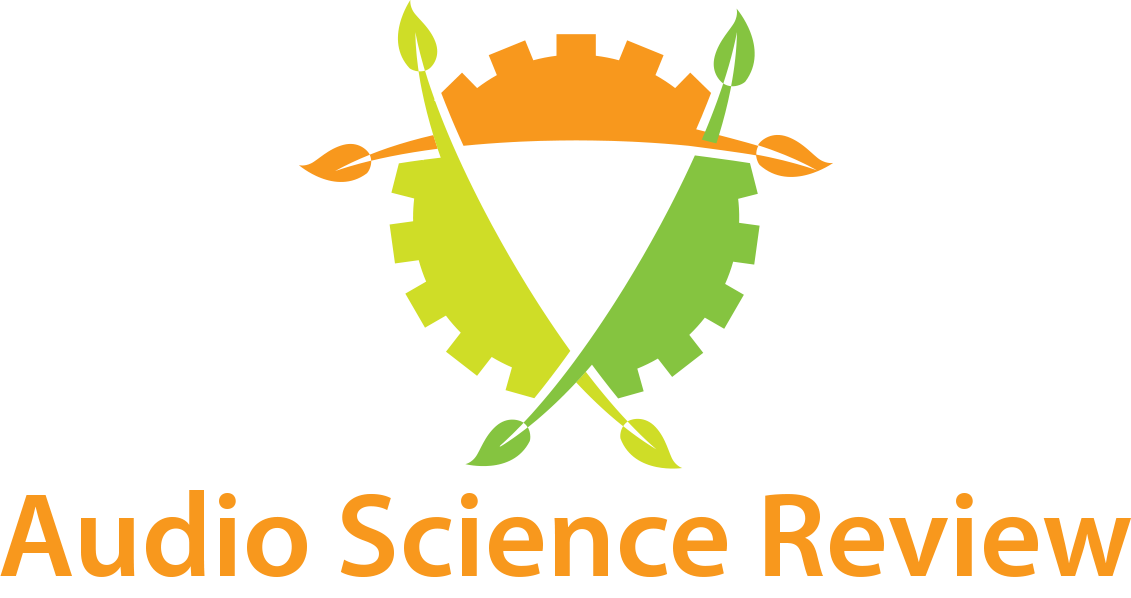Please review the WiiM Pro update release notes below. If you encounter any issues, feel free to reach out to us.
8 / 16 / 2024
What's New:
- Resolved Bluetooth playback distortion over long periods.
- Provide the correct playback index for the app to display.
Bug Fixes:
4.8.626448(In Progress)
Release date:8 / 16 / 2024
What's New:
- Per-Channel EQ: Set parametric EQ settings for left and right channels individually (requires app version 2.10.7 or later).
- Pre-Gain Feature: Added logic for Pre-Gain functionality. Compatible with app version 2.11.0 and above.
- Enhanced Stability: Fixed crashes with Spotify Connect and TIDAL Connect.
- Refined Input Auto-Sensing: Enhanced for smoother audio transitions with reduced delay.
- Output Change Enhancement: Preserves the playing queue when switching audio outputs.
- Stabilized Wi-Fi Connection: Updated the Wi-Fi driver to enhance connection stability.
- Bluetooth Playback Upgrade: Enhanced Bluetooth playback to reduce latency and eliminate stuttering issues.
- DSD Playback Enhancement: Now supports playing DSD audio tracks in DFF format.
- Soundtrack SDK Enhancement: Upgraded for a better listening experience.
- Playback Improvements:
- Resolved Bluetooth playback distortion over long periods.
- Provide the correct playback index for the app to display.
Bug Fixes:
- Playback Enhancement: Minimized playback latency.
- Squeezelite Enhancements: Resolved issues with artwork display and connectivity with the latest Logitech Media Server (LMS).
- Pop Noise Fix: Reduced pop noise for Spotify Connect and TIDAL Connect.
- General Enhancements: Various bug fixes and performance improvements for a smoother experience.