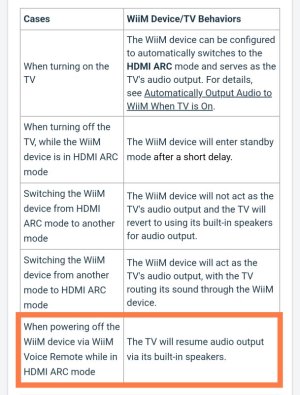Please review the WiiM Ultra update release notes below. If you encounter any issues, feel free to reach out to us. This firmware update is being rolled out in stages, with devices updating sequentially over the next few days.
Release date:
4 / 18 / 2025
What's New:
Bug Fixes:
5.2.714249
Release date:
4 / 18 / 2025
What's New:
- Smarter HDMI ARC: Your WiiM Ultra will no longer act as a TV speaker when not in HDMI mode—giving you more control. Learn More
- DLNA Casting: Stream audio to any DLNA-enabled speaker for flexible whole-home listening. (Let us know if you run into compatibility issues!) Learn More
- Track-End Sleep Timer: New option to pause playback at the end of a track—perfect for winding down. (Requires app update: iOS 3.1.9 / Android 3.1.8)
- Auto-Resume Playback for Soundtrack: Playback resumes automatically after OTA updates, reboots, or network reconnections.
- Enhanced VU Meter: Smoother, more responsive visual performance.
- Group Volume via TV Remote: Control group volume directly using your TV remote.
- Screen Display Improvements: Input alias names now display correctly on the device screen.
- Wi-Fi Boost: Faster network scanning and connection times.
- Roon Sync: Improved multi-room sync for Roon users.
Bug Fixes:
- Amazon Music: Fixed playback issues for Prime users.
- Spotify Presets: Resolved unexpected ungrouping during group playback.
- TIDAL: Fixed skipping, playback errors, and incorrect quality cap on 24-bit/96kHz optical/coax outputs.
- Qobuz: Fixed track-start issues after skipping and unexpected playback jumps.
- Radio Paradise Enhancements: Resolved issues with track repetition during playback and fixed login failures caused by special characters.
- Alarm Fix: Resolved issues affecting alarms in Daylight Saving Time zones.
- General Performance: Stability improvements and behind-the-scenes optimizations.
Last edited: