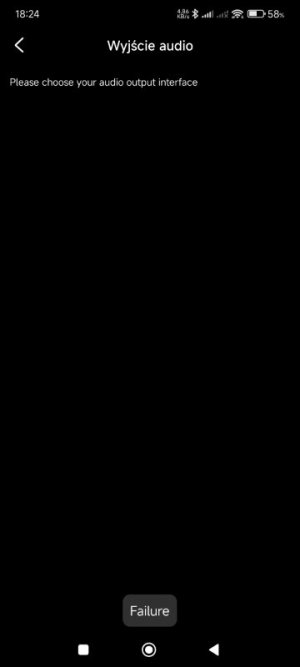Please review the WiiM Ultra update release notes below. If you encounter any issues, feel free to reach out to us. This firmware update is being rolled out in stages, with devices updating sequentially over the next few days.
4 / 29 / 2025
Bug Fixes:
5.2.715362 (In Progress)
Release date:4 / 29 / 2025
Bug Fixes:
- Reverted HDMI behavior: auto-switches to HDMI when other inputs stop. Power-off CEC option to be added in next release for standby mode.
- Playing Queue Fix: Now displays full queue for playlists over 1000 tracks (previously limited to 50).
Last edited by a moderator: