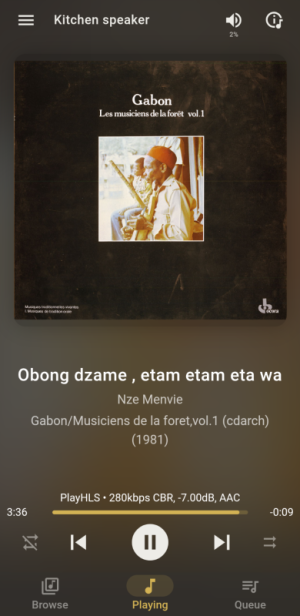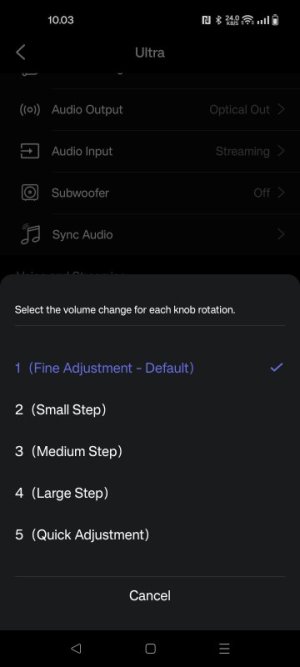Please review the WiiM Ultra update release notes below. If you encounter any issues, feel free to reach out to us. This firmware update is being rolled out in stages, with devices updating sequentially over the next few days.
Release date:
5 / 15 / 2025
What's New:
5.2.717053 (In Progress)
Release date:
5 / 15 / 2025
What's New:
- New Radio Widget: Quickly select and play a radio station directly from the screen.
- Audio Input Management: Choose which audio inputs to display and switch between them easily.
- Improved Group Playback Sync: Fixed synchronization issues that occurred after applying subwoofer and main speaker delay calibration.
- Enhanced DSD Playback: Resolved stuttering during multi-channel DSD file playback for smoother high-res listening.
- Group Mute/Unmute via Master Device: Instantly mute or unmute the entire speaker group directly from the master device for seamless group control.
- Device Discovery Enhancements: Improved stability and connectivity for WiiM Home, Spotify and TIDAL apps.
- Knob Volume Step: Adjust the volume step when rotating the knob (requires the upcoming app update).
- A/V Sync Optimization: Enhanced audio/video synchronization for HDMI ARC to improve lip-sync accuracy.
- Plex Playback Fix: Resolved playback failure when Secure Connections is set to "Required".
- Standby Mode Fix: Resolved an issue preventing the device from entering standby mode when in follower mode.
- TIDAL Connect Fix: Addressed the issue of track skipping delay and corrected track duration when using the HTTP API.
- General Performance: Stability improvements and behind-the-scenes optimizations.