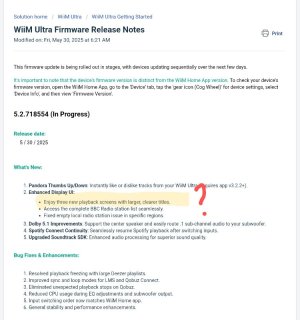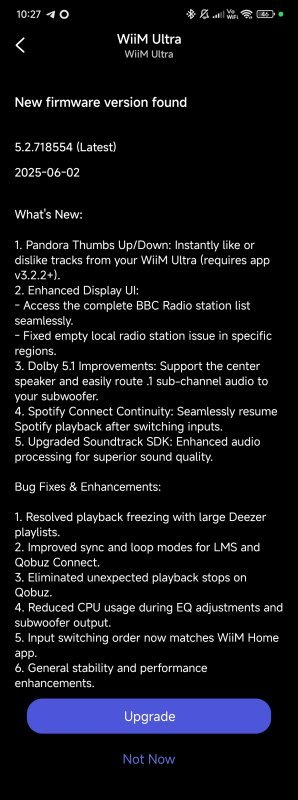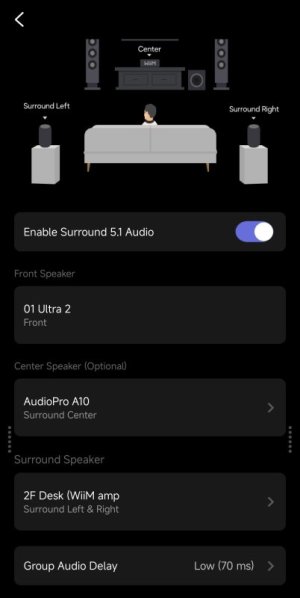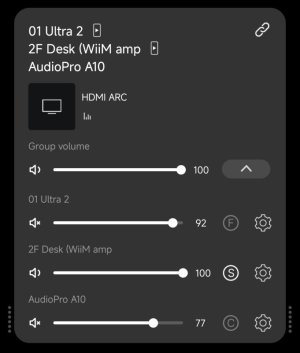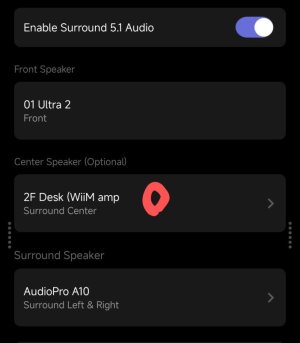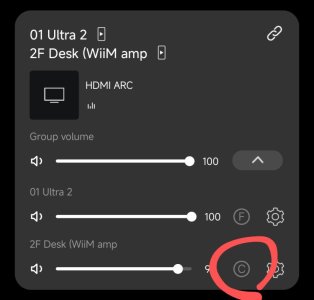Please review the WiiM Ultra update release notes below. If you encounter any issues, feel free to reach out to us. This firmware update is being rolled out in stages, with devices updating sequentially over the next few days.
5 / 30 / 2025
What's New:
5.2.718554 (In Progress)
Release date:5 / 30 / 2025
What's New:
- Pandora Thumbs Up/Down: Instantly like or dislike tracks from your WiiM Ultra (requires app v3.2.2+).
- Enhanced Display UI:
- Access the complete BBC Radio station list seamlessly.
- Fixed empty local radio station issue in specific regions.
- Dolby 5.1 Improvements: Support the center speaker and easily route .1 sub-channel audio to your subwoofer.
- Spotify Connect Continuity: Seamlessly resume Spotify playback after switching inputs.
- Upgraded Soundtrack SDK: Enhanced audio processing for superior sound quality.
- Resolved playback freezing with large Deezer playlists.
- Improved sync and loop modes for LMS and Qobuz Connect.
- Eliminated unexpected playback stops on Qobuz.
- Reduced CPU usage during EQ adjustments and subwoofer output.
- Input switching order now matches WiiM Home app.
- General stability and performance enhancements.