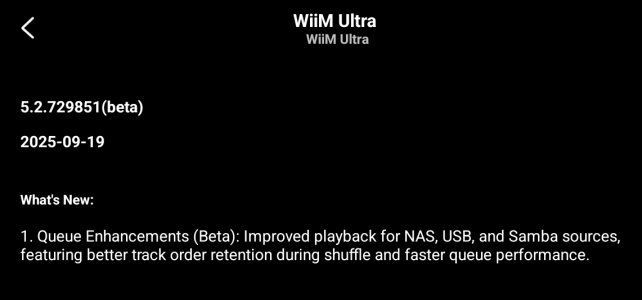Please review the WiiM Ultra update release notes below. If you encounter any issues, feel free to reach out to us. This firmware update is being rolled out in stages, with devices updating sequentially over the next few days.
11 / 1 / 2025
Bug Fixes:
5.2.734250 (In Progress)
Release date:11 / 1 / 2025
Bug Fixes:
- Alarm: Corrected behavior in Daylight Saving Time zones.
- TuneIn: Now consistently selects the highest available stream quality.
- Qobuz Connect: Fixed a crash that could occur after seeking.
- Amazon Music: Fixed unexpected stops when using Amazon Music Cast.
Last edited: