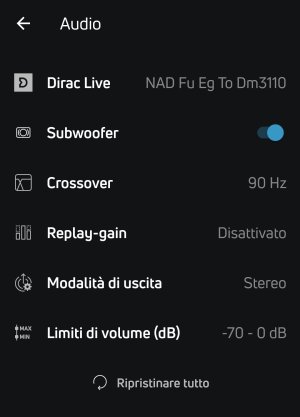Guys I have the Node Icon for a few days to compare with my Wiim Ultra, so if anyone has some specific questions regarding comparisons go ahead and ask.
One thing that does not seem to get mentioned is that the contrast on the Icons display is much worse, you can not get it even close to black instead it's a washed out grey, more so than the Ultras display which I at first thought was "bad". Not a big deal but at this price the cheapest of LCD screens does not seem to fit the unit...
Another observation, the UI and BlueOS system is waaaay behind in user friendliness and configurability, poor layout and settings "hidden" in sub-pages with same name as other pages settings.
Also the UI for BluOS is noticeably slower for on the same phone I'm using for Wiim home app and all on the same network (wired)
Song covers/lists appear and load slower etc.
Sub woofer integrations is much worse, you can only set crossover in steps of 10, there is no delay/timing setting for speakers/subs either.
There is also no "Per input volume" and for some reason the volume varies A LOT on inputs/sources that do not vary on the Ultra, enough so that your large speakers could blow your ears out! (This was requested as a feature 4 years ago on the Blue Sound forums, and is currently not possible/done still!).
View attachment 16554