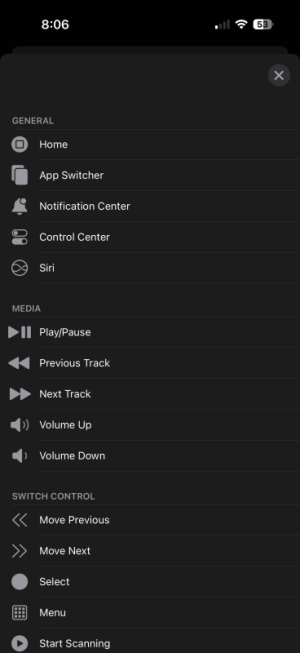EddNog
Major Contributor
If you have an iPhone with USB-C and iOS 18 or higher, as well as a Mac with Mac OS 15 or higher running on Apple Silicon or at least has an Apple T2 Security chip, you can hook up your iPhone (put it on silent mode) via optical S/PDIF to the optical input on your WiiM Ultra with this:
Then you just use iPhone Screen Mirroring to your Mac so you can use your Mac for remote controlling Apple Music on your iPhone. Make sure to have (High-Res) Lossless audio enabled in your Music app settings on your iPhone. It really works and will send bit-perfect high-res Apple Music to your WiiM Ultra which will handle any DSP/PEQ/room correction/bass management needs you have as well as connecting to your speaker/sub/DAC chain.
The above adapter will also keep your iPhone charged while you listen!
-Ed
Then you just use iPhone Screen Mirroring to your Mac so you can use your Mac for remote controlling Apple Music on your iPhone. Make sure to have (High-Res) Lossless audio enabled in your Music app settings on your iPhone. It really works and will send bit-perfect high-res Apple Music to your WiiM Ultra which will handle any DSP/PEQ/room correction/bass management needs you have as well as connecting to your speaker/sub/DAC chain.
The above adapter will also keep your iPhone charged while you listen!
-Ed