You are using an out of date browser. It may not display this or other websites correctly.
You should upgrade or use an alternative browser.
You should upgrade or use an alternative browser.
Advantages of using Fixed resolution?
- Thread starter Fralle
- Start date
The main reason to do so is to keep the external DAC from having to adapt to a different sample rate and bit depth whenever this changes with the source. It can avoid pops, clicks or short pauses.
If there is a sound improvement with up sampling everything you will have to judge for yourself. The above advantages are also there if everything is down sampled to 16 bit 44.1.kHz. It makes sense to support all available settings as fixed resolution, as there's no reason to restrict this artificially.
It makes sense to support all available settings as fixed resolution, as there's no reason to restrict this artificially.
If there is a sound improvement with up sampling everything you will have to judge for yourself. The above advantages are also there if everything is down sampled to 16 bit 44.1.kHz.
And also to let the streamer to achieve gapless playback, at least in theory.The main reason to do so is to keep the external DAC from having to adapt to a different sample rate and bit depth whenever this changes with the source. It can avoid pops, clicks or short pauses.
It makes sense to support all available settings as fixed resolution, as there's no reason to restrict this artificially.
So you recommend setting it to fixed and then select 192 kHz if the DAC supports it?
It was working as expected only for the content delivered via the spdif input when I was checking it last time. I wouldn't recommend it if it's not yet fixed for streaming functions.So you recommend setting it to fixed and then select 192 kHz if the DAC supports it?
Only if you accept transcoding which may introduce resampling errors. I prefer unaltered bit perfect.So you recommend setting it to fixed and then select 192 kHz if the DAC supports it?
If your DAC shows no issues when switching the resolution (fast switching, no pops nor clicks nor other disturbing noises I don't see a reason to enable fixed resolution.So you recommend setting it to fixed and then select 192 kHz if the DAC supports it?
Last edited:
- Joined
- Nov 6, 2022
- Messages
- 1,238
Hi onlyoneme,It was working as expected only for the content delivered via the spdif input when I was checking it last time. I wouldn't recommend it if it's not yet fixed for streaming functions.
The bit resolution issue has been fixed, and we have whitelisted the update for your device. Could you please test it and let us know if it resolves your streaming issue? Thank you for your assistance and support.
I've made some tests and it's fixed indeed, I do not observe a bit depth degradation. Well done.Hi onlyoneme,
The bit resolution issue has been fixed, and we have whitelisted the update for your device. Could you please test it and let us know if it resolves your streaming issue? Thank you for your assistance and support.
However I have some remarks:
1. Resampling results differ a bit when the toslink input is used and when we use a network streaming, especially for upsampling.
That's the sine 1 kHz signal at 0 dBFS, network streaming, 48>96 upsampling:
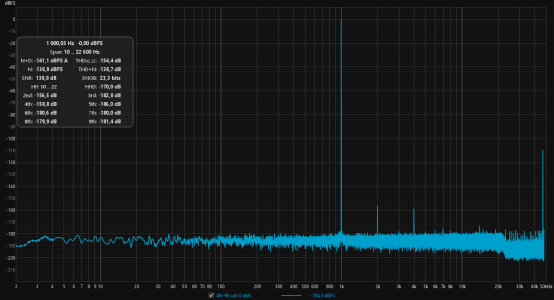
and the same signal but for toslink input:
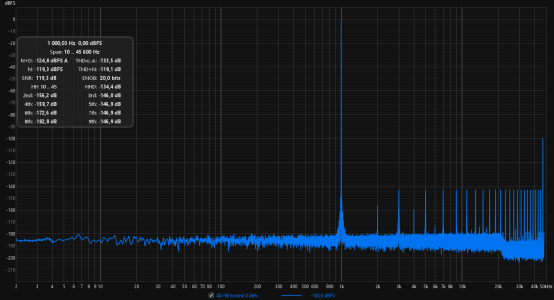
I would say that there is a small sign of clipping here.
2. The upsampling process produces some artifacts above the source sample rate. Maybe it could be improved slightly.
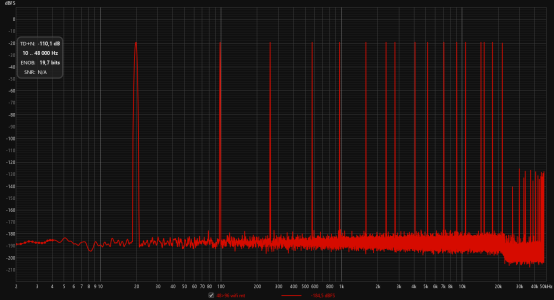
3. Resampling results are much worse for non-integer dividers/multipliers. Below is a downsampling from 48 kHz to 44.1 kHz.
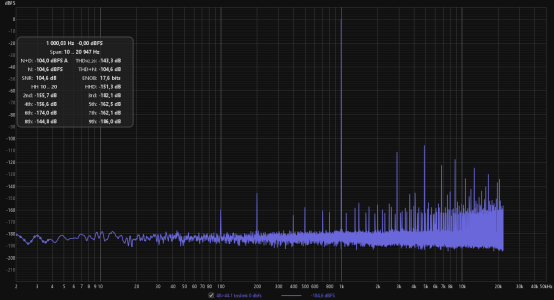
4. WiiM's volume level is applied after the conversion thus there is no way to add a headroom.
The same example as before for upsampling over toslink input, 90% volume limit:
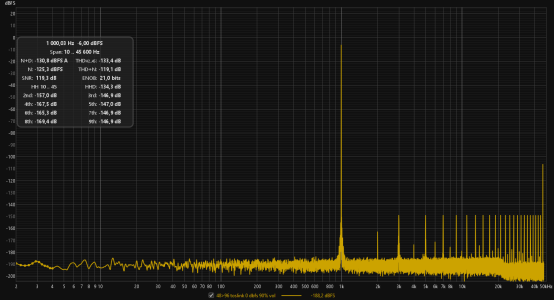
6 dB headroom does not prevent distortions.
Another example for 44.1>96 upsamling and the test file with 0 dBFS digital samples but also +3 dBFS intersample peaks, 90% volume limit:
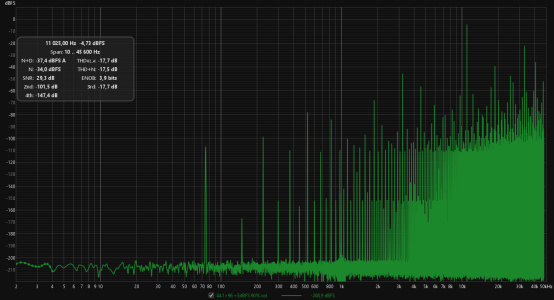
6 db headroom doesn't prevent clipping at all as the volume level is set after the resampling, not before.
Thank you @onlyoneme for your work. This is a Pro+ usage scenario that is very important in my case, and I very much hope that WiiM irons out whatever kinks are left in the resampling mode. BTW, is there any chance you could re-test the digital passthrough scenario? Last time you did it, it showed sampling rate/bit depth intact but intermittent rebuffering to accommodate for clock drift.
steadyshot
Major Contributor
- Joined
- Mar 14, 2023
- Messages
- 895
Normally if upsampling is good quantisation noise should be moved above the audible range and normally you should get better thd+n in the analog output of the dac. At least that is what the theory says.
I will not promise it, it's quite a time consuming test unfortunately.Thank you @onlyoneme for your work. This is a Pro+ usage scenario that is very important in my case, and I very much hope that WiiM irons out whatever kinks are left in the resampling mode. BTW, is there any chance you could re-test the digital passthrough scenario? Last time you did it, it showed sampling rate/bit depth intact but intermittent rebuffering to accommodate for clock drift.
ArthurStereo
Active member
- Joined
- Jun 21, 2024
- Messages
- 133
I see you have a lot of knowledge and you do measurements. Many people write to reduce the volume limit using EQ or RC. So that there is no clipping. Does it make sense in Wiim?6 db headroom doesn't prevent clipping at all as the volume level is set after the resampling, not before.
Brantome
Major Contributor
- Joined
- Oct 20, 2022
- Messages
- 6,842
Yeah, see this link where it describes the use of REW to calculate the appropriate volume limit in your WiiM device settings based on your PEQ settings to guard against clippingI see you have a lot of knowledge and you do measurements. Many people write to reduce the volume limit using EQ or RC. So that there is no clipping. Does it make sense in Wiim?
PEQ talk
Does anyone here use PowerAmp Equilizer Pro app? Their PEQ settings at minimum is 10 bands(freq). Do we need that many for this device; i dont know. EQ is a nice feature/function but diddling with it all the time i think one loses their perspective with the music.
ArthurStereo
Active member
- Joined
- Jun 21, 2024
- Messages
- 133
Great, I found it! I've already calculated it. My headroom is 5.6 db, so I set the limit to 94%. Thank you very much!
ArthurStereo
Active member
- Joined
- Jun 21, 2024
- Messages
- 133
Right, I forgot about that! So it's 3.36, 96% limit. Thank you 
Where did the 3.36 come from?Right, I forgot about that! So it's 3.36, 96% limit. Thank you
For a 96% limit, it would be "4%*0.6 = 2.4dB".
For 3.4 dB, 3.4/0.6 ≒ 5.7%
94% limit.
For 5.6 dB, 5.6/0.6 ≒ 9.3%
90% limit.
Sorry if I'm wrong.
steadyshot
Major Contributor
- Joined
- Mar 14, 2023
- Messages
- 895
Why Wiim engineers did not reduce volume prior to resampling to avoid distortion ?
MiniDSP engineers didn't do that for a long time also.Why Wiim engineers did not reduce volume prior to resampling to avoid distortion ?
Similar threads
- Question
- Replies
- 16
- Views
- 429
- Replies
- 10
- Views
- 1K
- Replies
- 0
- Views
- 189
- Question
- Replies
- 25
- Views
- 2K
- Replies
- 10
- Views
- 557
