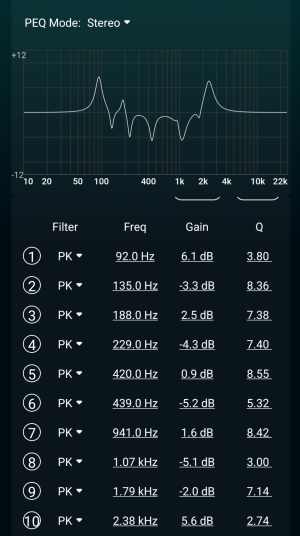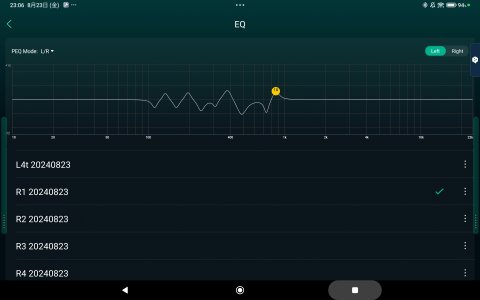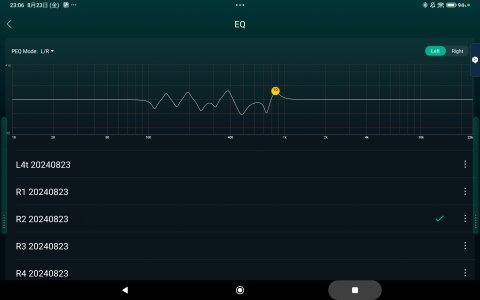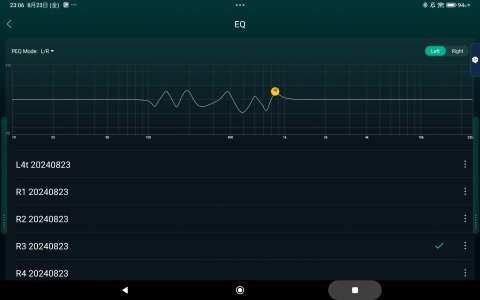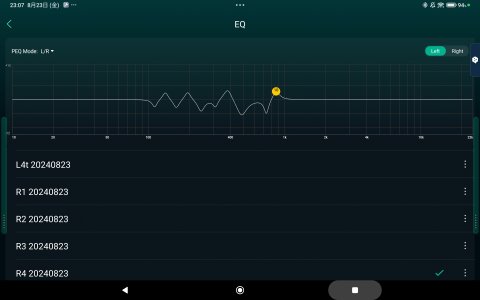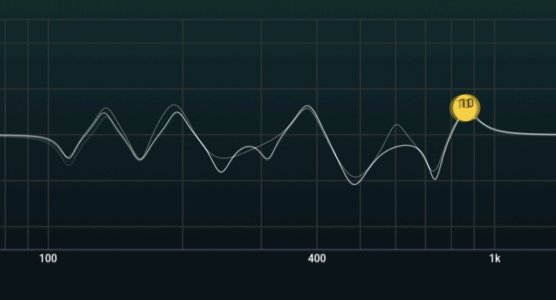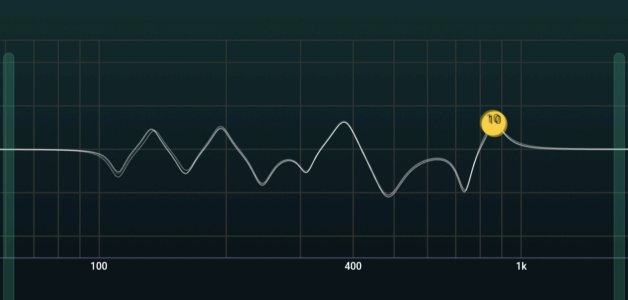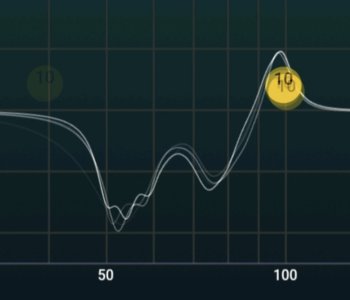My Dalek first unit is now complete, and We have tried manual RC for Per-channel with it.
View attachment 10758
As a side note, using the Wi-Fi camera is really convenient because I can save the left, right, and center measurement positions respectively and move them with a single tap.
I ran 4 consecutive RCs on the right speaker and got almost the same PEQ value, only the 3rd RC result was a bit off, rebooting the WiiM app seemed to bring it back to normal on the 4th RC. Also, once an error occurred and no measurement results were obtained. As mentioned earlier, it would be better to reboot the app after each RC.
View attachment 10759View attachment 10761
View attachment 10762View attachment 10763
(frequency range: 100Hz-1kHz, flat curve, all other values are default)
Superimpose the four images,
View attachment 10767
If exclude the irregular number 3, it is almost perfect.
View attachment 10768
The same was true for the left speaker, with multiple RCs yielding very consistent results.
This is the RC result (PEQ value) for the subwoofer connected to the pro.
All four PEQ values were superimposed.
View attachment 10769
(Audio output from all speakers on MRM and RC was run on pro.)
Each result is slightly differ, but acceptable to me.