You are using an out of date browser. It may not display this or other websites correctly.
You should upgrade or use an alternative browser.
You should upgrade or use an alternative browser.
Ongoing Beta Beta Testing: Wireless Dolby 5.1 for WiiM Ultra
- Thread starter WiiM Team
- Start date
But not if you use the tv remote while sending the signal over arc. At least for me - thats pretty annyoing adjusting the volume for the surrounds manually with every increase / decrease in volume for the fronts.However, using the WiiM remote control for the ultra in 4.0 surround mode, all 4 channels changes the volume at the same time.
- Joined
- Nov 6, 2022
- Messages
- 1,238
Hi Paffi, MusicianBut not if you use the tv remote while sending the signal over arc. At least for me - thats pretty annyoing adjusting the volume for the surrounds manually with every increase / decrease in volume for the fronts.
Thank you for reporting this issue! We're actively working on enhancing the Wireless Dolby 5.1 feature. One of the upcoming improvements will allow automatic adjustment of the surround speakers whenever you adjust the front speakers.
Stay tuned for updates—we appreciate your patience and feedback!
Yes.Sorry if this is a stupid question but will Wiim Ultra be able to simulate center speaker if have and use only 2+1 - left / rights / sub?
...
But needless to say, a single Ultra alone cannot play wireless Dolby. I don't think Ultra alone can do virtual 3.1ch playback at this time.
(I don't understand the intent of your question, so I will add to it.)
I thought that simulating a center speaker could help process the voices in movies better, making them clearer?Yes.
...
But needless to say, a single Ultra alone cannot play wireless Dolby. I don't think Ultra alone can do virtual 3.1ch playback at this time.
(I don't understand the intent of your question, so I will add to it.)
Although it seems rather unlikely
- Joined
- Nov 6, 2022
- Messages
- 1,238
Hi sNc,I thought that simulating a center speaker could help process the voices in movies better, making them clearer?
Although it seems rather unlikely
In the Graphic EQ, there’s a "Spoken Word" preset designed to enhance dialogue in Movie Mode. Give it a try and let us know if it improves your experience!
Hi, Can I use Graphic EQ together with Room Correction results?Hi sNc,
In the Graphic EQ, there’s a "Spoken Word" preset designed to enhance dialogue in Movie Mode. Give it a try and let us know if it improves your experience!
Not yet, although WiiM did say at one point they’d try to implement thatHi, Can I use Graphic EQ together with Room Correction results?
Ok, so I will wait for it. I cannot resign from room correction EQ. My sub is too boomy without it.
Going back to simulating center speaker for voices in movies for 2.1 -> left/ right/ sub. Does something like this have any chance of giving any benefits? Is it even doable? It seems to me that when you listen to voices from only one direction, they are always clearer. In the past, to hear better, I used the TV speakers together with stereo, but it was hard to harmonize them
Going back to simulating center speaker for voices in movies for 2.1 -> left/ right/ sub. Does something like this have any chance of giving any benefits? Is it even doable? It seems to me that when you listen to voices from only one direction, they are always clearer. In the past, to hear better, I used the TV speakers together with stereo, but it was hard to harmonize them
dominikz
Senior Contributor
- Joined
- Dec 31, 2024
- Messages
- 896
On that note, I noticed that recently a new support article was added by WiiM: Understanding the Differences and Relationship Between EQ and Room CorrectionNot yet, although WiiM did say at one point they’d try to implement that
In it they state the following:
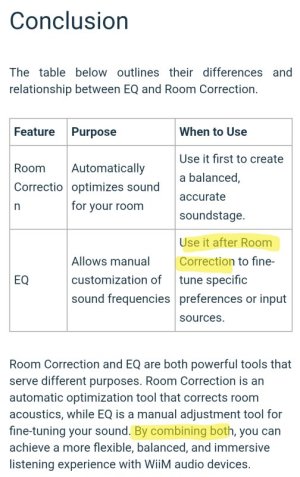
However as far as I can tell enabling PEQ still automatically disables GEQ (and vice-versa).
Is this article then an indication that this behavior will change soon?
@WiiM Team Could you perhaps clarify?
- Joined
- Nov 6, 2022
- Messages
- 1,238
Hi Team,On that note, I noticed that recently a new support article was added by WiiM: Understanding the Differences and Relationship Between EQ and Room Correction
In it they state the following:View attachment 18598
However as far as I can tell enabling PEQ still automatically disables GEQ (and vice-versa).
Is this article then an indication that this behavior will change soon?
@WiiM Team Could you perhaps clarify?
Next week, we’ll be releasing a Beta firmware and app update that enables you to use Room Correction PEQ alongside your own GEQ or PEQ.
Stay tuned for the updates—exciting improvements are on the way!
The obvious first question is which devices will support the beta?
I can see this making at least one person in particular very happy
I can see this making at least one person in particular very happy
- Joined
- Nov 6, 2022
- Messages
- 1,238
Hi Mr Ee,The obvious first question is which devices will support the beta?
I can see this making at least one person in particular very happy
We'll first support Ultra, Amp, and Amp Pro, followed by the Pro and Pro Plus. Please stay tuned!
It mean 40-band PEQ is available?Hi Team,
Next week, we’ll be releasing a Beta firmware and app update that enables you to use Room Correction PEQ alongside your own GEQ or PEQ.
Stay tuned for the updates—exciting improvements are on the way!
Or can a stereo 10 band PEQ be overlaid on a 20 band RC? (30 bands total)
Last edited:
- Joined
- Nov 6, 2022
- Messages
- 1,238
Hi Wiimer,It mean 40-band PEQ is available?
Or can a stereo 10 band PEQ be overlaid on a 20 band RC? (30 bands total)
These are two separate and independent processing stages. As mentioned, Room Correction optimizes sound based on your speaker and room acoustics, while the second EQ allows for personalized adjustments to suit your preferences.
I hope this helps clarify—let us know if you have any further questions!
dominikz
Senior Contributor
- Joined
- Dec 31, 2024
- Messages
- 896
This is really great to hear!Hi Team,
Next week, we’ll be releasing a Beta firmware and app update that enables you to use Room Correction PEQ alongside your own GEQ or PEQ.
Stay tuned for the updates—exciting improvements are on the way!
One thing I feel is quite impractical with the current implementation of Room Correction is that the PEQ settings are linked to a specific audio input.
However, Room Correction PEQ settings should actually be tied to a specific audio output, because they were created for a specific playback device (i.e. a certain set of speakers).
For example if I change my output to a set of BT headphones I don't want to use the same RC PEQ settings as for my loudspeakers - that makes no sense. Likewise it makes no sense to change RC PEQ settings if I listen to my speakers and just change my audio input from HDMI to Line in.
The behavior that I'd expect is:
- GEQ settings linked to the input, allowing sound customization.
- E.g. add more bass to my streamed music, improve voice intelligibility on my TV, etc.
- So if I change the audio input the GEQ settings are changed accordingly, but if I change the audio output GEQ settings don't change.
- PEQ is linked to the output, allowing playback device response correction.
- E.g. room correction for loudspeakers+sub, remove some treble from my BT headphones, etc.
- So if I change the audio input the PEQ settings don't change, but if I change the audio output PEQ settings change accordingly.
- Joined
- Nov 6, 2022
- Messages
- 1,238
Hi dominikz,
Your understanding is mostly correct, with one exception - both GEQ and PEQ are available for input sound customization.
Thank you again for your valuable insights!
Your understanding is mostly correct, with one exception - both GEQ and PEQ are available for input sound customization.
Thank you again for your valuable insights!
hgo58
Major Contributor
I think the question was if the RC will be associated with the output settings as it should be.Hi dominikz,
Your understanding is mostly correct, with one exception - both GEQ and PEQ are available for input sound customization.
Thank you again for your valuable insights!
Last edited:
That also means speaker EQ separated from room EQ will be available!Hi dominikz,
Your understanding is mostly correct, with one exception - both GEQ and PEQ are available for input sound customization.
Thank you again for your valuable insights!
Fantastic news, well hidden in this little ol' beta programme thread.
Similar threads
- Replies
- 140
- Views
- 12K
- Replies
- 17
- Views
- 485
Ongoing Beta
Beta Test: New iHeart
- Replies
- 0
- Views
- 226
- Replies
- 3
- Views
- 628
- Sticky
- Featured
- Article
- Replies
- 73
- Views
- 8K
