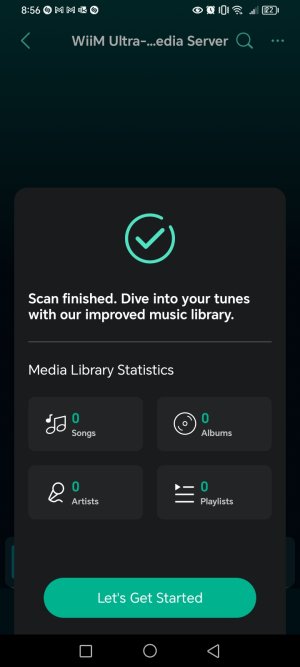I just tested a new USB thumb drive with my WiiM Amp (and will test it with my Ultra next):
Netac US5 1TB Solid State Drive Portable Type-C and USB 3.2 Interface
Sequential read and write speed does pretty much live up to the advertised values:
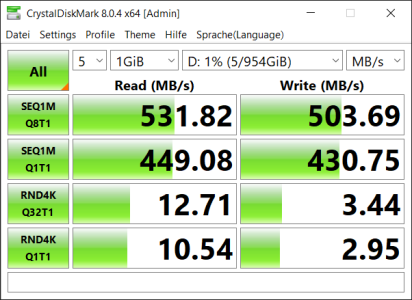
USB-A and USB-C port did show virtually identitcal results (both being USB 3.2 that's not surprising). The drive came pre-formatted as exFAT and I kept it like that. Spoiler alert: No problem at all for my WiiM Amp.
As always I used MusicBee to sync the music library on my NAS with the thumb drive. Average write speed according to Windows task manager was close to 50 MByte/second. It's actually limited by the Wi-Fi connection between my router and my notebook, which maxes out a little over 400 MBit/second.
The next step was to connect it to the USB input on the WiiM Amp. It got detected immediately, so I hit that Scan Now button:
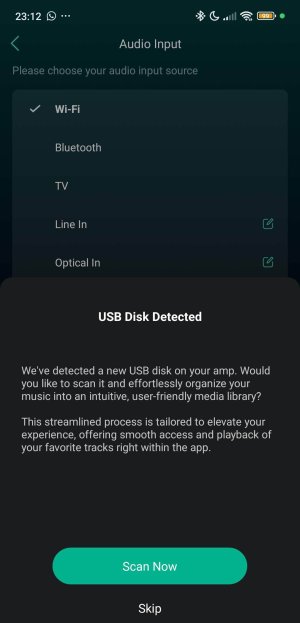
Here's the only odditiy. After exactly 90 minutes the file counter stopped, but the Scanning in Progress screen didn't go away.
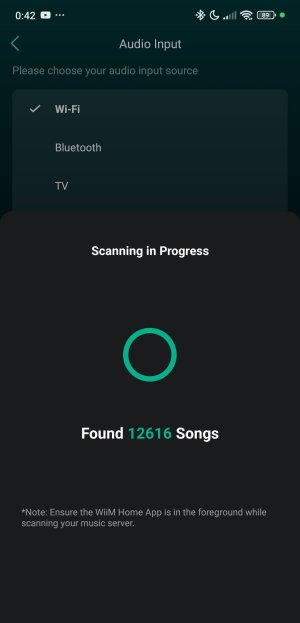
After 4 more minutes I decided to quit and restart the WiiM Home App. Everything had worked out as expected:
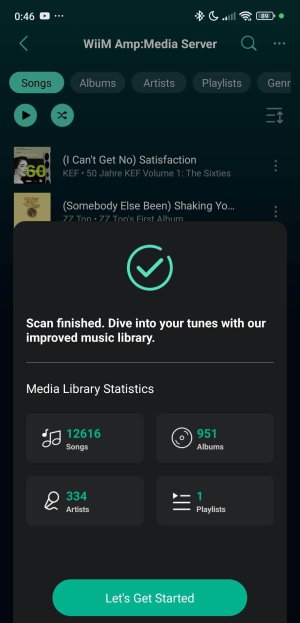
Indexing these 12616 songs in 951 albums in 90 minutes looks pretty good to me.
The music files and folders represent 305 GiB of data, actually occupying 307 GiB of storage due to the cluster size. The wiim_cache folder adds another 3.06 GiB for 1.23 GiB of actual data. Lots of small files, so cluster size leads to noticeable waste here.
The case and caps are all made of metal and the whole thing weighs in at a whopping 50 grams. It didn't break any of the USB ports involved, but if you throw it after someone it makes for a compact weapon.
Is this an efficient way of serving music in your network? I won't start that discussion again. All I can say is, it works very well.
Netac US5 1TB Solid State Drive Portable Type-C and USB 3.2 Interface
Sequential read and write speed does pretty much live up to the advertised values:
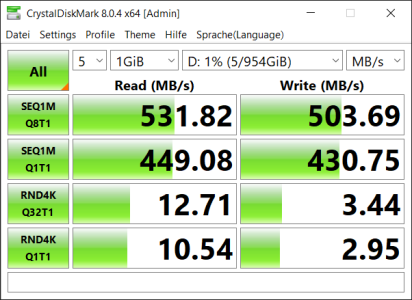
USB-A and USB-C port did show virtually identitcal results (both being USB 3.2 that's not surprising). The drive came pre-formatted as exFAT and I kept it like that. Spoiler alert: No problem at all for my WiiM Amp.
As always I used MusicBee to sync the music library on my NAS with the thumb drive. Average write speed according to Windows task manager was close to 50 MByte/second. It's actually limited by the Wi-Fi connection between my router and my notebook, which maxes out a little over 400 MBit/second.
The next step was to connect it to the USB input on the WiiM Amp. It got detected immediately, so I hit that Scan Now button:
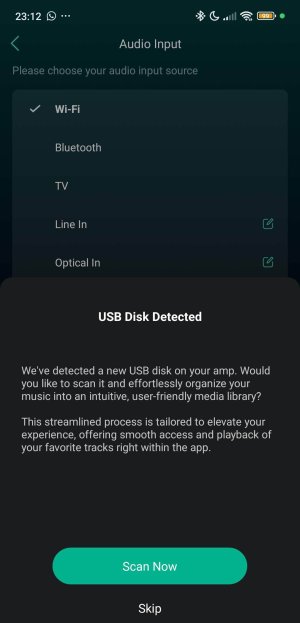
Here's the only odditiy. After exactly 90 minutes the file counter stopped, but the Scanning in Progress screen didn't go away.
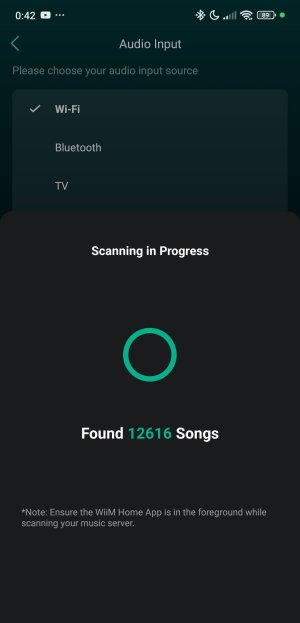
After 4 more minutes I decided to quit and restart the WiiM Home App. Everything had worked out as expected:
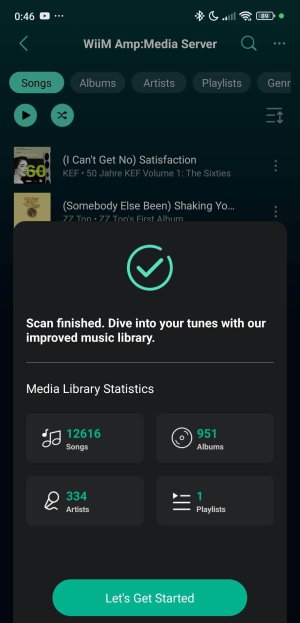
Indexing these 12616 songs in 951 albums in 90 minutes looks pretty good to me.
The music files and folders represent 305 GiB of data, actually occupying 307 GiB of storage due to the cluster size. The wiim_cache folder adds another 3.06 GiB for 1.23 GiB of actual data. Lots of small files, so cluster size leads to noticeable waste here.
The case and caps are all made of metal and the whole thing weighs in at a whopping 50 grams. It didn't break any of the USB ports involved, but if you throw it after someone it makes for a compact weapon.
Is this an efficient way of serving music in your network? I won't start that discussion again. All I can say is, it works very well.
Last edited: