- Joined
- Mar 2, 2024
- Messages
- 3,974
Is your Macbook a recent one with an M series processor? If it is, you will be able to install the iPad version of the WiiM Home App.Just to be sure, the app isn't available for my Windows desktop pc or my Macbook?
Is your Macbook a recent one with an M series processor? If it is, you will be able to install the iPad version of the WiiM Home App.Just to be sure, the app isn't available for my Windows desktop pc or my Macbook?
Oh wow that's great news, yes it's a Macbook Pro, I think 2020 M1! I'll check this outIs your Macbook a recent one with an M series processor? If it is, you will be able to install the iPad version of the WiiM Home App.
I’m using it on my MacStudio M1, and my MacBook Air M3.Oh wow that's great news, yes it's a Macbook Pro, I think 2020 M1! I'll check this out
Just installed the app, thanks man, you saved me quite some moneyI’m using it on my MacStudio M1, and my MacBook Air M3.
Since you have a Windows PC and a MacBook you can also use the free software Room Equalisation Wizard (REW) to check the results you get. The UMIK-2 is one of the recommended choices for use with REW.Just to be sure, the app isn't available for my Windows desktop pc or my Macbook?
We still don't have enough data points for a valid statistical analysis, but @Wiimer might have had the right idea here. The confirmed troublesome cases all appear to be related to Meditec SoCs.Just checked, my Oppo A77 phone has a Mediatek chip: MediaTek Dimensity 810, so it might really be related to the Mediatek chip.
Yes I heard about REW a lot, guess it will be the next thing I'll tackle! For now I'm happy that it works with my MacbookSince you have a Windows PC and a MacBook you can also use the free software Room Equalisation Wizard (REW) to check the results you get. The UMIK-2 is one of the recommended choices for use with REW.
In fact, you can even use it for a much more fine grained room correction and many other things. It just takes some learning to get started.
We still don't have enough data points for a valid statistical analysis, but @Wiimer might have had the right idea here. The confirmed troublesome cases all appear to be related to Meditec SoCs.
I am very sure that this sharp 10 dB step you get around 55 Hz is not real but an artefact.
I’ve just started experimenting with the room correction feature on the WiiM Ultra. I’ve attached a few screenshots showing the settings I chose and the measurement results I got so far (Curve B&K).
Would love to hear what you think – especially from those of you with more experience. Any suggestions for improving the setup or tweaking the results would be super helpful!
Hey everyone,
I´m Joe, this is my first post, so just a quick hello from me! I’ve been reading along in the forum for a while and already picked up a bunch of helpful tips – thanks for sharing all that great info.
I’ve just started experimenting with the room correction feature on the WiiM Ultra. I’ve attached a few screenshots showing the settings I chose and the measurement results I got so far (Curve B&K).
Would love to hear what you think – especially from those of you with more experience. Any suggestions for improving the setup or tweaking the results would be super helpful!
Thanks a lot in advance – looking forward to hearing your thoughts!
Cheers, Joe
Hey everyone,
I´m Joe, this is my first post, so just a quick hello from me! I’ve been reading along in the forum for a while and already picked up a bunch of helpful tips – thanks for sharing all that great info.
I’ve just started experimenting with the room correction feature on the WiiM Ultra. I’ve attached a few screenshots showing the settings I chose and the measurement results I got so far (Curve B&K).
Would love to hear what you think – especially from those of you with more experience. Any suggestions for improving the setup or tweaking the results would be super helpful!
Thanks a lot in advance – looking forward to hearing your thoughts!
Cheers, Joe
I wouldn't be totally happy with these results, at least not looking at the curves. The question is if the graphs are telling the truth or if the measurement is flawed.It actually sounds pretty good. I’m just surprised how I was able to enjoy music before, especially when switching back and forth between filters or turning the filter on and off.
Now I’m wondering about the significant dips around 90–100 Hz and around 195 Hz. I know that dips aren’t as critical to human hearing as peaks, but still – it feels like something must be missing there. Or am I wrong?
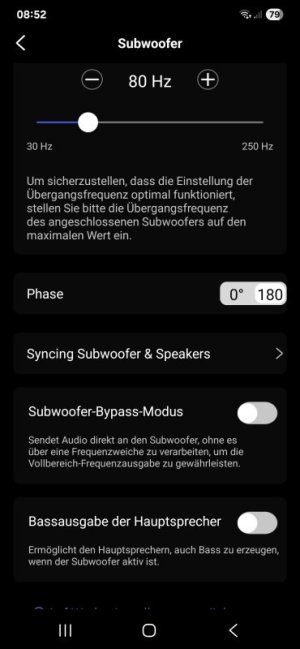
What does the response look like if you disable the subwoofer in the WiiM Home app and repeat the room correction?I’ve tried to set up the subwoofer according to the tutorials and advice shared here in the forum. I ran the WiiM synchronization with the main speakers, set the crossover frequency on the subwoofer to its maximum setting, and adjusted the sub level to a comfortable starting point. This way, I can still make further level adjustments in the app – ideally staying within the positive range.
I wasn’t quite sure about the phase setting, so I went with the one that sounded a bit louder. You can see more details in the screenshot.
Thanks so farView attachment 24940
30-40Hz is actually higher level without the sub. Weird.Just done...
It actually sounds pretty good. I’m just surprised how I was able to enjoy music before, especially when switching back and forth between filters or turning the filter on and off.
Now I’m wondering about the significant dips around 90–100 Hz and around 195 Hz. I know that dips aren’t as critical to human hearing as peaks, but still – it feels like something must be missing there. Or am I wrong?