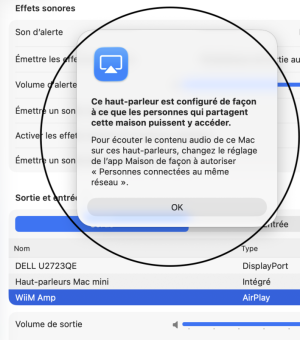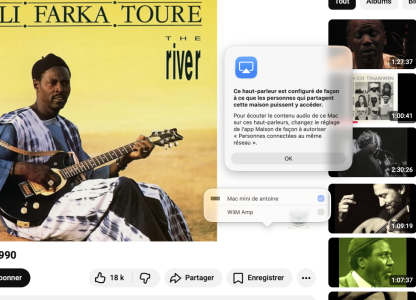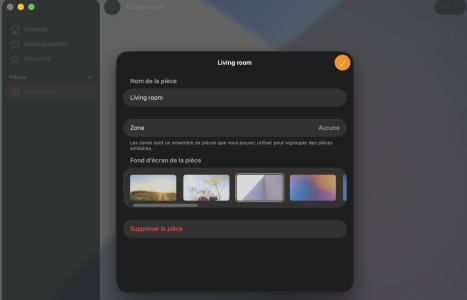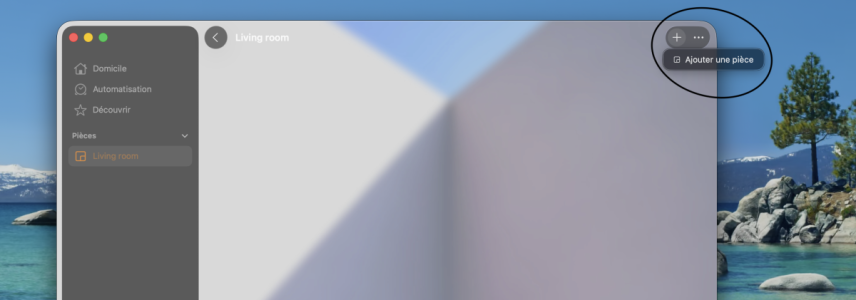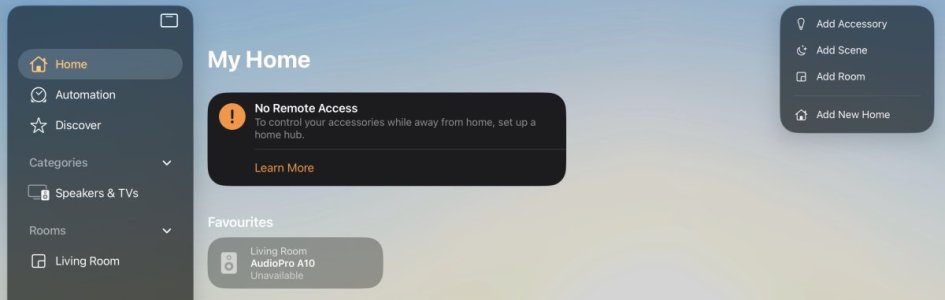Antoine-Op
Member
- Joined
- Nov 8, 2025
- Messages
- 10
Hi,
the fact is that no sound is going out of my passive speakers via streaming from my Mac mini (2024) connected to Wiim Amp with HDMI cable. The HDMI output is correctly selected on my iOs app. However, music is played normally by Wiim amp on these speakers when using the free access radios from Wiim iPhone app (wifi connection in that case I guess). The problem comes from the Mac settings I suppose. When trying to select Wiim amp as the output (in System settings - Sound Menu), a window appears (see the screenshot attached) that says in french to change the settings of the "Home app" in order to authorize something like "connected people from the same network". Well, I got a look on that application and couldn't find a way to do so. The same happens when I'm on YouTube and try to switch the audio output in Airplay menu from Mac mini speaker to Wiim amp. The output can't be changed to Wiim and the same window appears concerning Home app, which I don't what to do with ! Do you have any idea what to dot set things correctly ?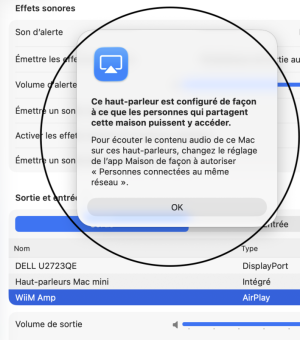
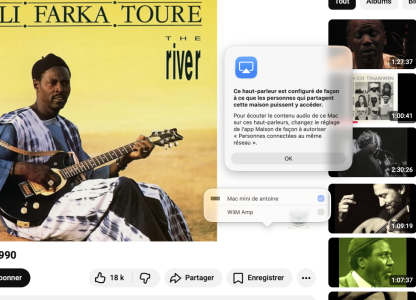
the fact is that no sound is going out of my passive speakers via streaming from my Mac mini (2024) connected to Wiim Amp with HDMI cable. The HDMI output is correctly selected on my iOs app. However, music is played normally by Wiim amp on these speakers when using the free access radios from Wiim iPhone app (wifi connection in that case I guess). The problem comes from the Mac settings I suppose. When trying to select Wiim amp as the output (in System settings - Sound Menu), a window appears (see the screenshot attached) that says in french to change the settings of the "Home app" in order to authorize something like "connected people from the same network". Well, I got a look on that application and couldn't find a way to do so. The same happens when I'm on YouTube and try to switch the audio output in Airplay menu from Mac mini speaker to Wiim amp. The output can't be changed to Wiim and the same window appears concerning Home app, which I don't what to do with ! Do you have any idea what to dot set things correctly ?