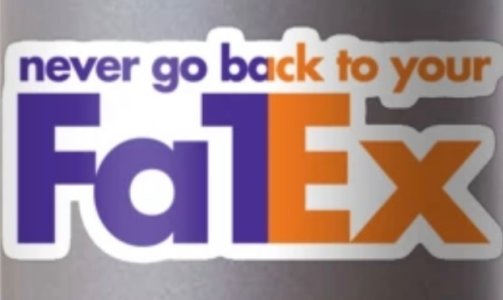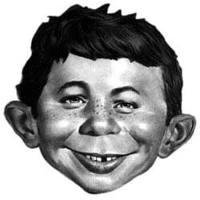Surely if it’s exFAT it’d be a thinner sound?exFAT does provide fuller bits, maybe a bit rounder.
You are using an out of date browser. It may not display this or other websites correctly.
You should upgrade or use an alternative browser.
You should upgrade or use an alternative browser.
Making the Ultra more ” Musical ” - easy external DIY
- Thread starter Musician
- Start date
D
Deleted member 18192
Guest
Well, to each his own, but a bit is a bit. Have someone switch the source drives back and forth blind to you and see if you can hear the difference. Might be worth the time.exFAT does provide fuller bits, maybe a bit rounder.
Try it if you dont believe it . If you dont hear a difference, then fine. You dont need a SSD, dont need any formating to exFAT and it will be much cheaper.
The Kingston SSD has a possible sound advantage in not having any hardware-based encryption, meaning less processing. I have no proof of this bettering the sound quality, just heard it from a guy working at Linn products.

The Kingston SSD has a possible sound advantage in not having any hardware-based encryption, meaning less processing. I have no proof of this bettering the sound quality, just heard it from a guy working at Linn products.

Last edited:
I didn’t say I didn’t believe it. Have you tried a test with someone else’s assistance switching the source drives without your knowledge of which one you’re listening to? I think you should do this and report back.Try it if you dont believe it . If you dont hear a difference, then fine. You dont need a SSD, dont need any formating to exFAT and it will be much cheaper.
The Kingston SSD has a possible sound advantage in not having any hardware-based encryption, meaning less processing. I have no proof of this bettering the sound quality, just heard it from a guy working at Linn products.

D
Deleted member 11838
Guest
hoohoohoo
Senior Member
- Joined
- Mar 19, 2024
- Messages
- 425
He could just be pulling your leg.Try it if you dont believe it . If you dont hear a difference, then fine. You dont need a SSD, dont need any formating to exFAT and it will be much cheaper.
The Kingston SSD has a possible sound advantage in not having any hardware-based encryption, meaning less processing. I have no proof of this bettering the sound quality, just heard it from a guy working at Linn products.

It takes roughly 1 millisecond to read 1 Megabyte of data from an SSD (link below) - a really fast eyeblink is about 100 milliseconds for comparison which will read many FLAC-encoded or lossless songs. So, an entire song read into memory from the SSD in a 100 milliseconds or an eyeblink.
Your music app has barely had time to clench as that song was RAMmed into it. Hardware decryption (why is it encrypted?? other than to boost the Linn guy's story) would add a few hundred milliseconds more. There are other things that can cause latency and jitter in an under-resourced system, but it's not the SSD. Whether the SSD is formatted in exFAT, NTFS, APFS, ext4, XFS, btrfs, ZFS, whatever -- it doesn't matter since that's just arranging sequences of bits on the SSD and is already included in the timings above.
cc_rider
Major Contributor
- Joined
- Oct 20, 2022
- Messages
- 1,624
So, when you turn it so the logo spells MiiW, do you get kitty sounds?
The "default" audiophile argument is that not the encryption or filesystem or whatever topic in question changes the sound, but "noise" does. Noise induced by current/voltage/radiation/energy ... you name it. The less current/voltage/radiation/energy/whatever, the less noise, obscuring the music. If you cannot spot the difference, it's your problem. Human hearing is "infinitely" sensitive to ... <add favourite audiophile phrase here, timing is always a good pick>.There are other things that can cause latency and jitter in an under-resourced system, but it's not the SSD. Whether the SSD is formatted in exFAT, NTFS, APFS, ext4, XFS, btrfs, ZFS, whatever -- it doesn't matter since that's just arranging sequences of bits on the SSD and is already included in the timings above.
Hard to argue against, because the proof is not in the pudding but in the pudding eater.
I'm not against doing things "right" (as they should be better in theory) even if no difference can be measured. I'm not against the idea that doing so might make a difference when applied to multiple components of a chain. At least, it probably won't hurt. But honestly I'm not even wasting my time listening to differences between files systems when each and every use case on this planet (including video) doesn't suffer, but just audio perception.
dangermouse
Senior Member
- Joined
- Jul 25, 2023
- Messages
- 318
But honestly I'm not even wasting my time listening to differences between files systems when each and every use case on this planet (including video) doesn't suffer, but just audio perception.
The bottom line. In a nutshell.
Not to mention that the host operating system is almost certainly reading ahead and caching data in memory, while the WiiM devices are also pulling data over the network before it is needed to maintain their own buffer in memory. It's not as if there is a straight data path from the drive to your speakers. Just from watching network traffic on a PC running MinimServer, I'd guess that WiiM is buffering at least 5 to 10 seconds ahead of the actual play, possibly to support gapless playback.
No need to guess, put MinimServer in Debug mode and it'll show you exactly what it's buffering.Just from watching network traffic on a PC running MinimServer, I'd guess that WiiM is buffering at least 5 to 10 seconds ahead of the actual play, possibly to support gapless playback.
WiiM downloads the complete file within the first few seconds of playback, then downloads the next with about 30 seconds to go.
Code:
20:02:29.349 Thread-2722: GET /minimserver/*/flac/Bowie,*20David/1984*20-*20The*20Rise*20And*20Fall*20Of*20Ziggy*20Stardust*20And*20The*20Spiders*20From*20Mars/01.04.flac HTTP/1.1
20:02:32.978 Thread-2721: FileResource: writer thread end of data, bytesWritten=26599940
...
20:06:08.525 Thread-2725: GET /minimserver/*/flac/Bowie,*20David/1984*20-*20The*20Rise*20And*20Fall*20Of*20Ziggy*20Stardust*20And*20The*20Spiders*20From*20Mars/01.05.flac HTTP/1.1
20:06:10.068 Thread-2724: FileResource: writer thread end of data, bytesWritten=17411519I'd imagine WiiM use this strategy wherever it can, so noise originating from the ssd/hdd/filesystem is nonsense.
So, the "noise" is totally out of sync with the music. That must be even worse ...I'd imagine WiiM use this strategy wherever it can, so noise originating from the ssd/hdd/filesystem is nonsense.
BowsAndArrows
Major Contributor
It's probably also lower microphonics and electrical noise from the lack of a spinning HDD??! (Assuming the Toshiba you replaced was magnetic...)Try it if you dont believe it . If you dont hear a difference, then fine. You dont need a SSD, dont need any formating to exFAT and it will be much cheaper.
The Kingston SSD has a possible sound advantage in not having any hardware-based encryption, meaning less processing. I have no proof of this bettering the sound quality, just heard it from a guy working at Linn products.

BowsAndArrows
Major Contributor
Well, either type of drive would still be powered and connected to the ultra, even when there is no data transmission occurring. And the controllers etc in the drives could still be doing something.I'd imagine WiiM use this strategy wherever it can, so noise originating from the ssd/hdd/filesystem is nonsense.
So is it not theoretically possible for noise (either microphonics or electrical noise) still entering the streamer's circuitry...
Yes ofcourse its possible. And a SSD that draws less current than a HDD might strain the USB power supply in the Ultra to a much smaller degree to.Well, either type of drive would still be powered and connected to the ultra, even when there is no data transmission occurring. And the controllers etc in the drives could still be doing something.
So is it not theoretically possible for noise (either microphonics or electrical noise) still entering the streamer's circuitry...
But its in the digital domain and shouldnt matter much as long as it works, at least in theory
The best option would probably be having a SSD powered by batteries.
The same theoretical noise issue would also be possible using HDMI , especially if you have the tv and ultra on separate sockets creating ground loops.
Last edited:
slartibartfast
Major Contributor
- Joined
- Apr 18, 2024
- Messages
- 5,240
An HDD with it's own power supply would take even less current from the USB than a SSD.Yes ofcourse its possible. And a SSD that draws less current than a HDD might strain the USB power supply in the Ultra to a much smaller degree to.
But its in the digital domain and shouldnt matter much as long as it works, at least in theory.
The best option would probably be having a SSD powered by batteries.
The same theoretical noise issue would also be possible using HDMI , especially if you have the tv and ultra on separate sockets creating ground loops.
People with golden ears are constantly coming up with nonsense. We should suggest to them the idea that if you put a vase with bananas on the speakers, the mid-frequencies will immediately become richer, and the highs bright and airy. And if you put a watermelon, the bass will become elastic and powerful.
D
Deleted member 11838
Guest
Similar threads
- Replies
- 14
- Views
- 480
- Replies
- 27
- Views
- 814
- Replies
- 15
- Views
- 648
- Replies
- 16
- Views
- 2K