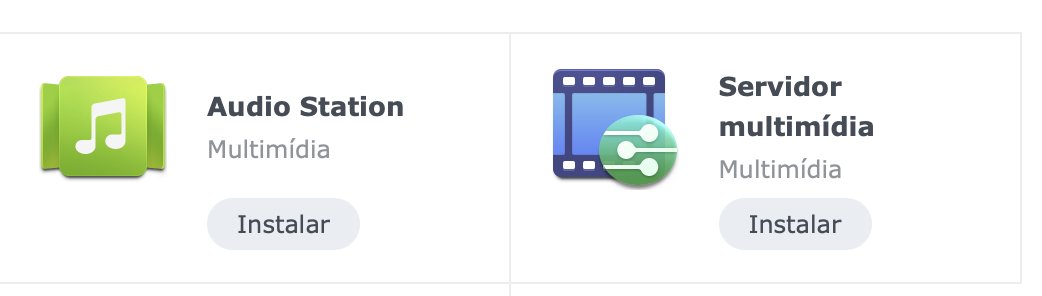Abdo
Member
NAS Synology DS923+
Good afternoon everyone, I received my Wiim Ultra and tried to search for my library on my NAS, I can only open the folders, I can even play the music, but the covers and album do not appear on the APP screen. When I click on the music, the Wiim plays and then appears on the device screen correctly. However, it becomes impossible to navigate folder by folder. Would I have to install some type of application on the Synology so that everything would be shown on the iPhone APP? Thank you.
Good afternoon everyone, I received my Wiim Ultra and tried to search for my library on my NAS, I can only open the folders, I can even play the music, but the covers and album do not appear on the APP screen. When I click on the music, the Wiim plays and then appears on the device screen correctly. However, it becomes impossible to navigate folder by folder. Would I have to install some type of application on the Synology so that everything would be shown on the iPhone APP? Thank you.