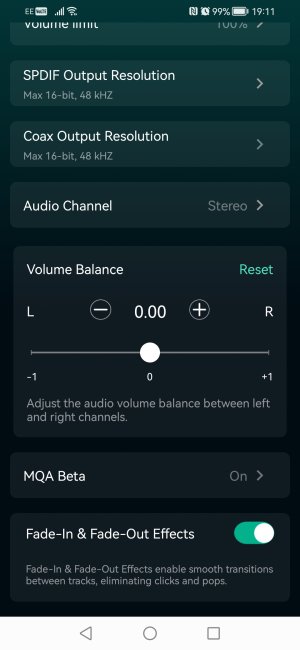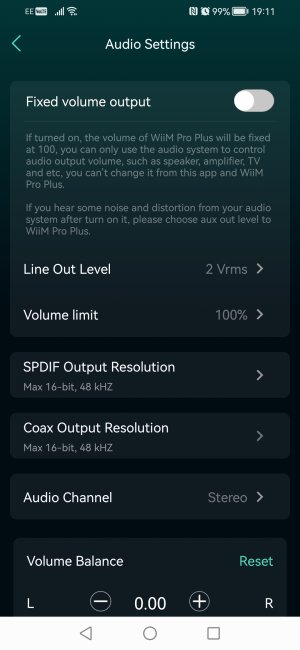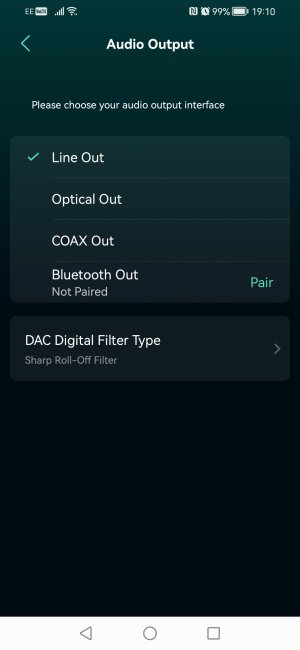Welsheyboy
Member
- Joined
- Jul 18, 2024
- Messages
- 14
Set up Pro Plus for the first time today. It's streaming Amazon music ok via the app. I get sound into an amplifier via 'Optical Out', but I don't get any sound into an amplifier via 'Line Out'. I have checked the app settings to make sure 'Line Out' is selected, but can't hear anything. I have checked various forums and FAQs, but cannot find an answer to this problem. I have tried swapping the wires into different input sockets in the amplifier, none of which produced any sound. The CD player connected to the amplifier works perfectly so, knowing that, I disconnected the CD player and plugged the Wiim in its place so I know it's not the interconnect wires or the amplifier.
I've also tried rebooting and resetting to factory default and that makes no difference.
Any ideas?
I've also tried rebooting and resetting to factory default and that makes no difference.
Any ideas?