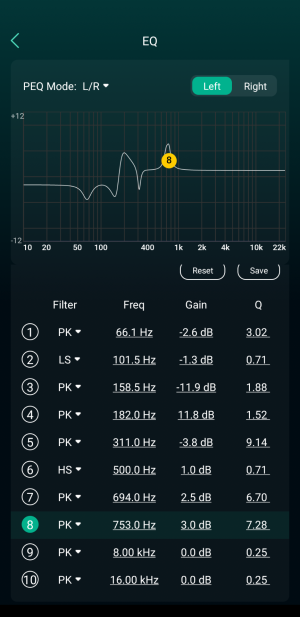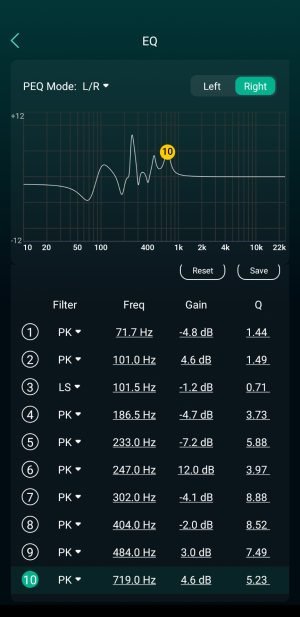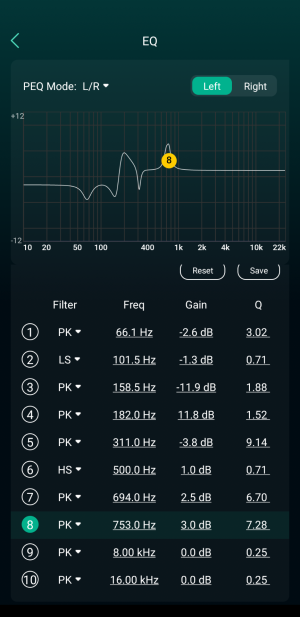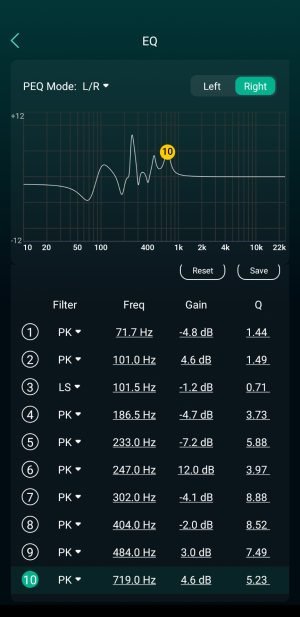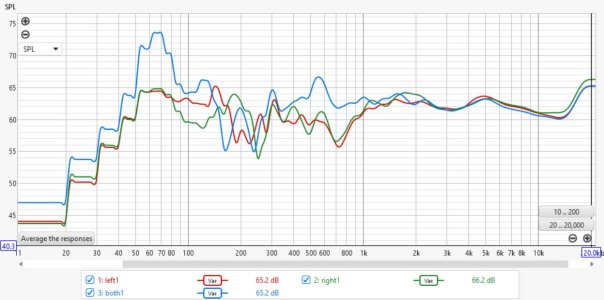slartibartfast
Major Contributor
- Joined
- Apr 18, 2024
- Messages
- 1,845
With per channel PEQ now available for the Amp I have it a try. Having a subwoofer probably complicates things but my only option seemed to be to measure Left speaker + sub followed by Right speaker + sub and generate PEQ filters separately in REW for each measurement. I was happy with the results and thought it was better than using a single measurement for both speakers.