You only have one Sub ? Assume looking at graph crossover is around 60-70Hz there is no output in the bass region below this, so no additive power from L or R speakers, just the mono from the sub.Thanks.
I used WiiM's Room correction audio file.
You are using an out of date browser. It may not display this or other websites correctly.
You should upgrade or use an alternative browser.
You should upgrade or use an alternative browser.
Per Channel PEQ results
- Thread starter slartibartfast
- Start date
slartibartfast
Major Contributor
- Joined
- Apr 18, 2024
- Messages
- 5,847
How did you measure the sweep with Sound Analyser Pro? I didn't know that was possible.Thanks.
I used WiiM's Room correction audio file.
You only have one Sub ? Assume looking at graph crossover is around 60-70Hz there is no output in the bass region below this, so no additive power from L or R speakers, just the mono from the sub.
Thanks. When I measured this I had the WHA crossover set to 95Hz. Looking at @slartibartfast's graph, it looks like the boost starts below 500Hz. However, I do not see any such signs on mine.
slartibartfast
Major Contributor
- Joined
- Apr 18, 2024
- Messages
- 5,847
I understand how to play it but how do you capture it with Sound Analyser Pro?When you run the RC, you will see the test sweep track on the Now playing screen. Then press the 3-dot icon to add it to your favorites. From then on, you can play it anytime from the WHA library.
View attachment 10237
I use two Android devices. I play from the phone and measure with a Galaxy tablet connected to the IMM-6C.I understand how to play it but how do you capture it with Sound Analyser Pro?
Hi, @harkpabst,
My speakers don't have 3dB of bass boost, is there something wrong with them?
View attachment 10234
Can you please let me know if you find a possible cause?
Thank you in advance.
Can you zoom into the graph more, it looks very flat but that's quite deceptive. No point seeing -5 to 15db. REW allows you to do this. (mouse scroll wheel)
slartibartfast
Major Contributor
- Joined
- Apr 18, 2024
- Messages
- 5,847
How do you measure a sweep with Sound Analyser Pro?I use two Android devices. I play from the phone and measure with a Galaxy tablet connected to the IMM-6C.
Sorry, I may not understand your question.How do you measure a sweep with Sound Analyser Pro?
After opening Sound Analyser Pro, go to Advanced Settings and change MAX Hold to "Until Restart". If you are using an external microphone, set the Audio Source to "Microphone".
Measurement can be stop/start by pressing the play button on the measurement screen. When the sweep is played back from WHA, the MAX value will remain as a red line.
slartibartfast
Major Contributor
- Joined
- Apr 18, 2024
- Messages
- 5,847
I'll trySorry, I may not understand your question.
After opening Sound Analyser Pro, go to Advanced Settings and change MAX Hold to "Until Restart". If you are using an external microphone, set the Audio Source to "Microphone".
Measurement can be stop/start by pressing the play button on the measurement screen. When the sweep is played back from WHA, the MAX value will remain as a red line.
Can you zoom into the graph more, it looks very flat but that's quite deceptive. No point seeing -5 to 15db. REW allows you to do this. (mouse scroll wheel)
Of course, it can be magnified, but the data is not retained, so it needs to be measured again. However, the difference between the curves does not change even when enlarged...
slartibartfast
Major Contributor
- Joined
- Apr 18, 2024
- Messages
- 5,847
Next daft question. How did you display all three sweeps on the same screen?Sorry, I may not understand your question.
After opening Sound Analyser Pro, go to Advanced Settings and change MAX Hold to "Until Restart". If you are using an external microphone, set the Audio Source to "Microphone".
Measurement can be stop/start by pressing the play button on the measurement screen. When the sweep is played back from WHA, the MAX value will remain as a red line.
This app does not do that.Next daft question. How did you display all three sweeps on the same screen?
I used a Draw note app to overlay the 3 captured images and trace the lines, but it is a very tedious process.
Can you see the boost when you compare the 3 images side by side?
slartibartfast
Major Contributor
- Joined
- Apr 18, 2024
- Messages
- 5,847
I'll do a proper test later.This app does not do that.
I used a Draw note app to overlay the 3 captured images and trace the lines, but it is a very tedious process.
Can you see the boost when you compare the 3 images side by side?
Hi @Wiimer, these results are really looking strange at a first glance. It looks like from 95 Hz downwards the level of the combined L+R measurement is constantly approaching that of each single measurement. Not only is there no additional gain. It's no gain at all.Hi, @harkpabst,
My speakers don't have 3dB of bass boost, is there something wrong with them?
View attachment 10234
Can you please let me know if you find a possible cause?
Thank you in advance.
The fact that this is happening pretty much exactly from the crossover frequency indicates some dependency here, but the picture isn't clear.
Your sub is rather far away from you and from the main speakers. This could cause some cancellation but if I did the quick math correctly, the first cancellation would be around 125 Hz where the sub out should already down by more than 10 dB (rough estimation). In fact I don't see any clear hint except for the slight combined dip around 250 Hz, but I don't have a clear explanation for that, either. Could be an effect on room modes due to the very symmetrical distances between speakers and sub (2 m and 4 m distance), but that's all speculation.
I must admit that I'm not fully aware of how you ended up with your setup. It's not the simple "Ultra does it all" setup, unfortunately, and yes, measurements look like mains and sub do not sum up nicely and cleanly. But if it sound good to you ... well.Yes,
Is the problem that the main and sub are controlled by two WiiMs?
Maybe it's time for you to finally get a mic stand, a UMIK-1 and copy of REW to retrieve faster, more reliable and easier to analyze and maintain measurements.
Sorry I cannot offer a good explanation at this time.
These are not absolute levels. The entire range top to bottom is 35 dB, horizontal lines are 5 dB apart. A little higher horizontal resolution wouldn't hurt but this is pretty much OK.Can you zoom into the graph more, it looks very flat but that's quite deceptive. No point seeing -5 to 15db. REW allows you to do this. (mouse scroll wheel)
It is however a little surprising how much level there is down at ~25 Hz. The single measurements are just 3 dB down coated to the maximum ~150 Hz.
Last edited:
Hi @Wiimer, these results are really looking strange at a first glance. It looks like from 95 Hz downwards the level of the combined L+R measurement is constantly approaching that of each single measurement. Not only is there no additional gain. It's no gain at all.
The fact that this is happening pretty much exactly from the crossover frequency indicates some dependency here, but the picture isn't clear.
Thank you for the explanation that is easy for me to understand.
Perhaps it is due to the low cut of the main speakers with PEQ in addition to the WHA crossover. This is the PEQ for the left speaker, but I would quit the low cut and start over again. (Similarly, the sub is double high-cut.)

Your sub is rather far away from you and from the main speakers. This could cause some cancellation but if I did the quick math correctly, the first cancellation would be around 125 Hz where the sub out should already down by more than 10 dB (rough estimation). In fact I don't see any clear hint except for the slight combined dip around 250 Hz, but I don't have a clear explanation for that, either. Could be an effect on room modes due to the very symmetrical distances between speakers and sub (2 m and 4 m distance), but that's all speculation.
In fact, the distance between me and the sub is 2.2 meters.
This is a floor plan of my room.
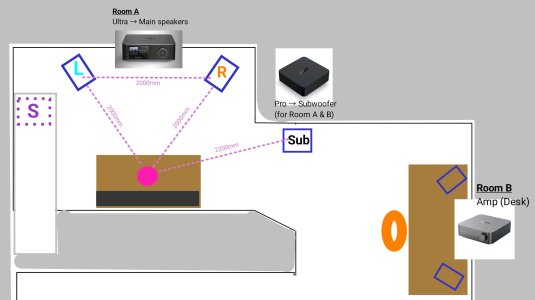
Previously had a sub in "S" but moved it to share one sub with room B.
Perhaps this is also a big mistake...
(But in any case, there is no place to put them near the main speakers.)
I was planning to add a subwoofer at some point, but it looks like I will need to buy the UMIK-1 before that.Maybe it's time for you to finally get a mic stand, a UMIK-1 and copy of REW to retrieve faster, more reliable and easier to analyze and maintain measurements.
Sorry I cannot offer a good explanation at this time.
Yes, perhaps this app is not measuring the lowest range accurately. I use other apps to adjust the bass.It is however a little surprising how much level there is doen at ~25 Hz. The single measurements are just 3 dB down coated to the maximum ~150 Hz.
Not at all. As always, you have been very helpful.
Thank you so much.
Thanks for clarifying. I had assumed the sub to be on the same baseline as the mains. in this case my calculations regarding potential cancellation are not even remotely correct.In fact, the distance between me and the sub is 2.2 meters.
This is a floor plan of my room.

Previously had a sub in "S" but moved it to share one sub with room B.
Perhaps this is also a big mistake...
(But in any case, there is no place to put them near the main speakers.)
Sharing one sub between two systems is probably economically as far as money and space go but that placement could potentially do more bad than good. Difficult to tell.
Thanks for clarifying. I had assumed the sub to be on the same baseline as the mains. in this case my calculations regarding potential cancellation are not even remotely correct.
Sharing one sub between two systems is probably economically as far as money and space go but that placement could potentially do more bad than good. Difficult to tell.
In the near future, I'm considering replace main floor stand to a bookshelf and placing it on top of two subs. Not sure if that would work out.
In any case, now I will reconsider the placement of the subs in the direction of using Ultra's sub out.
Thank you.
Similar threads
- Replies
- 9
- Views
- 589
- Replies
- 43
- Views
- 2K
- Replies
- 5
- Views
- 300

