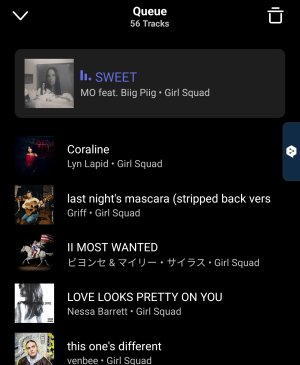When you set a playlist to a preset and then later modify the playlist the preset doesn't reflect that change. For example if I add several songs to a playlist they are not there in the preset.
You can fix it by manually re setting the preset, but is there some way to handle this automatically? And if not is this a feature we can see in the future?
You can fix it by manually re setting the preset, but is there some way to handle this automatically? And if not is this a feature we can see in the future?