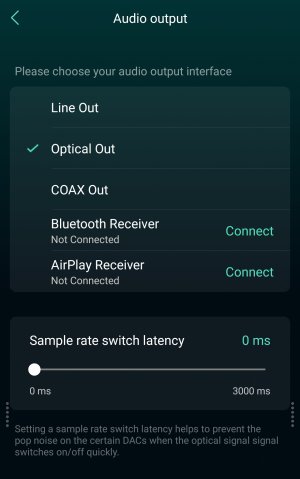Hi all,
I've had this problem since I got my WiiM Amp 3 days ago. Each time you click "next", or select a new track, in each case while another track is playing, there is a pause (which is normal) followed my a clicking/popping sound before it plays the selected track. There is no clicking/popping if you simply let the one track play and then move to the next, automatically. This issue occur during listening local audio file (DLNA) or Amazon Music.
Does anyone detect the same problem ?
I've had this problem since I got my WiiM Amp 3 days ago. Each time you click "next", or select a new track, in each case while another track is playing, there is a pause (which is normal) followed my a clicking/popping sound before it plays the selected track. There is no clicking/popping if you simply let the one track play and then move to the next, automatically. This issue occur during listening local audio file (DLNA) or Amazon Music.
Does anyone detect the same problem ?