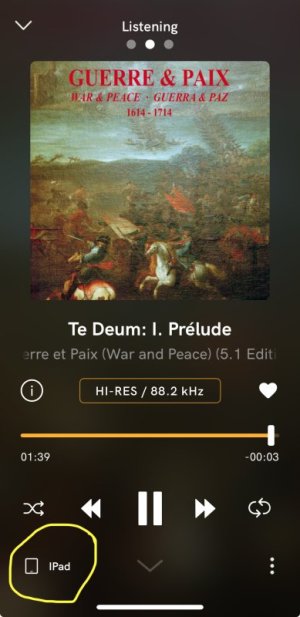@adias and
@iPat,
The following solution from the Wiim Support team has worked for me just now:
Please open the WiiM Home app > Device Settings > Network Status, and check the Preferred DNS Server setting:
If it is enabled, try turning it off.
If it is disabled, try turning it on.
I turned my Preferred DNS Server off, and all seems to be connecting as expected.
mixed success here: toggled pref DNS server on/off , logged out/in Qobuz several times on all Mac OS and iOS devices,
next: switched OFF pref DNS & Ipv6 in Home app:
good: Qobuz is now playing in Home app again , both CD & hires, both in Mac OS and iOS, as before
Qobuz CONNECT 'up to 24-192': no change, connects fine to WiiM PP in 5 secs, plays up to 10 secs without sound and moves on to another song and again and again displaying
'Impossible to play song 'xxxx' because an error occurred. Switching Qobuz app to output to iPhone iso WiiM and all is fine again....
reduced coax to 24/96 makes no difference
private wifi is temp off but not the cause
switching IPv6 on/off in ASUS doesn’t help
good: UPnP with MConnect, JPLAY Audirvana all fine
good: ChromeCast to WiiM and LG Tv etc works fine (WiiM Home shows 'WiiM Pro Plus Google Cast up to 24/96Khz')
latest WiiM firmware, Home app, latest iOS, Mac OS, latest Qobuz 901bxxxxx100
update: Q C is now saying "Q C is currently unavailable. Try again later or continue playing on this device" when WiiM Home has IPv6 and Pref DNS set ON ????? There is a correlation somehow it appears
switching off preferred DNS and IPv6
out of ideas at my end..