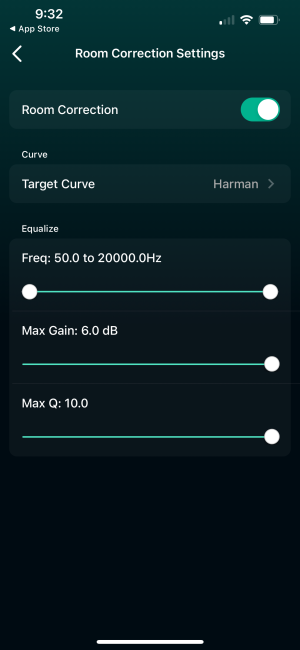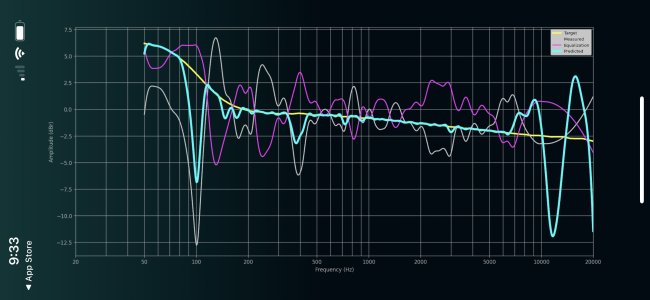You are using an out of date browser. It may not display this or other websites correctly.
You should upgrade or use an alternative browser.
You should upgrade or use an alternative browser.
Room Correction Beta firmware for WiiM Pro, Pro Plus and Amp - User Testing Experience
- Thread starter Brantome
- Start date
- Status
- Not open for further replies.
cc_rider
Major Contributor
- Joined
- Oct 20, 2022
- Messages
- 1,682
A New Harman Target for 2024??
Dr. Sean Olive of Harman International gives a presentation at CanJam NYC 2024 detailing his preliminary work on adapting the Harman target to the new B&K 5128 measurement standard. In this presentation, Dr. Olive covers how the Harman in-room baseline compares to the diffuse field HRTF, what a beta curve on the 5128 looks like, initial testing of Harman IE and other in-ear alternatives, along with new audio research that's being done.
Dr. Sean Olive of Harman International gives a presentation at CanJam NYC 2024 detailing his preliminary work on adapting the Harman target to the new B&K 5128 measurement standard. In this presentation, Dr. Olive covers how the Harman in-room baseline compares to the diffuse field HRTF, what a beta curve on the 5128 looks like, initial testing of Harman IE and other in-ear alternatives, along with new audio research that's being done.
Brantome
Major Contributor
- Joined
- Oct 20, 2022
- Messages
- 6,842
We've enhanced our room correction algorithm and expanded the settings options. Now, you can customize the target curve, frequency range(up to 20kHz), maximum gain, and maximum Q factor to your preference. To access these new features, please update to the latest iOS app, version 2.9.1.
Additionally, we're excited to announce the development of a multi-band Parametric Equalizer (PEQ) for both iOS and Android apps. This new PEQ will feature at least 8 bands, ideally extending to 10 bands, offering you unparalleled control over your audio experience. We're targeting to release a beta version of this app in two weeks.
Thanks for the update - can you confirm if room correction uses an external mic (like the Drayton IMM-6) if present and whether you’ll add a feature to import mic calibration data?
Steve Woodhouse
Major Contributor
- Joined
- Aug 11, 2023
- Messages
- 2,024
We've enhanced our room correction algorithm and expanded the settings options. Now, you can customize the target curve, frequency range(up to 20kHz), maximum gain, and maximum Q factor to your preference. To access these new features, please update to the latest iOS app, version 2.9.1.
Additionally, we're excited to announce the development of a multi-band Parametric Equalizer (PEQ) for both iOS and Android apps. This new PEQ will feature at least 8 bands, ideally extending to 10 bands, offering you unparalleled control over your audio experience. We're targeting to release a beta version of this app in two weeks.
Which models will this be for? Amp, Pro Plus and Pro? Or also the Mini?
Steve Woodhouse
Major Contributor
- Joined
- Aug 11, 2023
- Messages
- 2,024
Ok, removed from TestFlight, reinstalled the WiiM app, now I’m seeing the Harman and B&K options under the gear.
View attachment 5990
View attachment 5991
Is that your bass issue fixed?
You always have the option not to use it?I just like listening to great sounding music. If it gets too technical I'm not interested.
Does it allow you to save on each individual curve? Let say flat then switch to Harman without running calibration just for Harman.Ok, removed from TestFlight, reinstalled the WiiM app, now I’m seeing the Harman and B&K options under the gear.
View attachment 5990
View attachment 5991
Brantome
Major Contributor
- Joined
- Oct 20, 2022
- Messages
- 6,842
Not that I can seeDoes it allow you to save on each individual curve? Let say flat then switch to Harman without running calibration just for Harman.
Is it possible to have 3 different room correction performed and switch from one another to compare? Thanks!We've enhanced our room correction algorithm and expanded the settings options. Now, you can customize the target curve, frequency range(up to 20kHz), maximum gain, and maximum Q factor to your preference. To access these new features, please update to the latest iOS app, version 2.9.1.
Additionally, we're excited to announce the development of a multi-band Parametric Equalizer (PEQ) for both iOS and Android apps. This new PEQ will feature at least 8 bands, ideally extending to 10 bands, offering you unparalleled control over your audio experience. We're targeting to release a beta version of this app in two weeks.
spacegrass
New Member
- Joined
- Feb 10, 2023
- Messages
- 38
Fwiw, Sonos introduced their auto-room correction “Trueplay” in 2015, and still have not adapted it to work on Android – even though many Sonos users have publicly suggested over the years that an external mic could address the claimed microphone inconsistencies of Android products. To add insult to injury for Android users, Sonos' official support advice is "Borrow an IOS device from a friend". Hopefully Wiim can succeed where Sonos (apparently) fears to tread.We're discussing the Android beta of Room Correction and how to implement it. The challenge is that the phone's microphone quality affects Room Correction performance.
Brantome
Major Contributor
- Joined
- Oct 20, 2022
- Messages
- 6,842
I notice that the HouseCurve developer has said in response to many requests for an android version that he’s just a “sole dev” and that there’s only so much time he has at weekends, not that it’s not technically feasible (unless he hasn’t had time to investigate it in any depth). So maybe WiiM can pull something out of the hat if users do invest in an external mic.Fwiw, Sonos introduced their auto-room correction “Trueplay” in 2015, and still have not adapted it to work on Android – even though many Sonos users have publicly suggested over the years that an external mic could address the claimed microphone inconsistencies of Android products. To add insult to injury for Android users, Sonos' official support advice is "Borrow an IOS device from a friend". Hopefully Wiim can succeed where Sonos (apparently) fears to tread.
Brantome
Major Contributor
- Joined
- Oct 20, 2022
- Messages
- 6,842
Seems to have gone a bit quiet here - what’s the general opinion apart from some aforementioned omissions and potential future features? I haven’t had a great deal of time to play with it but for the features delivered in the second beta, it’s looking very promising.
MortenBrandt
New Member
- Joined
- Mar 12, 2024
- Messages
- 9
I've used it a bit and noticed that the room correction seems to only apply to the Wifi input. i use the optical input as well to use my tv and it doesnt seem to apply there. I've tried to use the room correction while on the optical input put it applies to the wifi input anyways. Does it only apply to wifi or is there a bug?
Brantome
Major Contributor
- Joined
- Oct 20, 2022
- Messages
- 6,842
I wonder if it’s clashing with the other feature of input specific EQ. I’d bug report it tbhI've used it a bit and noticed that the room correction seems to only apply to the Wifi input. i use the optical input as well to use my tv and it doesnt seem to apply there. I've tried to use the room correction while on the optical input put it applies to the wifi input anyways. Does it only apply to wifi or is there a bug?
MortenBrandt
New Member
- Joined
- Mar 12, 2024
- Messages
- 9
alright will do thanks! do you have it available on all inputs?I wonder if it’s clashing with the other feature of input specific EQ. I’d bug report it tbh
Brantome
Major Contributor
- Joined
- Oct 20, 2022
- Messages
- 6,842
I haven’t looked that closely tbh since almost all my usage is wifi input, not externalalright will do thanks! do you have it available on all inputs?
MortenBrandt
New Member
- Joined
- Mar 12, 2024
- Messages
- 9
i see. will report the bug anyways and hope its just a detail and i hope there will be a better way to see the filters in the eq tab aswell.I haven’t looked that closely tbh since almost all my usage is wifi input, not external
Dear WiiM-team,
concerning mic calibration of apple products, I get quite different results in a device room correction app (for a nubert subwoofer) by using different apple mobile devices (Iphone, 2xIpad). So I would expect not too much from the DRC results compared to an external calibrated mic + soundcard system.
To include some value for Android users you may not correct these according to an (absolute) target curve, but focuse relatively on unhealthy peaks within a small frequency range (e.g. frame within 1/5 of an octave, limited to the main hearing up to e.g. 8000Hz).
To overcome mic calibration flaws or to adapt individual likings you could allow creating a user target, based on e.g. a custom EQ (which is already implemented the app).
It seems that the correction starts at 50Hz. In my room, the first basic mode is at 17Hz (so also 34Hz), the second is also under 50Hz. Could you therefore make a further selection field to choose the number of PEQs which are used for the automatic room correction function.
I'm looking forward to seeing the new features implemented. Thank you!
concerning mic calibration of apple products, I get quite different results in a device room correction app (for a nubert subwoofer) by using different apple mobile devices (Iphone, 2xIpad). So I would expect not too much from the DRC results compared to an external calibrated mic + soundcard system.
To include some value for Android users you may not correct these according to an (absolute) target curve, but focuse relatively on unhealthy peaks within a small frequency range (e.g. frame within 1/5 of an octave, limited to the main hearing up to e.g. 8000Hz).
To overcome mic calibration flaws or to adapt individual likings you could allow creating a user target, based on e.g. a custom EQ (which is already implemented the app).
It seems that the correction starts at 50Hz. In my room, the first basic mode is at 17Hz (so also 34Hz), the second is also under 50Hz. Could you therefore make a further selection field to choose the number of PEQs which are used for the automatic room correction function.
I'm looking forward to seeing the new features implemented. Thank you!
Last edited:
for there to be resonance... the frequency must be requested... (and moreover proportionally to the level) thinking "0db" misses a basic and essential thing (same with high frequencies)Dear WiiM-team,
concerning mic calibration of apple products, I get quite different results in a device room correction app (for a nubert subwoofer) by using different apple mobile devices (Iphone, 2xIpad). So I would expect not too much from the DRC results compared to an external calibrated mic + soundcard system.
To include some value for Android users you may not correct these according to an (absolute) target curve, but focuse relatively on unhealthy peaks within a small frequency range (e.g. frame within 1/5 of an octave, limited to the main hearing up to e.g. 8000Hz).
To overcome mic calibration flaws or to adapt individual likings you could allow creating a user target, based on e.g. a custom EQ (which is already implemented the app).
It seems that the correction starts at 50Hz. In my room, the first basic mode is at 17Hz (so also 34Hz), the second is also under 50Hz. Could you therefore make a further selection field to choose the number of PEQs which are used for the automatic room correction function.
I'm looking forward to seeing the new features implemented. Thank you!
Many words etc end up completely ignoring what is the nature of what we are listening to....
(without mentioning here the wavelength of 17hz 20m or 34hz 10m ;-) )
Last edited:
- Status
- Not open for further replies.
Similar threads
- Question
- Replies
- 3
- Views
- 635
- Replies
- 140
- Views
- 12K
- Article
- Replies
- 21
- Views
- 2K
- Replies
- 132
- Views
- 6K