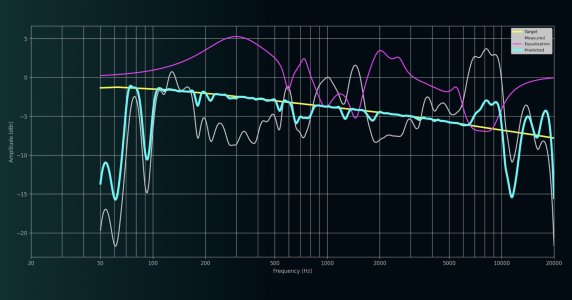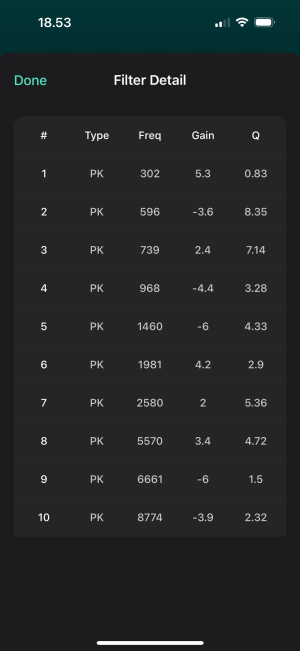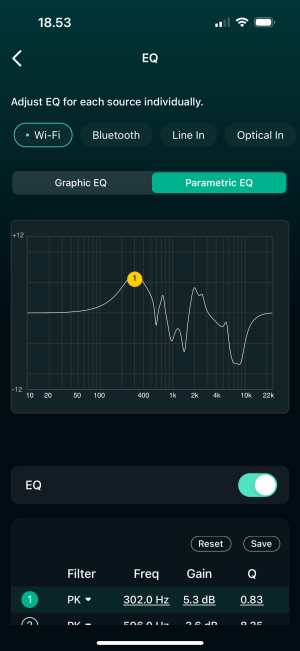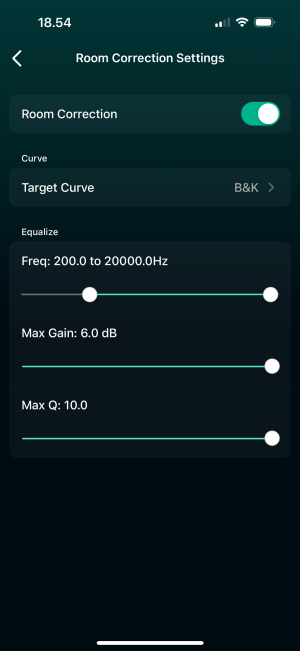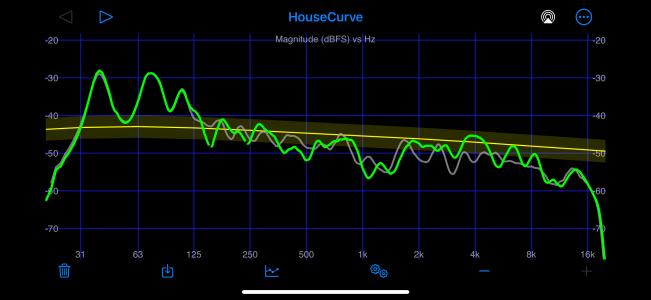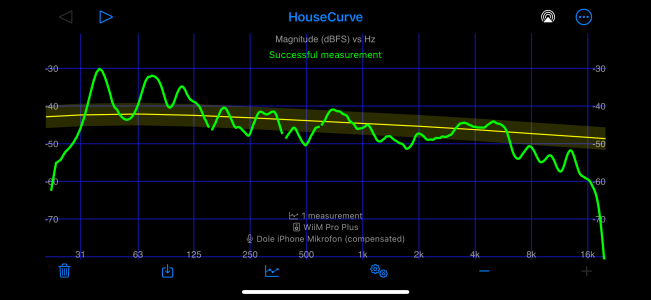The other way around - in theory the best way is to let the RC EQ below 200Hz (only cuts, no boosts), and do minor adjustments above 200Hz based on your speakers' frequency response. Personally, I wouldn't boost anything by more than 3dB (your max gain is at 6dB). But as with a lot of these things - take the guidelines for what they are and adjust it to your taste

at the end of the day it's about what sounds good to you.
Edit: just realized you don't have anything to cut below 200Hz. Can you turn up your sub (if you have one)?