Thank you for sharing your settings. That is an interesting approach to prioritise EQ first then adjust RoomFit to compensate. I have been working the other way to use Roomfit and leave as is, then adjust either EQ or PEQ to my tastes. In the example above I used Housecurve to get the Roomfit curve closer to the target curve and the results sounded very impressive, a better job than RoomFit did. I am going to have another look at changing the PEQ settings manually to adjust as they seem to give more control than EQ. This is all funIn my opinion, after using wiim ultra for a few weeks, if you want good sound, you should use room fit to measure the room's acoustics and use the graph results as a standard. Next, I set the db and Q, Gain of roomfit to default because I prioritize EQ first, I adjust the EQ until I hear the clear sound with all the bass, mid or treble frequencies that I like, then I adjust the EQ of room fit to compensate for the frequencies where the sound has not reached the purity, vividness and sparkle, and here are some of my wiim home settings to share with you to experience!
You are using an out of date browser. It may not display this or other websites correctly.
You should upgrade or use an alternative browser.
You should upgrade or use an alternative browser.
RoomFit and Housecurve
- Thread starter NickC9
- Start date
-
- Tags
- roomfit wiim home app
dominikz
Senior Contributor
- Joined
- Dec 31, 2024
- Messages
- 938
Just note that RoomFit automatically disables EQ when doing the measurement to create the profile initially. Once the profile is created, EQ is automatically reverted to previous state.
You can however see the cummulative effect of EQ+RoomFit with the new "Evaluate" function (when you access the saved RoomFit profile edit mode).
You can however see the cummulative effect of EQ+RoomFit with the new "Evaluate" function (when you access the saved RoomFit profile edit mode).
Thanks @dominikz thats good. Does the new functionality copy the RoomFit PEQ filter settings over to the Parabolic EQ part of the EQ so we can tweak and see the effect of our changes or is it just the EQ sliders?Just note that RoomFit automatically disables EQ when doing the measurement to create the profile initially. Once the profile is created, EQ is automatically reverted to previous state.
You can however see the cummulative effect of EQ+RoomFit with the new "Evaluate" function (when you access the saved RoomFit profile edit mode).
Looking forward to trying the Evaluate function...
dominikz
Senior Contributor
- Joined
- Dec 31, 2024
- Messages
- 938
There's no PEQ "copy" function that I can see, but you can manually edit saved RoomFit profiles directly and then evaluate results - see here.Thanks @dominikz thats good. Does the new functionality copy the RoomFit PEQ filter settings over to the Parabolic EQ part of the EQ so we can tweak and see the effect of our changes or is it just the EQ sliders?
Looking forward to trying the Evaluate function...
Brilliant, thanks. I will have a playThere's no PEQ "copy" function that I can see, but you can manually edit saved RoomFit profiles directly and then evaluate results - see here.
So, over the weekend I managed to find time to use the new Evaluate function. I have now managed to get some really good results with Room Fit without using Housecurve the following points are of interest:
- The Housecurve measured graph is significantly different from RoomFit and appears more accurate after correction and to the ear
- The Roomfit algorithm generates PEQ settings with an extremely small Q value eg. 0.2 rather than 2 or 3 that Housecurve gives. This suggests it is sampling only certain specific frequencies and adjusting them without any tolerance for adjusting other frequencies close to them (which a larger Q value would do?)
- To get a good sound I ran RoomFit and refined a couple of times using Evaluate and increased all the Q values from 0.2 to 3 as I was getting with Housecurve - this made a noticeable difference to the sound in a positive way. I then took note of some of the peaks & troughs etc. that I could improve on. Then using Parametric EQ I adjusted the frequencies to iron these out then added my own frequencies to lower the bass a little - I find BK target curve has a little too much bass for my liking
- I am not a fan of the screen rotating 180 degrees. I can understand why if using the mobile internal microphone but as I had an external mic connected it should know to bypass this
- It would be great if you could expand the graphs so that you can more accurately see what is going on. Housecurve is particularly good at this.
- Wiim please keep up the good work expanding this functionality. I realise it is early days and look forward to more improvements in this area.
slartibartfast
Major Contributor
- Joined
- Apr 18, 2024
- Messages
- 5,957
What settings are you using in RoomFit to get Q values of 0.2? Low Q values affect a wide range of frequencies while high Q filters are very narrow only affecting a small frequency range which seems to be the opposite of your description.So, over the weekend I managed to find time to use the new Evaluate function. I have now managed to get some really good results with Room Fit without using Housecurve the following points are of interest:
Does anyone change the PEQ setting in the first column? Just curious. Thanks
- The Housecurve measured graph is significantly different from RoomFit and appears more accurate after correction and to the ear
- The Roomfit algorithm generates PEQ settings with an extremely small Q value eg. 0.2 rather than 2 or 3 that Housecurve gives. This suggests it is sampling only certain specific frequencies and adjusting them without any tolerance for adjusting other frequencies close to them (which a larger Q value would do?)
- To get a good sound I ran RoomFit and refined a couple of times using Evaluate and increased all the Q values from 0.2 to 3 as I was getting with Housecurve - this made a noticeable difference to the sound in a positive way. I then took note of some of the peaks & troughs etc. that I could improve on. Then using Parametric EQ I adjusted the frequencies to iron these out then added my own frequencies to lower the bass a little - I find BK target curve has a little too much bass for my liking
- I am not a fan of the screen rotating 180 degrees. I can understand why if using the mobile internal microphone but as I had an external mic connected it should know to bypass this
- It would be great if you could expand the graphs so that you can more accurately see what is going on. Housecurve is particularly good at this.
- Wiim please keep up the good work expanding this functionality. I realise it is early days and look forward to more improvements in this area.
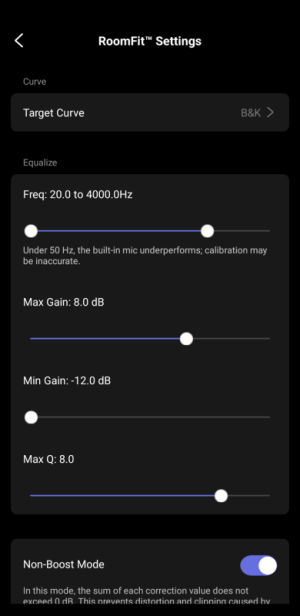
dominikz
Senior Contributor
- Joined
- Dec 31, 2024
- Messages
- 938
Note also that RoomFit has a very strange and non-standard horizontal axis - it seems to have linear scale 20-50Hz, log scale above 100Hz, and somekind of transition region between 50Hz to 100Hz. Additionally, it doesn't preserve the vertical scale constant - I've seen examples where RoomFit vertical scale was only 10dB, and examples where it was >50dB.The Housecurve measured graph is significantly different from RoomFit and appears more accurate after correction and to the ear
All this unfortunately makes the RoomFit responses quite difficult to compare visually with those measured with any other tools.
Actually higher Q value means a sharper filter (affecting less frequencies) and a lower Q value means a wider filter (affecting a larger set of adjoining frequencies. Here's an example to illustrate:The Roomfit algorithm generates PEQ settings with an extremely small Q value eg. 0.2 rather than 2 or 3 that Housecurve gives. This suggests it is sampling only certain specific frequencies and adjusting them without any tolerance for adjusting other frequencies close to them (which a larger Q value would do?)

In my experience the choice of Q-value that RoomFit uses will depend on several factors, including the min/max gain, max Q and frequency range.
I still mostly create my corrections in REW and then load them manually in a RoomFit profile - meaning I change all RoomFit PEQ values accordingly.Does anyone change the PEQ setting in the first column? Just curious. Thanks
But with every release there's less and less difference between what I create in REW and what RoomFit can generate automatically - which is truly great to see!
dominikz
Senior Contributor
- Joined
- Dec 31, 2024
- Messages
- 938
@jiaxin.li (WiiM) @WiiM Team I've opened a support ticket #542929 on this.Note also that RoomFit has a very strange and non-standard horizontal axis - it seems to have linear scale 20-50Hz, log scale above 100Hz, and somekind of transition region between 50Hz to 100Hz. Additionally, it doesn't preserve the vertical scale constant - I've seen examples where RoomFit vertical scale was only 10dB, and examples where it was >50dB.
IMHO using a consistent scale in the graphs would make it much easier to visually evaluate how successful RoomFit was in correcting the response.
Thank you @slartibartfast for correcting me, I had muddled the values!What settings are you using in RoomFit to get Q values of 0.2? Low Q values affect a wide range of frequencies while high Q filters are very narrow only affecting a small frequency range which seems to be the opposite of your description.
View attachment 27232
A good point about the graph axis, it does make it difficult to review. ThanksNote also that RoomFit has a very strange and non-standard horizontal axis - it seems to have linear scale 20-50Hz, log scale above 100Hz, and somekind of transition region between 50Hz to 100Hz. Additionally, it doesn't preserve the vertical scale constant - I've seen examples where RoomFit vertical scale was only 10dB, and examples where it was >50dB.
All this unfortunately makes the RoomFit responses quite difficult to compare visually with those measured with any other tools.
Actually higher Q value means a sharper filter (affecting less frequencies) and a lower Q value means a wider filter (affecting a larger set of adjoining frequencies. Here's an example to illustrate:

In my experience the choice of Q-value that RoomFit uses will depend on several factors, including the min/max gain, max Q and frequency range.
I still mostly create my corrections in REW and then load them manually in a RoomFit profile - meaning I change all RoomFit PEQ values accordingly.
But with every release there's less and less difference between what I create in REW and what RoomFit can generate automatically - which is truly great to see!
- Joined
- Oct 19, 2022
- Messages
- 1,077
Thanks a lot for your feedback. Our engineers are already working on it.@jiaxin.li (WiiM) @WiiM Team I've opened a support ticket #542929 on this.
IMHO using a consistent scale in the graphs would make it much easier to visually evaluate how successful RoomFit was in correcting the response.
Similar threads
- Replies
- 9
- Views
- 673
- Replies
- 24
- Views
- 2K
- Replies
- 43
- Views
- 2K
- Replies
- 33
- Views
- 1K
