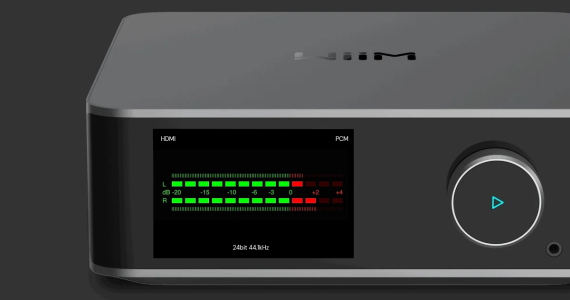You are using an out of date browser. It may not display this or other websites correctly.
You should upgrade or use an alternative browser.
You should upgrade or use an alternative browser.
Screen Options
- Thread starter SansuiSushi
- Start date
Welcome.Hi everyone, I was wondering if there is a way to ensure that the display remains on the EQ selection page, instead of returning to the playback screen after a short time! is there a way for it to remain fixed in another screen? (which could be eq screen rather than output screen etc.)
Unfortunately, no.
Very similar concerns were raised back in June about these screen timeouts, so I wouldn't hold your breath...
could it be "fixed" with future updates?Welcome.
Unfortunately, no.
Very similar concerns were raised back in June about these screen timeouts, so I wouldn't hold your breath...
I'm sure it could be. I can't recall if I raised a ticket for this or just mentioned it in general feedback.could it be "fixed" with future updates?
Use the '... More' menu to send feedback, you never know.
hgo58
Major Contributor
It looks like @WiiM Team has given up on creating a more professional looking look & feel on the Ultra.@WiiM Team You may also consider to remove the background image of the home screen. That would make it look more professional.
View attachment 12494
Maybe time to reopen this thread?
hgo58
Major Contributor
The UI is not the most important of course but is a selling point and shows how good the company is on controlling the SW development. Just ask Sonos.Yuppp. Obviously the core functionality of playback, connectivity and sound are most important. Although themes and other customisation options for the menu and playback screen were promised and they've fallen short on this aspect.
Disappointing UI and customers leave no matter how good the audio is.
CheekyBadger
New Member
- Joined
- Dec 19, 2024
- Messages
- 45
Hi there, firstly thank you for everything that you do and the dev team working so hard to bring us regular updates. To that end, would it be possible under "now playing" screen options to select a clock? Only because I seldom look at what is playing and the info but often late for work because I've not looked at the timeHi Team,
Thank you all for your great suggestions. We plan to release more clock faces in Oct. Please feel free to send us your ideas so we may incorporate them into our future releases. Thank you!
Thanks for even considering this request. Cheers.
hgo58
Major Contributor
You can raise it as a functional request to WiiM via the WiiM Home App "feedback". This is a user forum.Hi there, firstly thank you for everything that you do and the dev team working so hard to bring us regular updates. To that end, would it be possible under "now playing" screen options to select a clock? Only because I seldom look at what is playing and the info but often late for work because I've not looked at the timeThe big multicoloured clock is my favourite and in my darkish music room (my sanctuary) I am in my own world, so to be able to open my eyes occasionally and glance at the screen to see the time would be a massive bonus
Thanks for even considering this request. Cheers.
The request has been raised multiple times, both in feedbacks and in the forum but have not been implemented yet.
As a workaround you can set the clock display from the WiiM Home App while playing and it will show temporarily.
bomberix70
New Member
- Joined
- Jul 6, 2025
- Messages
- 1
Hi everyone I'm new
I saw your ideas and some are interesting like the volume -db or the double VU meter maybe in Technics style
Have a nice Sunday
bomberix
I saw your ideas and some are interesting like the volume -db or the double VU meter maybe in Technics style
Have a nice Sunday
bomberix
Last edited by a moderator:
Rohin Nyenhuis
New Member
- Joined
- Jul 13, 2025
- Messages
- 1
A graphic EQ would be amazing, or at least a VU meter that would work if your WiiM has a locked 100% Volume.Came up with some ideas I would like to see as options for that screen
View attachment 10520
View attachment 10521
View attachment 10522
Welcome.A graphic EQ would be amazing, or at least a VU meter that would work if your WiiM has a locked 100% Volume.
Does it work how you want if you set the vu meter mode to original signal instead of output amplitude?
- Joined
- Nov 6, 2022
- Messages
- 1,238
Hi there,Came up with some ideas I would like to see as options for that screen
View attachment 10520
View attachment 10521
View attachment 10522
Thank you for your great suggestions. I'm happy to let you know we have implemented the first two suggestions and will release it soon. We're also working on providing more customization options for the frequency spectrum shortly. Please stay tuned! Thank you again for your great suggestions and continued patience!
hgo58
Major Contributor
Why implementing more VU meters before of fixing the current?Hi there,
Thank you for your great suggestions. I'm happy to let you know we have implemented the first two suggestions and will release it soon. We're also working on providing more customization options for the frequency spectrum shortly. Please stay tuned! Thank you again for your great suggestions and continued patience!
The values show are completely wrong!
PS: The requests/suggestions are a year old.

The values of a digital signal cannot be above 0 dBFS. The "dB" make no sense for a digital signal.
And if I turn the volume up a bit more the needle disappear.
Last edited:
- Joined
- Nov 6, 2022
- Messages
- 1,238
Hi hgo58, teamWhy implementing more VU meters before of fixing the current?
The values show are completely wrong!
PS: The requests/suggestions are a year old.
View attachment 25439
The values of a digital signal cannot be above 0 dBFS. The "dB" make no sense for a digital signal.
And if I turn the volume up a bit more the needle disappear.
This fix has been implemented and is now being tested internally. We plan to release it in our next firmware update. Please stay tuned! Thank you again for your continued patience and support.
hgo58
Major Contributor
Hopefully with a modified scale in dBFS. And no values above 0 (the red part shall be removed).Hi hgo58, team
This fix has been implemented and is now being tested internally. We plan to release it in our next firmware update. Please stay tuned! Thank you again for your continued patience and support.
cc_rider
Major Contributor
- Joined
- Oct 20, 2022
- Messages
- 1,711
Then it wouldn’t be a VU meter, which is a standard going back to the 1940s. Peak meters are faster, and max out at 0dB, but they aren’t VU meters. Of course, WiiM could provide both types, and even others such as a PPM.Hopefully with a modified scale in dBFS. And no values above 0 (the red part shall be removed).
Note that virtually all commercial VU meter plugins are fully compliant with the standards, and include the red zone.
Here’s a good video from an expert to explain:
hgo58
Major Contributor
Yes, it all depends on what you want to see (measure). On the Amps a dB VU meter would be fine on the output. Ellers we are only working with digital signals and the measures should be in dBFS.Then it wouldn’t be a VU meter, which is a standard going back to the 1940s. Peak meters are faster, and max out at 0dB, but they aren’t VU meters. Of course, WiiM could provide both types, and even others such as a PPM.
Note that virtually all commercial VU meter plugins are fully compliant with the standards, and include the red zone.
Here’s a good video from an expert to explain:
There is of course an (unofficial) conversion that could also be used if you want to keep the traditional +3 dB meter.
Are you getting this reading with VU Meter Mode set to "Original Signal"?Why implementing more VU meters before of fixing the current?
The values show are completely wrong!
PS: The requests/suggestions are a year old.
View attachment 25439
The values of a digital signal cannot be above 0 dBFS. The "dB" make no sense for a digital signal.
And if I turn the volume up a bit more the needle disappear.
I just duckduckwent a streaming link for 1 FM Classic Rock (192 kbps MP3) and so far the same pattern.
Or is it in "Output Amplitude" mode for output to the tape? In this case we wouldn't be talking about a digital signal anymore. What output voltage do you pick in this case? Maybe this does make a difference?
hgo58
Major Contributor
It's output to optical.Are you getting this reading with VU Meter Mode set to "Original Signal"?I cannot remember ever seeing values above 0 dB in this mode.
I just duckduckwent a streaming link for 1 FM Classic Rock (192 kbps MP3) and so far the same pattern.
Or is it in "Output Amplitude" mode for output to the tape? In this case we wouldn't be talking about a digital signal anymore. What output voltage do you pick in this case? Maybe this does make a difference?
With a bit of gain due to EQ.
The current VU meters only show digital signal on both input and output.There is no analog measurement. The input do not include any gain, not even the input gain (as it should). The output is the actual digital output signal that can never go above 0 dBFS (+3 dB?).
cc_rider
Major Contributor
- Joined
- Oct 20, 2022
- Messages
- 1,711
RME is a major player in the professional recording business. They use standard VU meters in their purely digital monitoring software, and there are many other software VU meter plugins for digital workstations. To say it’s not legit in the digital world is simply wrong.Yes, it all depends on what you want to see (measure). On the Amps a dB VU meter would be fine on the output. Ellers we are only working with digital signals and the measures should be in dBFS.
There is of course an (unofficial) conversion that could also be used if you want to keep the traditional +3 dB meter.
RME Digicheck example.
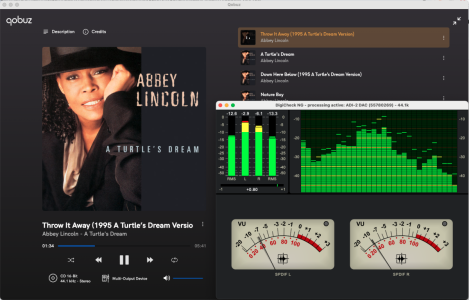
Similar threads
- Suggestion
- Replies
- 12
- Views
- 839
- Suggestion
- Replies
- 35
- Views
- 3K
- Replies
- 3
- Views
- 319
- Replies
- 1
- Views
- 274
- Replies
- 14
- Views
- 505