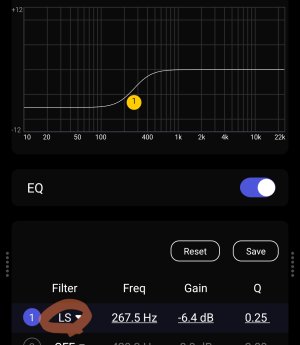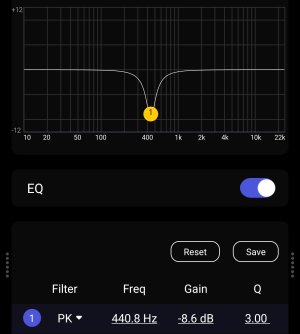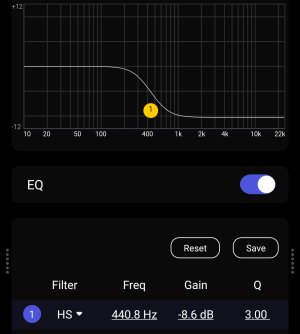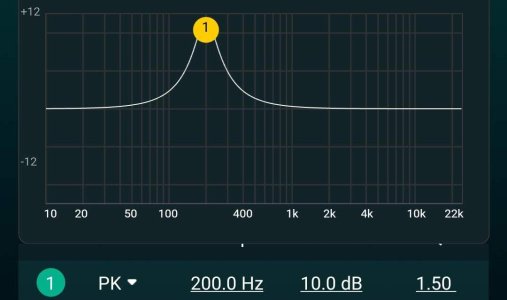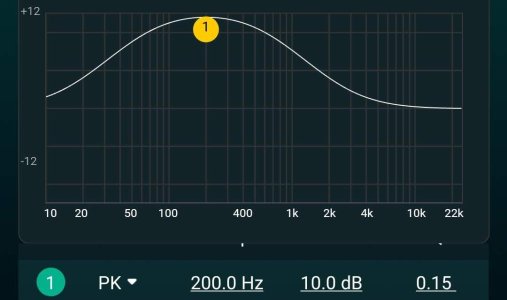Vignus
Member
- Joined
- Nov 16, 2024
- Messages
- 33
Hi All,
I know this might sound like a stupid question, but I can't get my head around it.
I'm experimenting (and learning) PEQ but I don't understand:
I wish there was a guide for this but, if there is one, I can't find it anywhere in the Wiim forum.
Can anybody help me?
Thanks
I know this might sound like a stupid question, but I can't get my head around it.
I'm experimenting (and learning) PEQ but I don't understand:
- what do the several options in each band drop down (LS, PK, HS) mean and how am I supposed to use them?
- Do I need to select and adjust each one of them for each band?
I wish there was a guide for this but, if there is one, I can't find it anywhere in the Wiim forum.
Can anybody help me?
Thanks