You are using an out of date browser. It may not display this or other websites correctly.
You should upgrade or use an alternative browser.
You should upgrade or use an alternative browser.
Which NAS works well with WiiM Pro?
- Thread starter Bosie
- Start date
Yes, it would be important for me to see the file names of the tracks. Can I somehow not duplicate the file name into the title tag?I think the only problem will be if @Samazar wants to see filenames at the track level as MinimServer displays the Title tag by default (if available) and can't be changed in the free version.
How much does the paid version cost?
How does tag view look?Scan completed, pretty fast scan
Has
artist
date
genre
all artists
composer
folder view
It has folder view, where you can change by directory but the file is by tag view.
The nas drive will only have my own hobby music creations, the rest will come from Spotify's premium streaming service.
Do your tracks contain the Title tag because if they don't the filename will be used instead.Yes, it would be important for me to see the file names of the tracks. Can I somehow not duplicate the file name into the title tag?
How much does the paid version cost?
Do your tracks contain DiscNumber and TrackNumber?
If you opt for a Synology NAS it comes with its own media server, Audio Station

 www.synology.com
www.synology.com
which might suit your needs

Audio Station Technical Specifications | Synology Inc.
DSM 7.2 Tech Specifications - For DSM and Packages running on Synology NAS
which might suit your needs
How does tag view look?
The nas drive will only have my own hobby music creations, the rest will come from Spotify's premium streaming service.
Here
Attachments
I don't know and I don't think so. They are just given appropriate file names e.g. Afro Eastern Fusion 1 etc. No disc number or track number.Do your tracks contain the Title tag because if they don't the filename will be used instead.
Do your tracks contain DiscNumber and TrackNumber?
This looks nice but not applicable to me. I just create one off individuals as a hobby. No albums and tracks under albums.Here
I don't want to use third party apps like DS Audio. I want to control access to music files on the NAS via WHA. In fact, I wish Spotify ran within WHA, I've noticed it runs the Spotify App separately when Spotify is chosen. It'n not nice to have to toggle between two apps to play music. It should be all integrated.If you opt for a Synology NAS it comes with its own media server, Audio Station

Audio Station Technical Specifications | Synology Inc.
DSM 7.2 Tech Specifications - For DSM and Packages running on Synology NASwww.synology.com
which might suit your needs
I'm sure there is a simple and sensible solution.
you don't have to. WHA will recognise it as a DLNA server or an SMB shareI don't want to use third party apps like DS Audio.
This looks nice but not applicable to me. I just create one off individuals as a hobby. No albums and tracks under albums.
You can browse by folder. Here's one where I deleted all the tag info as an example
Attachments
I took 5 albums and removed all the tags. Each folder did have a folder.jpg so if yours don't then you won't see any artwork.I don't know and I don't think so. They are just given appropriate file names e.g. Afro Eastern Fusion 1 etc. No disc number or track number.
Initial display. Choose [folder view]
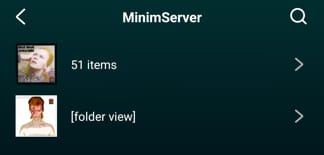
Lists the folders in the root of your content directory (the directory you tell MinimServer to scan). MinimServer employs a natural sort by default so you won't see 1,10, 11, 12, .. ,2 e.t.c. (unlike most other servers).
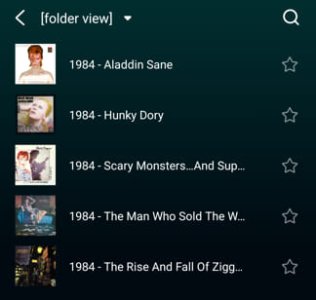
Once you've descended into a folder with tracks:

Finally the Now Playing screen.
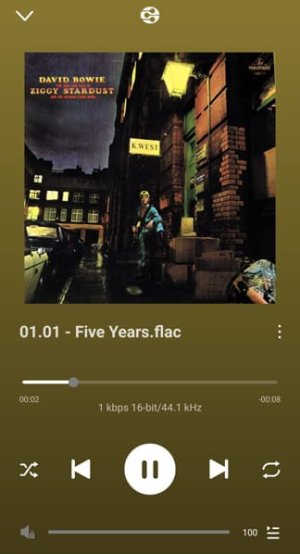
I was quite surprised that indexing a library without tags didn't generate error messages in the log!
I don't think you need to worry too much about a server at this point; your needs are basic so you have options.
Last edited:
Yeah with simple library he's got a few choices
Audio station/media server
Plex
Minimserver
Also /or
Mediamonkey on pc
Will I be able to create playlists with all the above options?
Audio station/media server might be better as it is part of Synology.
Really good to learn about Minimserver.
In regards to Plex, would I need the Plex client or app on my Nvidia Shield to play the video files?
Just came across this:-
How do I control Spotify playback from the Wiim Home app? When I try it runs the native Spotify app. Does that mean I will have to go to the WHA to play my music files from Synology?
- Control from Spotify or WiiM Home:
You can control Spotify playback from either the Spotify app or the WiiM Home app, allowing you to browse music, start/stop playback, and adjust volume.
How do I control Spotify playback from the Wiim Home app? When I try it runs the native Spotify app. Does that mean I will have to go to the WHA to play my music files from Synology?
As a comparison, if I placed all my music tracks on a USB3 SSD drive and plugged it directly into the Wiim Ultra, would that enable the creation of playlists in the WHA?
In the case of a NAS, when I make a playlist in WHA, I would presume it stores the path of each music track and just pulls it off of the NAS drive during playback. Sorry, I don't mean to go back to square-one, just trying to make sense of it.
hgo58
Major Contributor
You can control the playback from the WiiM Home App as soon as it is playing. You will have to select the track/album/playlist from the Spotify app, as Spotify don't have a third party API to let it be included in the WHA.Just came across this:-
How do I control Spotify playback from the Wiim Home app? When I try it runs the native Spotify app. Does that mean I will have to go to the WHA to play my music files from Synology?
You can create playlists from any source except a samba share.As a comparison, if I placed all my music tracks on a USB3 SSD drive and plugged it directly into the Wiim Ultra, would that enable the creation of playlists in the WHA?
That's right, but not all servers are suited to playlist creation as the URLs change over time e.g. MiniDLNA (which the Amp/Ultra uses).In the case of a NAS, when I make a playlist in WHA, I would presume it stores the path of each music track and just pulls it off of the NAS drive during playback.
MinimServer uses the underlying file path in its URLs so you're fine as long as you don't move the source files (which you'd expect to cause problems).
Last edited:
Thank you for the clarification.You can control the playback from the WiiM Home App as soon as it is playing. You will have to select the track/album/playlist from the Spotify app, as Spotify don't have a third party API to let it be included in the WHA.
Similar threads
- Question
- Replies
- 10
- Views
- 536


