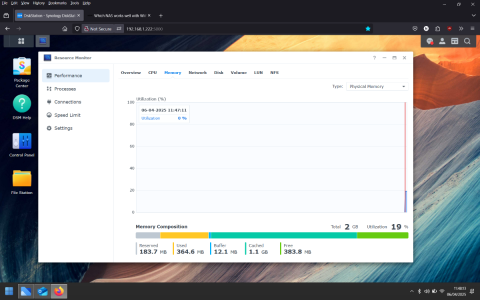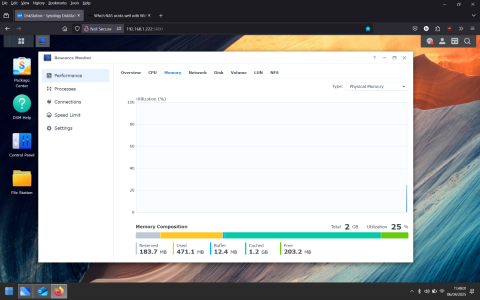Noted and understood.
Now I need help to make a good decision in terms of what Synology NAS Drive to pick. I'm willing to spend a little more to get something current. I don't want to upgrade for at least the next 5 years. My needs are super simple but a sensible decision needs to be made.
There is the J series, Value series and Plus series. Any suggestions?
Higher end models are suitable if you plan to do realtime video transcoding in plex
If you basically just need a HDD on a network, for low to medium network use, with standard supplied apps, go for the cheapest model of quality brand. Even mine that is one of the budget models is a quad core, 2GB RAM NAS. It easily coped with a very large library 250,000 tracks, with LMS. Once it started to reach 300,000 it started to slow down (despite memory usage still ok) My first NAS had 200/300mhz CPU and 512MB so it was ok as a NAS but struggled with LMS. Minimserver seems fine with the 300,000 library, it's more more efficient coding than LMS (which uses PERL)
I don't regret not going for the Intel one, because by the time support ended for LMS due to Synology firmware updates, I wanted to shift the server to a Pi anyway.
As for number of bays that depends on usage, mine has four, but look at your usage- I use it for software, movies, TV shows and music...I still have two bays free in case I want to add two 20TB drives.
I just used the minimserver, it's ok but not quite there with LMS, as it uses the file/track album art, doesn't download missing art like LMS does, doesn't have artist information either, menu layout is a bit clunky (but I believe you can change that)
My first NAS was two bay, I would recommend dual bays. Also that gives you choice of RAID. I did use all four in mine at one point (several smaller capacity drives)