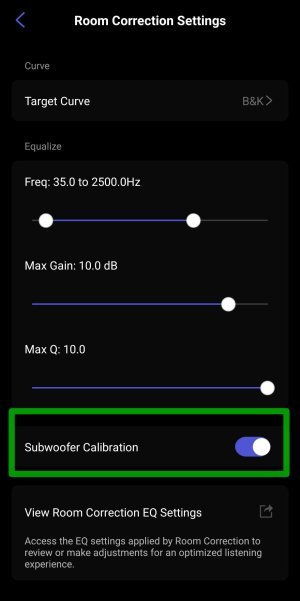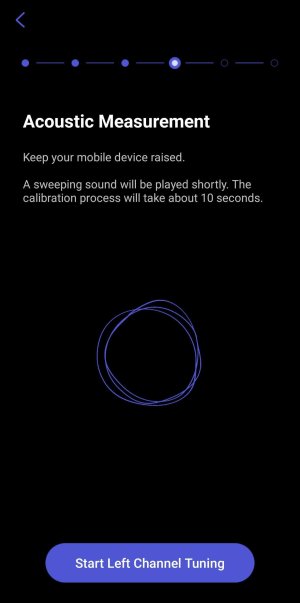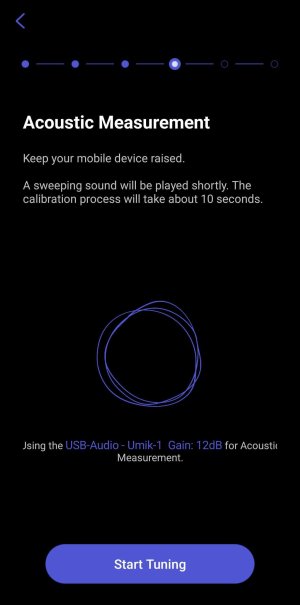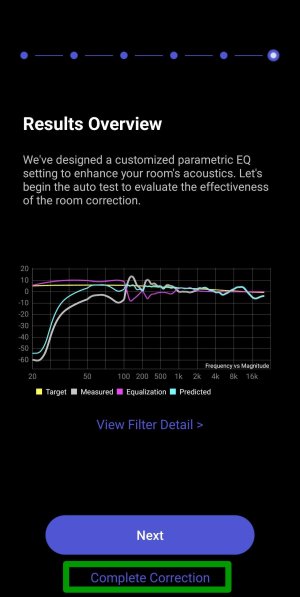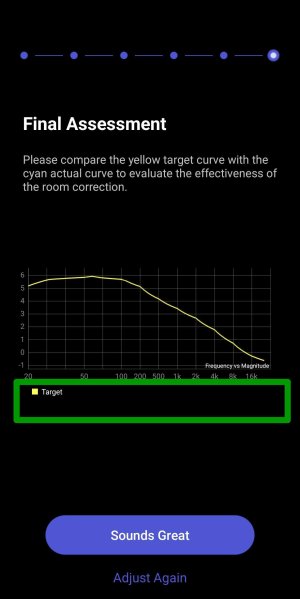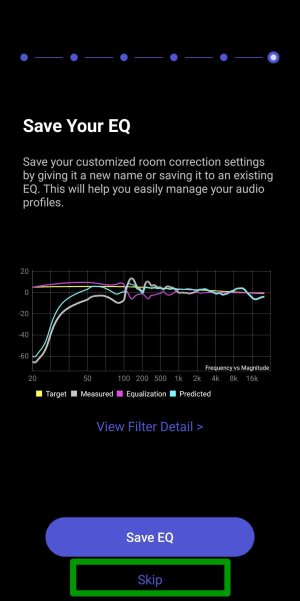Firmware 5.0.636939 and WHA 3.0.3 now and yes, saving independent L/R room correction to a single preset is working now.
However, I do experience quite a number of oddities.
In the Room Correction Settings the Subwoofer Calibration toggle switch is available even if the subwoofer output is disabled. Wouldn't it be less confusing if the option was greyed out then? Not so much of an issue and finally a matter of taste.
View attachment 14479
The Acoustic Measurement screen does not show the microphone in use when performing independent left/right correction. It does in stereo correction mode, though.
View attachment 14480 View attachment 14481
On the Results Overview page there is a button called Complete Correction. When pressed it seems to abort the process. Complete Correction sounds like it would actually save something without further ado, but it doesn't.
View attachment 14482
In roughly 13 out of 14 measurements the Final Assessment page did show the Target curve only, although sound has been played from the speakers and the correction has obviously been applied (as I could tell by the amount of bass). This came unexpected and isn't helpful, of course.
View attachment 14483
On the Save Your EQ page there's a button labelled Skip. It doesn't skip the save process, but just omits the step where you can select your own preset name now. Hitting Skip will actually save the EQ as either Auto_LR (independent channel RC) or Auto.
View attachment 14484
Let me end my post with something that works well.

If the subwoofer output is enabled, the Welcome to Room Correction page now clearly states that only Stereo Room Correction is supported. For those who are new to this topic it might be helpful to explicitly add what is not supported (but can be had when the sub out is disabled).
View attachment 14485