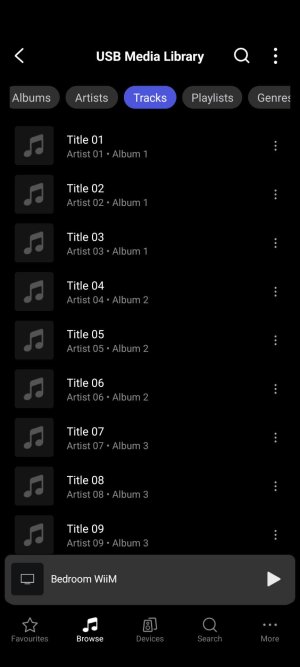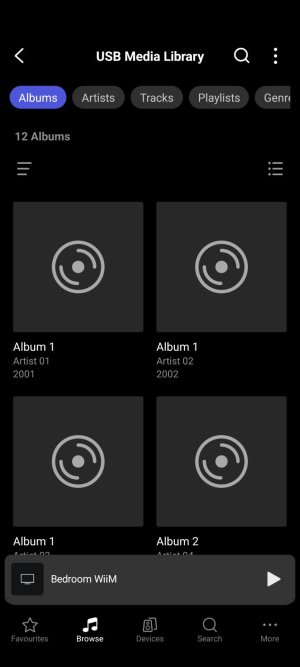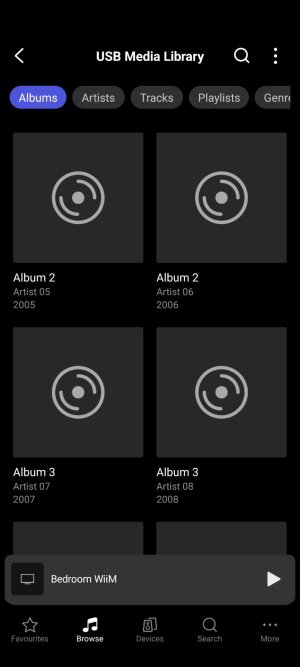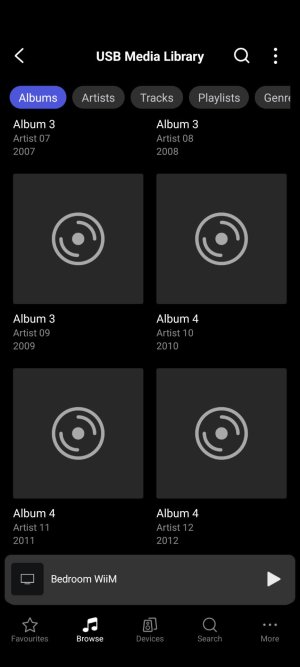middleagedgrump
Member
Hi all. One for the collective hive-mind of the great-and-good of the WiiM community
Found this thread where the OP seems to perfectly describe the issue I'm also having:
https://forum.wiimhome.com/threads/...ums-in-app-usb-media-library-album-view.5729/
However, the solution identified here (i.e. ensuring 'album artist' is the same) doesn't work for me. I use MediaMonkey 5 to rip to FLAC and to organise all my FLACs and DSDs. I'm fastidious to the point of fanaticism when it comes to tags and metadata. The 'album artist' field is correctly filled in MM5 (it doesn't have a 'compilation' flag - I'm lead to believe that the 'album artist' tag is its equivalent) and yet when the files are copied across to a USB stick and plugged into the WiiM Amp, the App shows an album for each song artist. By way of example, here is a screenshot from MM5 showing a file's metadata:
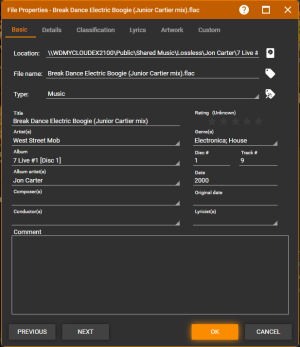
The album is "7 Live #1 [Disc 1]" by Jon Carter. Each track (of which there are 16 in total) is by a different artist. The above screenshot shows track number 9, being Break Dance Electric Boogie by West Street Mob. The album artist is listed as Jon Carter and the disc# and track# fields correctly populated. Yet this file, when moved to a USB stick (512GB SanDisk 3.2 Gen 1), appears in the WiiM app as being a separate album. This is the same for the other 15 tracks on this album, so rather than showing as one album I see 16 different albums, each with one track. This happens for all my compilation albums.
Is this because the WiiM is using the 'artist' tag in preference/priority to the 'album artist' tag? Or is there an album artist option in the WiiM Amp that simply I've overlooked?
Any and all help gratefully received.
Found this thread where the OP seems to perfectly describe the issue I'm also having:
https://forum.wiimhome.com/threads/...ums-in-app-usb-media-library-album-view.5729/
However, the solution identified here (i.e. ensuring 'album artist' is the same) doesn't work for me. I use MediaMonkey 5 to rip to FLAC and to organise all my FLACs and DSDs. I'm fastidious to the point of fanaticism when it comes to tags and metadata. The 'album artist' field is correctly filled in MM5 (it doesn't have a 'compilation' flag - I'm lead to believe that the 'album artist' tag is its equivalent) and yet when the files are copied across to a USB stick and plugged into the WiiM Amp, the App shows an album for each song artist. By way of example, here is a screenshot from MM5 showing a file's metadata:
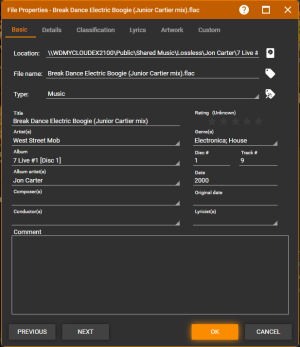
The album is "7 Live #1 [Disc 1]" by Jon Carter. Each track (of which there are 16 in total) is by a different artist. The above screenshot shows track number 9, being Break Dance Electric Boogie by West Street Mob. The album artist is listed as Jon Carter and the disc# and track# fields correctly populated. Yet this file, when moved to a USB stick (512GB SanDisk 3.2 Gen 1), appears in the WiiM app as being a separate album. This is the same for the other 15 tracks on this album, so rather than showing as one album I see 16 different albums, each with one track. This happens for all my compilation albums.
Is this because the WiiM is using the 'artist' tag in preference/priority to the 'album artist' tag? Or is there an album artist option in the WiiM Amp that simply I've overlooked?
Any and all help gratefully received.