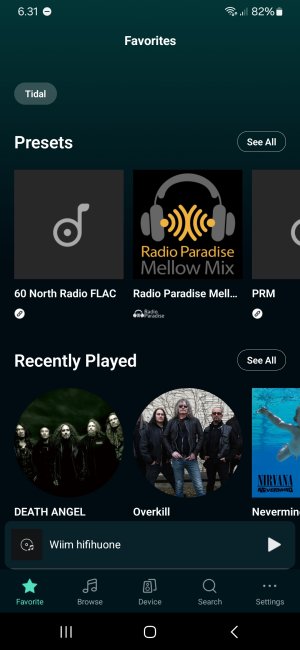Please review the app update release notes below. If you encounter any issues, feel free to reach out to us.
iOS Release Version
v2.11.4
What's New:
1. NAS Preset: Support for NAS Preset to enhance your listening experience.
2. Dark Theme: Dark theme available in the Settings tab under App Appearance.
3. UI Enhancements:
- Unify the default artwork for Tracks, Artists, Albums, Playlists, and etc.
- Enhance the UI for the Browse and Search tabs.
- Improve the TIDAL Artist page UI for iPad.
- Add instant notifications for connected audio interfaces.
- Unify the volume bar UI throughout the app.
4. Screen Display Control for WiiM Ultra: Support for controlling the screen display on WiiM Ultra.
Bug Fixes:
1. USB Indexing Fix: Resolve an issue that prevented the USB indexing process from completing.
2. General Enhancements: Various bug fixes and performance improvements for a smoother experience.
Android Release Version
v2.11.4
What's New:
1. New Favorites Tab: Access all your favorites in one place. Currently supports Amazon Music, Qobuz, TIDAL, Deezer, TuneIn, and vTuner.
2. NAS Preset: Support for NAS Preset to enhance your listening experience.
3. UI Enhancements:
- Unify the default artwork for Tracks, Artists, Albums, Playlists, and etc.
- Add instant notifications for connected audio interfaces.
- Unify the volume bar UI throughout the app.
4. Screen Display Control for WiiM Ultra: Support for controlling the screen display on WiiM Ultra.
Bug Fixes:
1. USB Indexing Fix: Resolved an issue that prevented the USB indexing process from completing.
2. General Enhancements: Various bug fixes and performance improvements for a smoother experience.
iOS Release Version
v2.11.4
What's New:
1. NAS Preset: Support for NAS Preset to enhance your listening experience.
2. Dark Theme: Dark theme available in the Settings tab under App Appearance.
3. UI Enhancements:
- Unify the default artwork for Tracks, Artists, Albums, Playlists, and etc.
- Enhance the UI for the Browse and Search tabs.
- Improve the TIDAL Artist page UI for iPad.
- Add instant notifications for connected audio interfaces.
- Unify the volume bar UI throughout the app.
4. Screen Display Control for WiiM Ultra: Support for controlling the screen display on WiiM Ultra.
Bug Fixes:
1. USB Indexing Fix: Resolve an issue that prevented the USB indexing process from completing.
2. General Enhancements: Various bug fixes and performance improvements for a smoother experience.
Android Release Version
v2.11.4
What's New:
1. New Favorites Tab: Access all your favorites in one place. Currently supports Amazon Music, Qobuz, TIDAL, Deezer, TuneIn, and vTuner.
2. NAS Preset: Support for NAS Preset to enhance your listening experience.
3. UI Enhancements:
- Unify the default artwork for Tracks, Artists, Albums, Playlists, and etc.
- Add instant notifications for connected audio interfaces.
- Unify the volume bar UI throughout the app.
4. Screen Display Control for WiiM Ultra: Support for controlling the screen display on WiiM Ultra.
Bug Fixes:
1. USB Indexing Fix: Resolved an issue that prevented the USB indexing process from completing.
2. General Enhancements: Various bug fixes and performance improvements for a smoother experience.
Last edited: