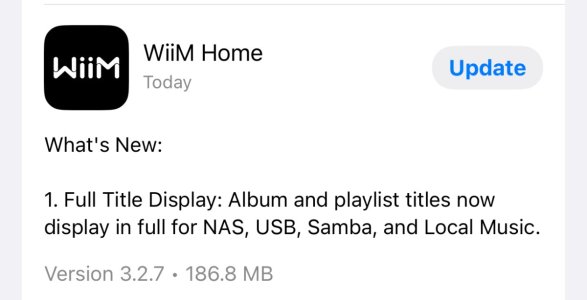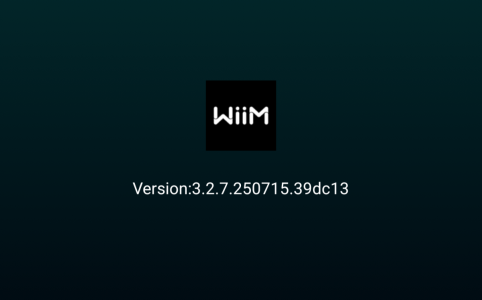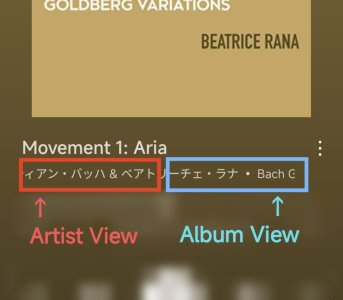Please review the app update release notes below. If you encounter any issues, feel free to reach out to us.
App Release Version
v3.2.6
What's New:
Bug Fixes:
App Release Version
v3.2.6
What's New:
- USB/NAS Enhancements: Group music by composer for easier browsing.
- Parametric EQ: Now includes High/Low Pass filters (requires the upcoming firmware update).
- HDMI ARC Auto-Sensing: More personalized control with automatic HDMI ARC detection.
- Room Correction Default: Default frequency range is now 50Hz ~ 4kHz for better results with the built-in mic (Lower frequency will be supported by adding calibration file for the built-in MIC).
- [Android] Instant Access: Tap on the album or artist name on the now-playing page for immediate access.
Bug Fixes:
- [iOS] Preset Artwork: Fixed issue with artwork not showing correctly after upload for Open Network Stream.
- Room Correction Fix: Fixed a bug causing room correction to fail when using USB output with a Sub output.