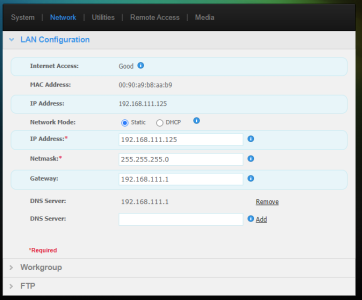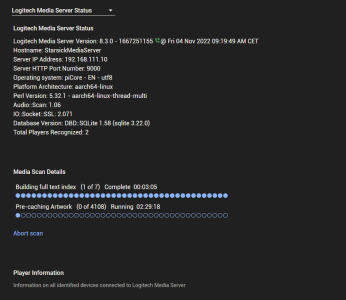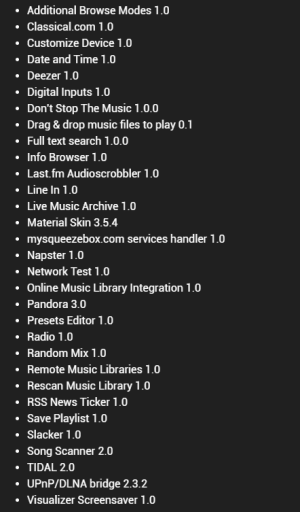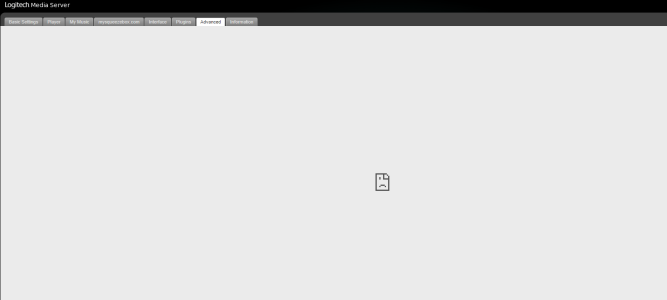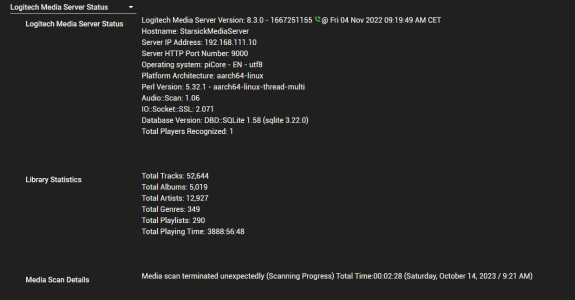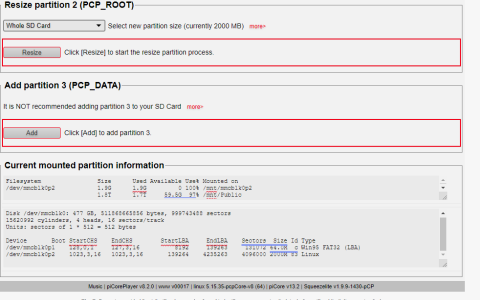I bought the WiimPro Airplay 2 specifically for streaming audio from my NAS (networked attached drive) that I use for streaming from my Cambridge Audio server. I use the Cambridge unit with my main system, and it found my NAS drive attached no problem. However, I cannot seem to figure out how to find it with the Wiim software via wifi, although it finds another media server I have but cannot connect to it. In my research, other users were able to connect, (they said the unit found attached network drives) which is why I bought this unit. Can anyone help? Give me a step but step, if it is indeed possible? (I hope so). I hope I didn't waste my money. Thank you in advance.
You are using an out of date browser. It may not display this or other websites correctly.
You should upgrade or use an alternative browser.
You should upgrade or use an alternative browser.
Wiim Pro Airplay 2 NAS (network attached drives) Capabilities?
- Thread starter Starsick
- Start date
I meant the new shares, using the solution from this post. At least you'll know if the ip address, share name and user/pass are functioning.The Network share shows in Explorer, and I read and write to it regularly. Similarly, as I mentioned earlier in the thread, my Cambridge unit found the NAS and attached to it immediately.
I removed the entire line.Remove the GID stuff also
Absolutely, here is the WD drive reporting its static IP address I set up. The router I have is a Watchguard T70. I am running three networks on it, two wireless and one wired, and the Pi, NAS are all on the same network and IP range. I tested accessing the Pi from a wireless connection and I connected to LMS flawlessly on a tablet, and the wireless networks are on a completely different IP range, same subnet. Bridged networking. I just copied more music to my WD drive from my Windows PC - all on the same wired network.Can you confirm that the Pi and WD are both wired to the same router?
Attachments
I am not well-versed in that - what would the command be?Try mounting the share at a Windows command prompt as per @simbun’s post
Use something other than Z and use the Rick user.
It’s in the post @simbun linked to a few aboveI am not well-versed in that - what would the command be?
UPDATE: I unchecked the first share entry that I had been editing, checked the second one and entered identical credentials as above, added vers=1.0 to the options field.....and BINGO! The drive is now mounted, is scanning content as I write this. I cannot thank you enough for your help, and also directing me to the LMS Forums so I could peruse there. Adding the 1.0 line must have been part of the solution.
You need some essential LMS plugins
Material - a must
Music & Artist Information
After scanning has completed
Go to the LMS settings pages - Plugins, tick just these 2 for now and then Apply at bottom right
Once LMS has restarted you can open Material - http://pi-ip:9000/Material
You should see a WiiM Pro player at top right
On iOS open the above URL in Safari, then do Share / Add to Home Screen. Close Safari. You should see a new icon which will launch without menu’s.
Material - a must
Music & Artist Information
After scanning has completed
Go to the LMS settings pages - Plugins, tick just these 2 for now and then Apply at bottom right
Once LMS has restarted you can open Material - http://pi-ip:9000/Material
You should see a WiiM Pro player at top right
On iOS open the above URL in Safari, then do Share / Add to Home Screen. Close Safari. You should see a new icon which will launch without menu’s.
Quick Question - I have a LOT of songs and albums....I noticed the scanning quit abruptly, and that the "building index" and "artwork" SEEMS to be stuck - or is taking a LOOOOONG time. Is this normal? The connection to the share is slow, as it is ethernet over electric lines. (about 2 MB per second). I took your advice on the skin, but when I tried to reload "plug-ins", it no longer loads the list of what I do NOT have anymore. I checked the box for "Material" and applies it, but after that the list of what I do not have no longer appears.
Attachments
First. If you are running on a home plug network the scan will be very slow. PatienceQuick Question - I have a LOT of songs and albums....I noticed the scanning quit abruptly, and that the "building index" and "artwork" SEEMS to be stuck - or is taking a LOOOOONG time. Is this normal? The connection to the share is slow, as it is ethernet over electric lines. (about 2 MB per second). I took your advice on the skin, but when I tried to reload "plug-ins", it no longer loads the list of what I do NOT have anymore. I checked the box for "Material" and applies it, but after that the list of what I do not have no longer appears.
Second. While you are getting to know how LMS works access the settings on PC via the default skin. http://ip:9000/default then settings at bottom right. You should see all available plugins.
Use Material for control.
Thank you. I have tried restarting the scan several times and it never gets past the first bit. It just terminates, should I increase network wait time in LMS? Also, I have not done this, should I also enable Wifi for LMS as well, I have it in my wired network and I assume that will always be the default if it is plugged in. If I go to the "plugins" section, after I wait for a while it appears that LMS eventually does not send any data (for the request) for available plugins. Screenshot attached. I am also considering getting another USB SSD drive and mirroring my music library to it, then mounting in LMS so it is more local for speed issues (although the Cambridge unit works well) . Would that be a good solution? After the initial scan, I am missing about 12,000 songs and many artists, and I cannot seem to get the server to scan for "new" content. I have rebooted several times as well and attached the libraries as well. No artwork either. Again, I cannot tell you how grateful I am.
Attachments
I have a 512 GB card in the LMS, and when I originally set up the unit, opted for 2000MB instead of whole card (it had a danger warning). It appears I have run out of space, should I resize to whole card? I looked at the log files and found out why the scan was terminating - due to no disk space, or ability to write.First. If you are running on a home plug network the scan will be very slow. Patience
Second. While you are getting to know how LMS works access the settings on PC via the default skin. http://ip:9000/default then settings at bottom right. You should see all available plugins.
Use Material for control.
Attachments
Yes. The instructions for installing LMS say to expand the card.I have a 512 GB card in the LMS, and when I originally set up the unit, opted for 2000MB instead of whole card (it had a danger warning). It appears I have run out of space, should I resize to whole card? I looked at the log files and found out why the scan was terminating - due to no disk space, or ability to write.
Personally, mirroring your collection sounds like a really bad idea.I am also considering getting another USB SSD drive and mirroring my music library to it, then mounting in LMS so it is more local for speed issues (although the Cambridge unit works well) . Would that be a good solution?
Are the Pi and NAS connected directly to the same switch? This should mean the homeplug network doesn't affect scanning performance - although there's obviously other scraping involved.
If they're at either end of the homeplugs, is there a reason why?
You really want the NAS and Pi as close to the router as possible. It doesn't really matter where the WiiM is.
Last edited:
Understand. NP. I am relocating the LMS prefs and cache to a 32 Gb SD card I had laying around, mounted on a USB adapter. It appears my problems were the cache folder was full. I relocated the data to the SD Card, it is currently rescanning the library. W: Should I still expand the card since I have moved the cache and prefs to an external mount? That will not cause a problem if I go "whole card", will it?
WOW! I am learning a LOT from this process.
WOW! I am learning a LOT from this process.
Attachments
Last edited:
TBH I’d remove the 512gb from the equation - it’s wasted - and start over with just the 32gb SD.
Also try to get the Pi off the home plug network and directly on the same switch/router as the NA
Edit. You also asked about switching WiFi on on the Pi. No. It is best on proper LAN
Also try to get the Pi off the home plug network and directly on the same switch/router as the NA
Edit. You also asked about switching WiFi on on the Pi. No. It is best on proper LAN
Understand. Thank you for all of your help....I have NOT tried playing the LMS over the WiiM as of yet, but if I understand you correctly, I should just be able to fore up the LMS on my tablet (on my wireless network) and go, right? That is how the Cambridge is (it is on the same net ip range as the Pi), and no problems with it. I am excited! I also installed the plugins you recommended.TBH I’d remove the 512gb from the equation - it’s wasted - and start over with just the 32gb SD.
Also try to get the Pi off the home plug network and directly on the same switch/router as the NA
Edit. You also asked about switching WiFi on on the Pi. No. It is best on proper LAN
Similar threads
- Question
- Replies
- 19
- Views
- 1K
- Replies
- 32
- Views
- 1K
- Replies
- 8
- Views
- 1K
- Replies
- 3
- Views
- 814