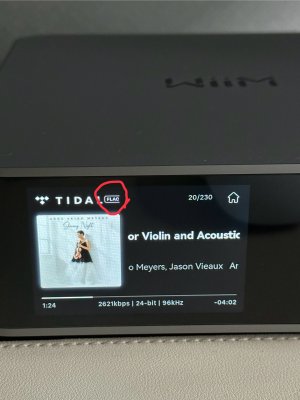Please review the WiiM Ultra update release notes below. If you encounter any issues, feel free to reach out to us.
9 / 10 / 2024
What's New:
- Display current playback metadata in slave mode in real-time.
- Address various other screen issues for a smoother and more reliable experience.
Bug Fixes:
5.2.628942(In Progress)
Release date:9 / 10 / 2024
What's New:
- USB Indexing Enhancement: Resolve a file system issue that interrupted the USB scan process and improve the overall scan speed.
- Multi-Channel Audio Playback: Add support for 5.1 and 7.1 multi-channel audio playback, which will be converted to stereo audio during playback.
- Screen Enhancements:
- Display current playback metadata in slave mode in real-time.
- Address various other screen issues for a smoother and more reliable experience.
Bug Fixes:
- Roon Ready Metadata: Fix an issue where playing Radio via Roon Ready did not display the correct metadata.
- Phono Input Enhancement: Ensured the Phono stage type is retained after reboot.
- DLNA Playback Enhancement: Correct an issue that caused tracks to be skipped during DLNA playback via Bubble UPnP.
- General Enhancements: Various bug fixes and performance improvements for a smoother experience.
Last edited: