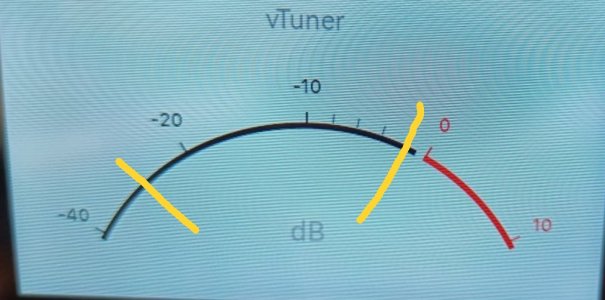Please review the WiiM Ultra update release notes below. If you encounter any issues, feel free to reach out to us. This firmware update is being rolled out in stages, with devices updating sequentially over the next few days.
Release date:
3 / 22 / 2025
What's New:
Bug Fixes:
Release date:
3 / 22 / 2025
What's New:
- HDMI ARC & Optical In Improvements: Now correctly displays bit-depth information for HDMI ARC and Optical In sources.
- TIDAL Queue Enhancements: Improved shuffle functionality with track order retention and faster queue performance.
- TIDAL Auto Play: Now supports auto-play; enable it in the WiiM Home App.
- Spotify Loudness Normalization: Added support for Spotify’s Loudness Normalization (requires WiiM Home App v3.1.5 for iOS, v3.1.6 for Android).
- Enhanced Radio Paradise: Added Serenity, Radio 2025, and My Favorites Mix stations with track-skipping support.
- Optimized CPU Performance: Reduced CPU usage for EQ processing and USB output, improving efficiency.
- Improved Presets in Group Playback: Presets now function correctly when the device is in slave mode.
- Device Discovery Enhancements: Improved stability and connectivity for WiiM Home, Spotify, and TIDAL apps.
- Soundtrack SDK Upgrade: Enhanced performance for a smoother listening experience.
- Playback Fixes: Resolved multi-room audio crashes and fixed a skipping issue at the end of some MP3 files.
- Screen Enhancements:
- Improved VU Meter: Smoother and more accurate visual response.
- Smarter Display Behavior: Screen stays off when turned off, unless tapped.
- Extended Auto-Switch Time: Playback screen now appears after 15 seconds of inactivity.
Bug Fixes:
- KKBox Playback Fix: Resolved the playback skipping issue.
- General Fixes: Made several performance improvements and fixed miscellaneous bugs.