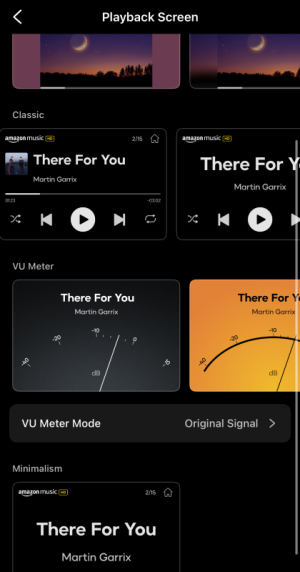Please review the WiiM Ultra update release notes below. If you encounter any issues, feel free to reach out to us. This firmware update is being rolled out in stages, with devices updating sequentially over the next few days.
Release date:
6 / 19 / 2025
What's New:
5.2.720535 (In Progress)
Release date:
6 / 19 / 2025
What's New:
- Smart DNS: Enables faster playback startup and smoother streaming.
- Time Sync: More robust NTP timing for music service login.
- Playback Screen Options: Added 3 new styles with large title display (requires upcoming app update).
- Playback Enhancements:
- Faster startup for Amazon Music.
- Reduced interruptions on HDMI ARC and Optical inputs.
- Screen Updates:
- Displays full artwork for certain MP3s.
- Shows album name on playback screen.
- Fixed alias name display on VU Meter.
- USB Indexing: Now uses album artist metadata for better organization.
- System Optimization: Reduced CPU load during simultaneous Sub and USB output.