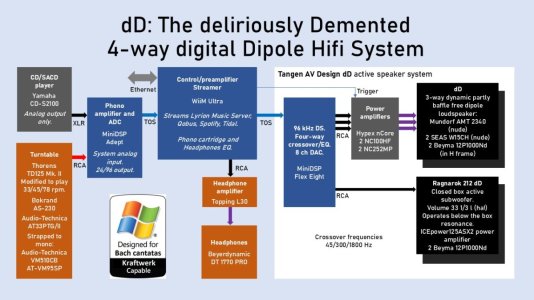Please review the WiiM Ultra update release notes below. If you encounter any issues, feel free to reach out to us. This firmware update is being rolled out in stages, with devices updating sequentially over the next few days.
Release date:
6 / 27 / 2025
What's New:
Bug Fixes:
5.2.721349 (In Progress)
Release date:
6 / 27 / 2025
What's New:
- Time Sync: More robust NTP timing for music service login.
Bug Fixes:
- USB Search and Indexing: Resolved compatibility issues causing incorrect album indexing and search failures in the WiiM Home app.
- Empty Radio Fix: Resolved the issue where no radio stations were displayed on the Radio widget on the device screen.
Last edited: