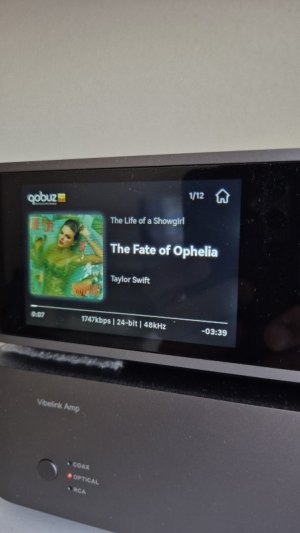Owner of the Wiim Ultra here since July. Since I've had this, the screen always displayed the bitrate information, as seen in the picture below taken on September 14th, even showing an 'actual' 24-bit song after Spotify added losless playback.

All of a sudden, since last week, the screen on my ultra does not display any bitrate data anymore . The picture taken below has been taken today. When this exact EP released on September 26th, I also played it and the screen definitely showed the bitrate info then. No matter what content I now play through Spotify connect, the bitrate information is never shown.

My ultra and Spotify have the following versions;

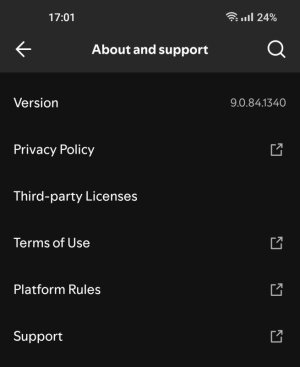
Has anyone else experienced the same problem within the last week after updating Spotify or the Ultra itself?
Thank you in advance for informing and hopefully helping out.

All of a sudden, since last week, the screen on my ultra does not display any bitrate data anymore . The picture taken below has been taken today. When this exact EP released on September 26th, I also played it and the screen definitely showed the bitrate info then. No matter what content I now play through Spotify connect, the bitrate information is never shown.

My ultra and Spotify have the following versions;

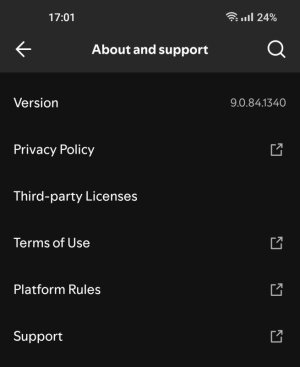
Has anyone else experienced the same problem within the last week after updating Spotify or the Ultra itself?
Thank you in advance for informing and hopefully helping out.