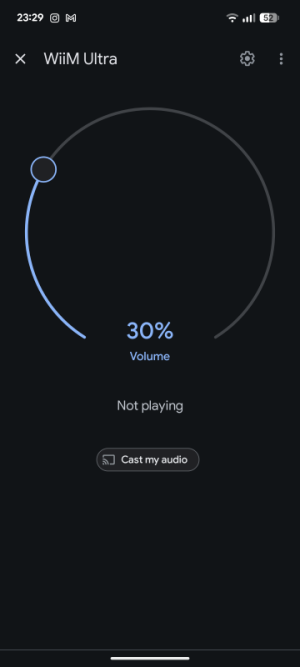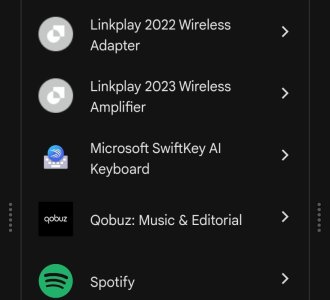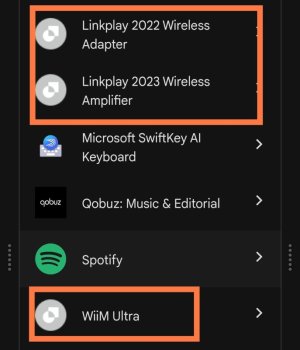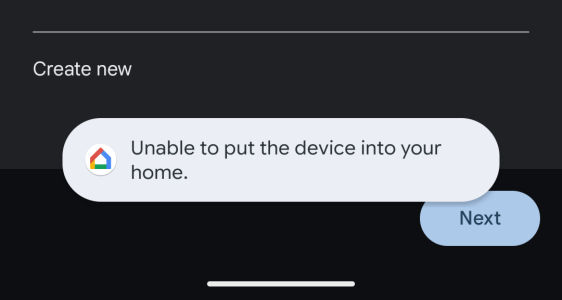My WiiM Ultra is always shown as being offline in my Google Home app's device overview. However, I can perfectly open it and adjust its volume - making the Ultra (and my amp) go active if it was still in standby. Even when the Ultra is turned on and playing, it will still show as offline in the overview. It is working as a Chromecast destination just fine.
The main issue with it reporting to be offline is the fact that I'm unable to use it as the playback device for audio when asking any of my other Google Home speakers to play music. Even though I've set them to use the Ultra, they will default to the built-in speaker instead. The only reason I can think of is the issue with the Ultra showing as offline because this feature works perfectly between my different smart speakers.
I've already sent feedback through the WiiM Home app. Just curious if other people are encountering the same issue.
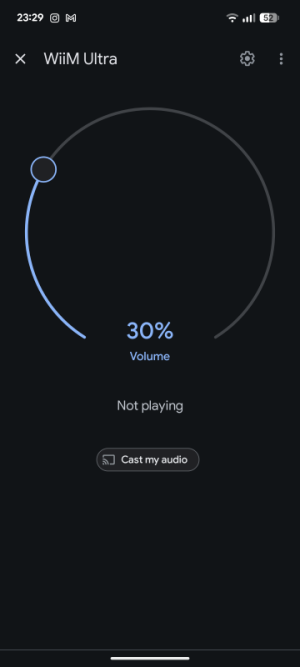
The main issue with it reporting to be offline is the fact that I'm unable to use it as the playback device for audio when asking any of my other Google Home speakers to play music. Even though I've set them to use the Ultra, they will default to the built-in speaker instead. The only reason I can think of is the issue with the Ultra showing as offline because this feature works perfectly between my different smart speakers.
I've already sent feedback through the WiiM Home app. Just curious if other people are encountering the same issue.